Executing the workflow
Workflow can be executed via CLI as well as from UI.
Executing from UI
- Go to the workflow tab in UI
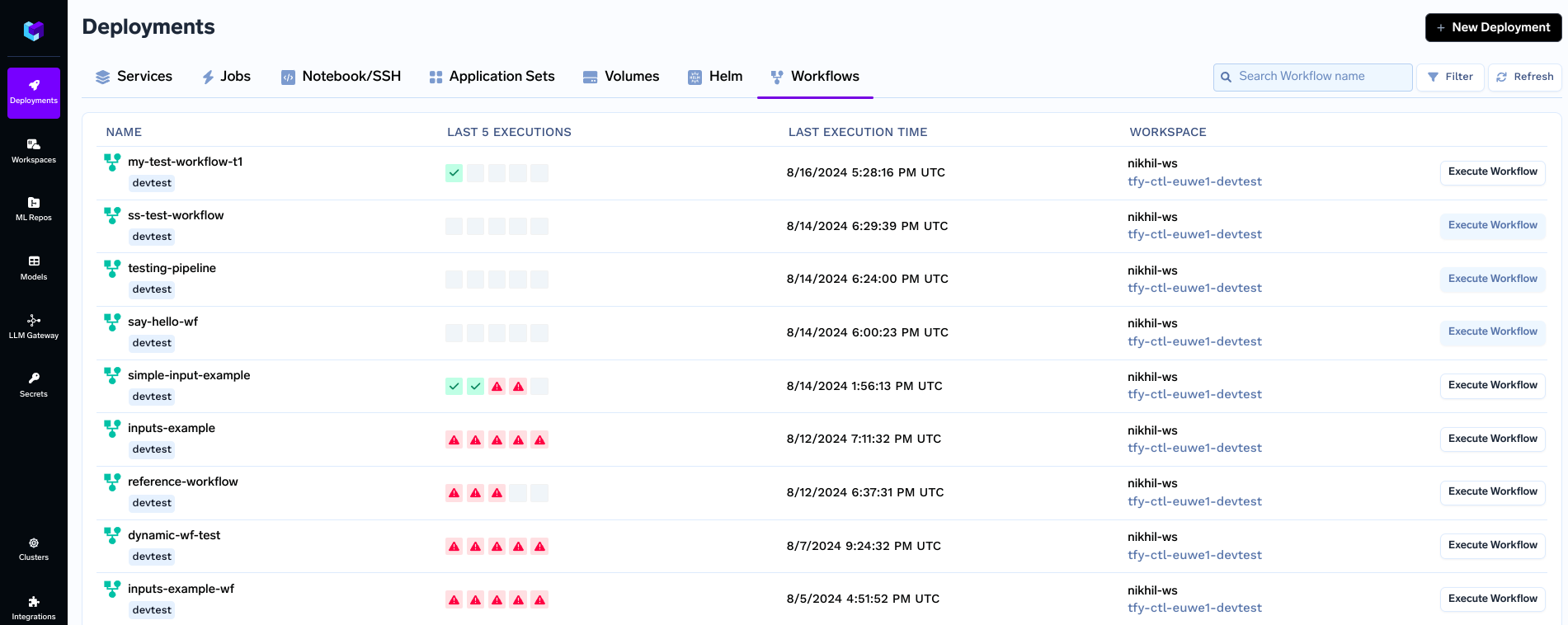
- Click on the workflow you want to execute and then click on
Execute Workflowon the top right corner of page.
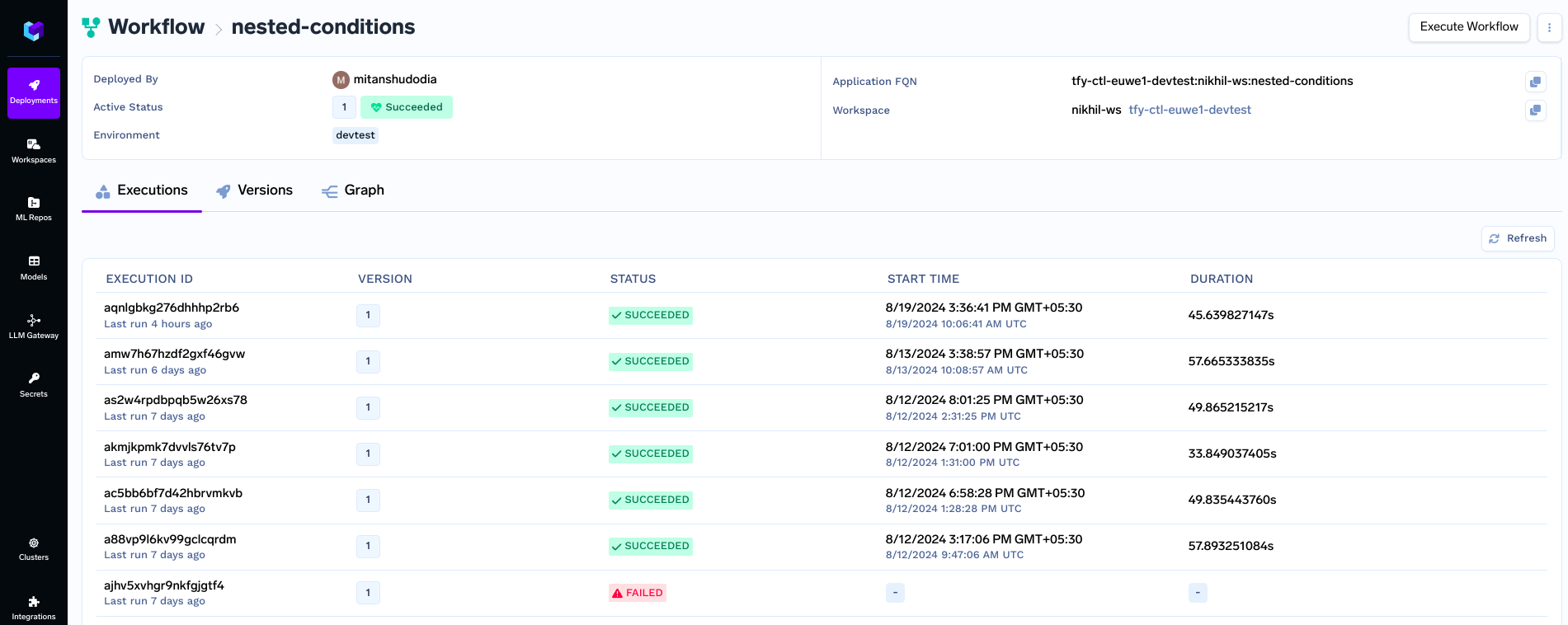
Executing via CLI
- Make sure the truefoundry[Workflow] is installed or you can install using this command
pip install truefoundry[workflow]- Then copy the application fqn from the UI of the workflow
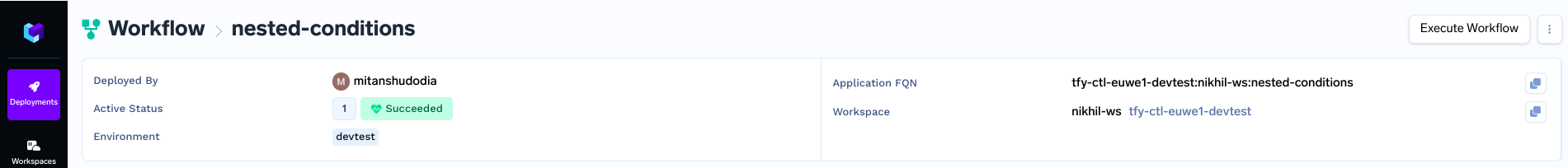
- Login via cli using the following command, skip if already logged in
tfy login --host <host>- Then deploy using the following command
tfy trigger workflow <application-fqn>- if you want to pass the input parameters you can pass them as arguments
tfy trigger workflow <application-fqn> --input1 <input1> --input2 <input2>Updated 5 months ago