-
Open
New DeploymentForm. SelectHelmfrom the left navbar and then select yourworkspace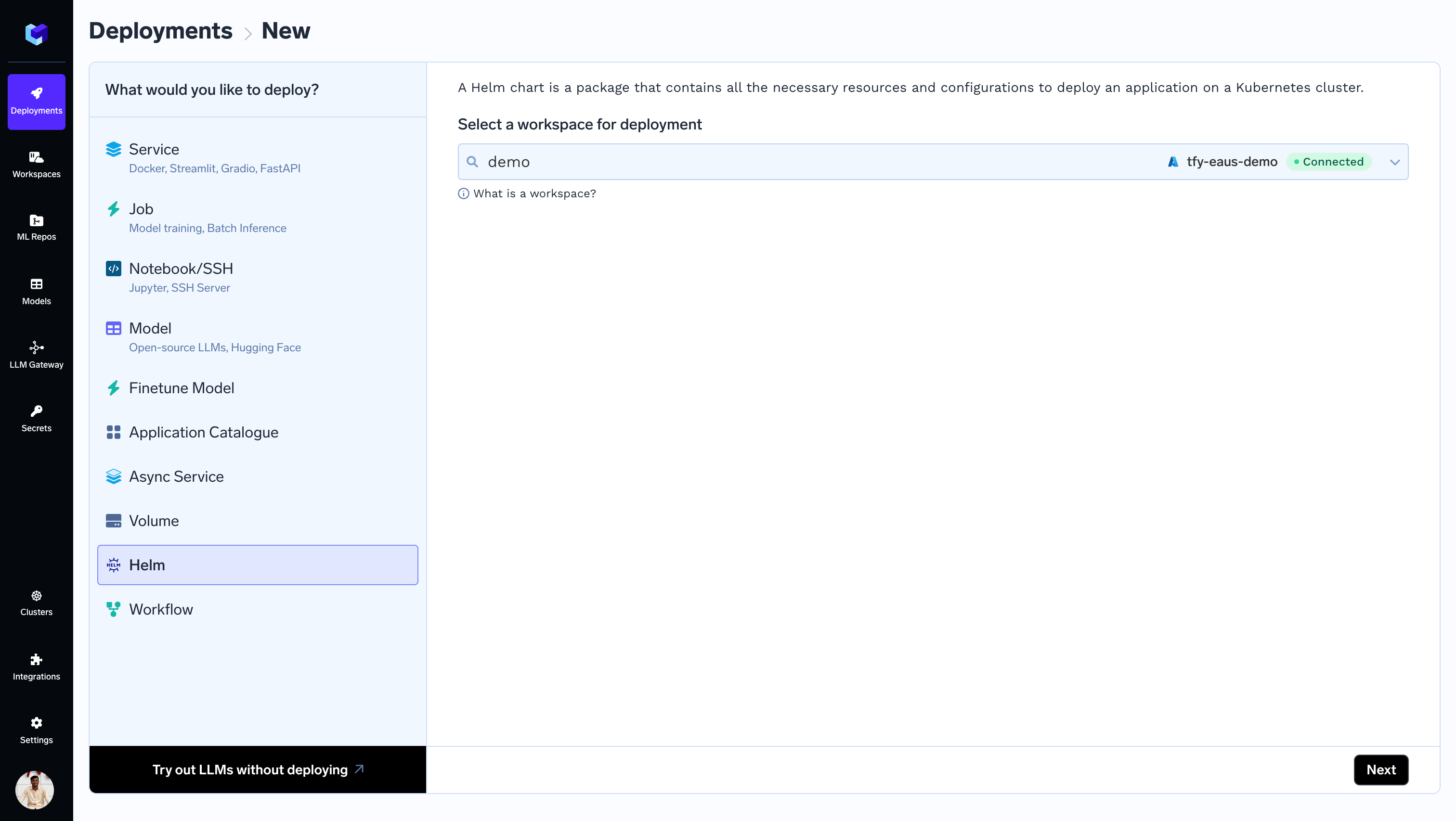
- Fill out the form with the following input:
- Name: a readable name for the group of objects
- Helm repository URL: https://truefoundry.github.io/infra-charts/
- Chart name: tfy-manifests-template
-
Version: 0.2.0
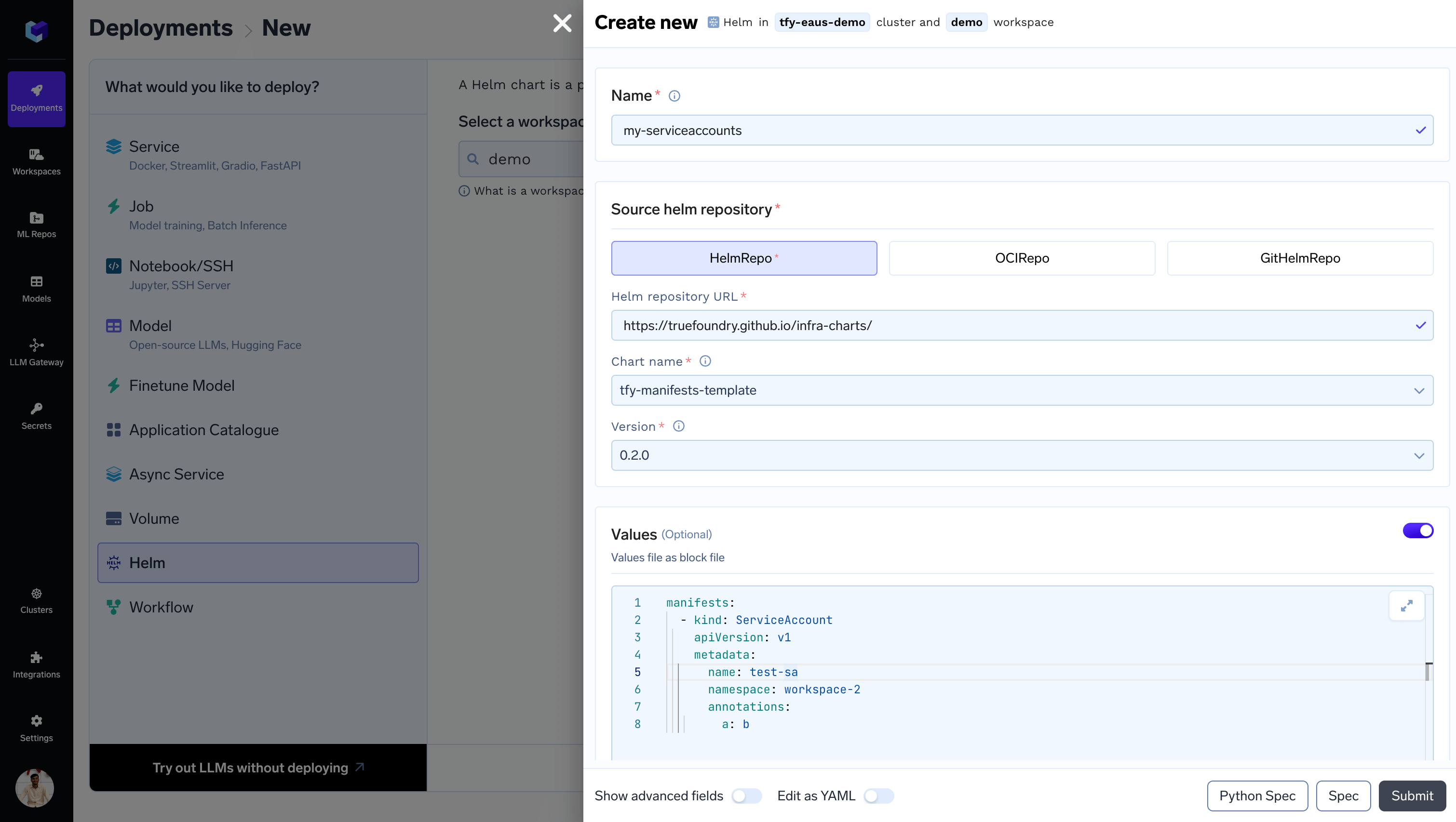
- Add the objects in values as an array of manifests. E.g.
YAML