Azure OpenAI
TrueFoundry offers a secure and efficient gateway to seamlessly integrate various Large Language Models (LLMs) into your applications, including models hosted on Azure OpenAI.
Adding Models
This section explains the steps to add Azure OpenAI models and configure the required access controls.
- From TrueFoundry dashboard, go to
Integrations>Add Provider Integrationand chooseAzure - Click on
Add Integrationand chooseAzure OpenAI Modelto add an Azure OpenAI model. - Fill in the information including the API Key
Supported Models
Azure OpenAI integration supports all kinds of OpenAI models. To start using OpenAI models through Azure:
- Deploy Azure OpenAI resource and deploy a model. The instructions are available here.
- Once deployed, the model names can be found in the
Deploymentstab under Azure OpenAI Service in Azure AI Foundry. You can use the name from this list as Model ID on while filling TrueFoundry Integrations form.
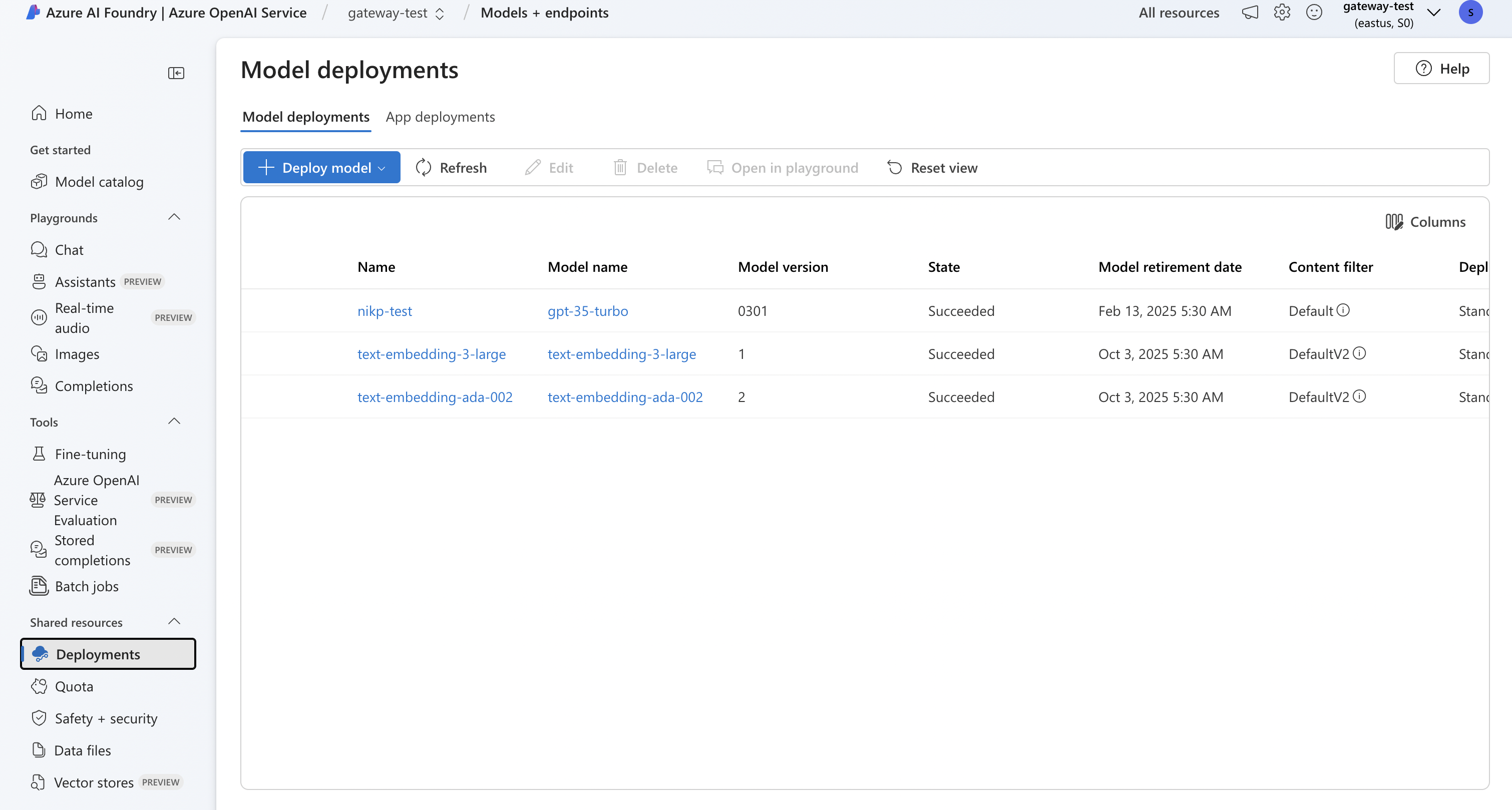
Listing of OpenAI models in Azure OpenAI Service
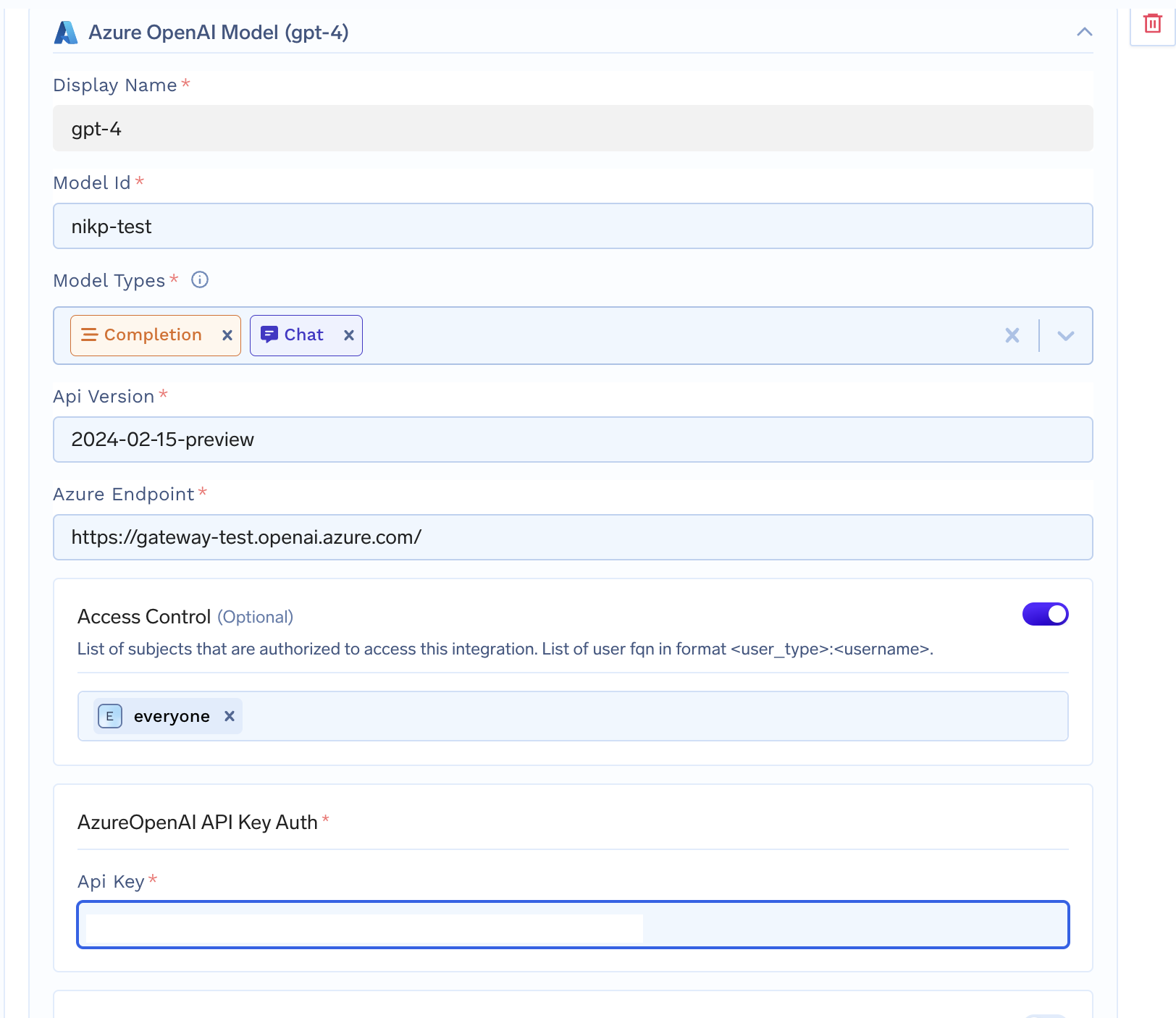
Adding a model to TrueFoundry as an integration
Updated about 1 month ago