TrueFoundry doesn’t provide CI capabilities - it integrates with external
CI/CD systems. The build process always happens on TrueFoundry to save cost
and time.
How it works
TrueFoundry’s CI/CD integration is designed for simplicity and efficiency:- Automatic builds: All Docker images are built on TrueFoundry’s infrastructure, which is 3-15X faster than traditional CI pipelines
- Cost optimization: No build costs in your CI pipeline - everything happens on TrueFoundry
- Simple decision: You only need to decide whether to keep the TrueFoundry YAML spec in your Git repository
- Automatic deployment: Every commit to your main branch triggers an automatic deployment
Key decision: YAML spec location
The only decision you need to make is whether to keep the TrueFoundry YAML spec in your Git repository: Keep YAML spec in Git (Recommended)- Full configuration versioning and tracking
- Complete control over service configuration
- Simpler setup and maintenance
- Configuration changes via TrueFoundry UI
Setting up CI/CD
TrueFoundry provides a simple setup process that generates the appropriate CI/CD configuration based on your preferences.1
Click on the three dots on the top right corner of the application page and select Setup CI/CD
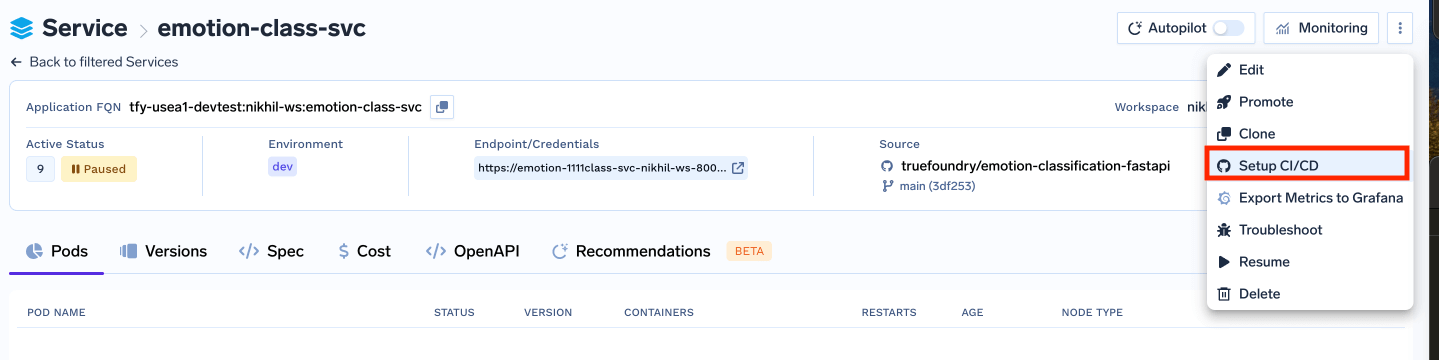
2
Choose your CI/CD provider and decide whether to keep the YAML spec in your Git repository
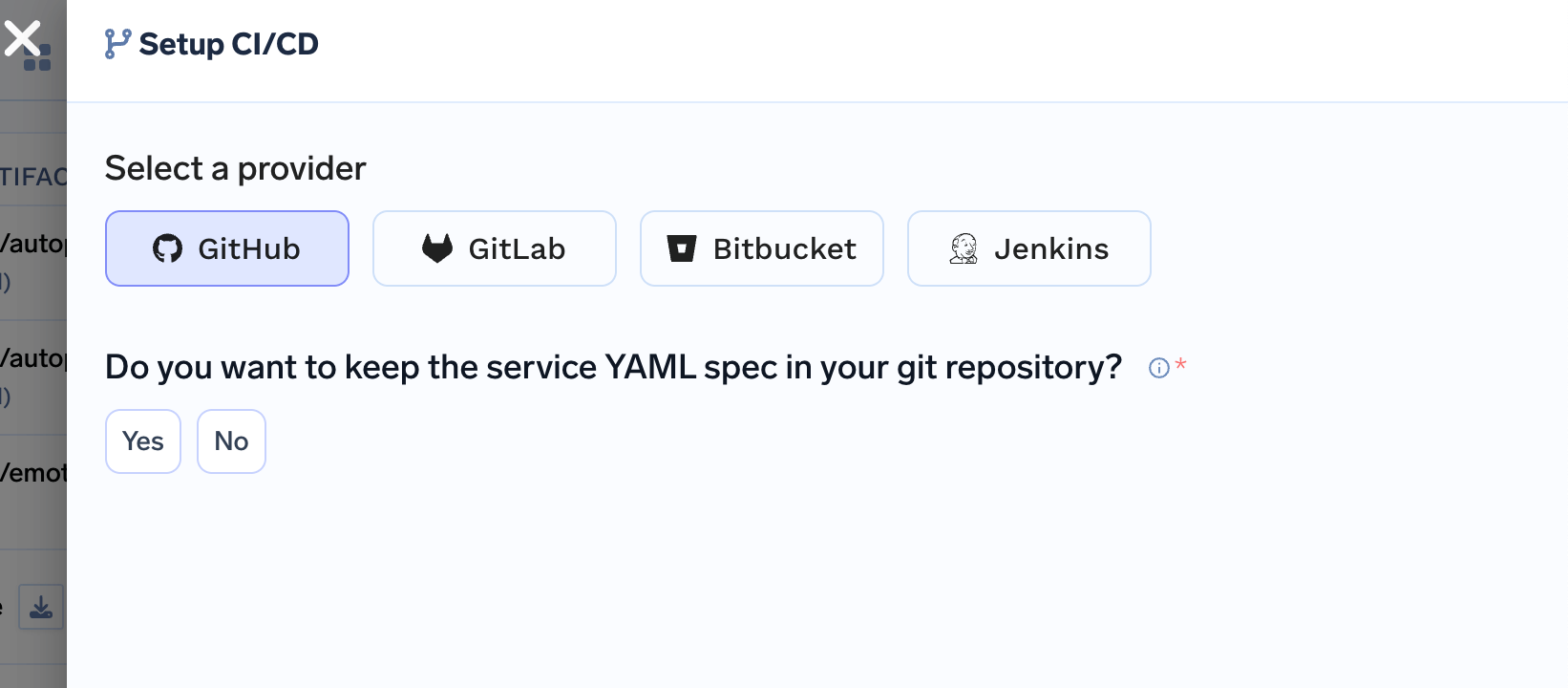
3
Follow the generated setup steps based on your repository platform
TrueFoundry will provide you with:
- API key generation instructions, click on the button to generate the API key and copy it.
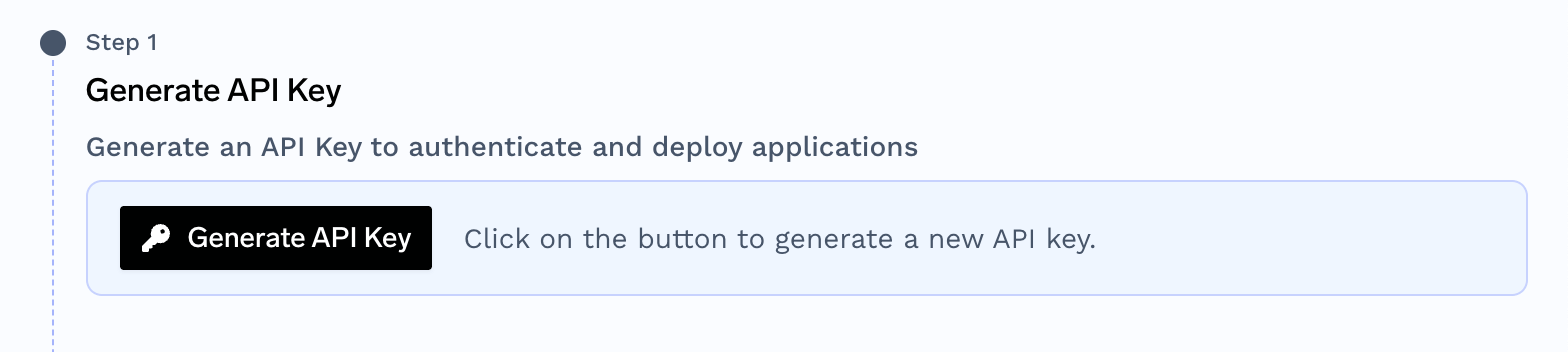
- GitHub secrets configuration, add the API key to the GitHub secrets for the repository.
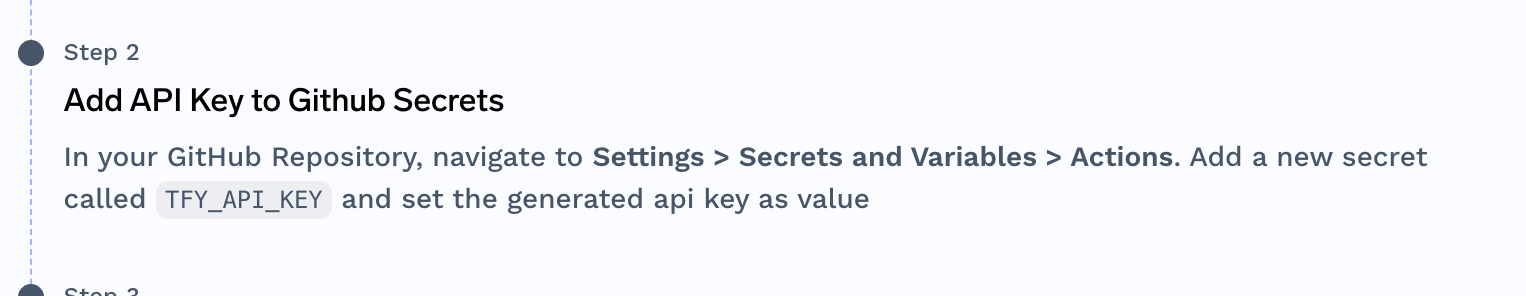
- Download the TrueFoundry specification file(if you have selected yes to keep the YAML spec in your Git repository)
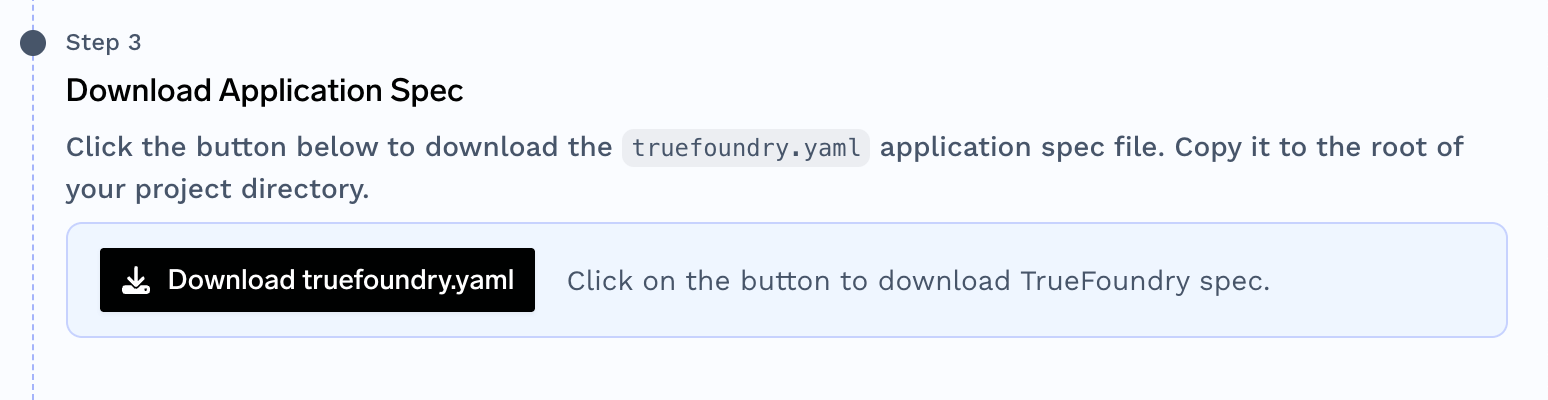
- Copythe CI/CD workflow or action file and store it in the repository as written in the step based on your platform.
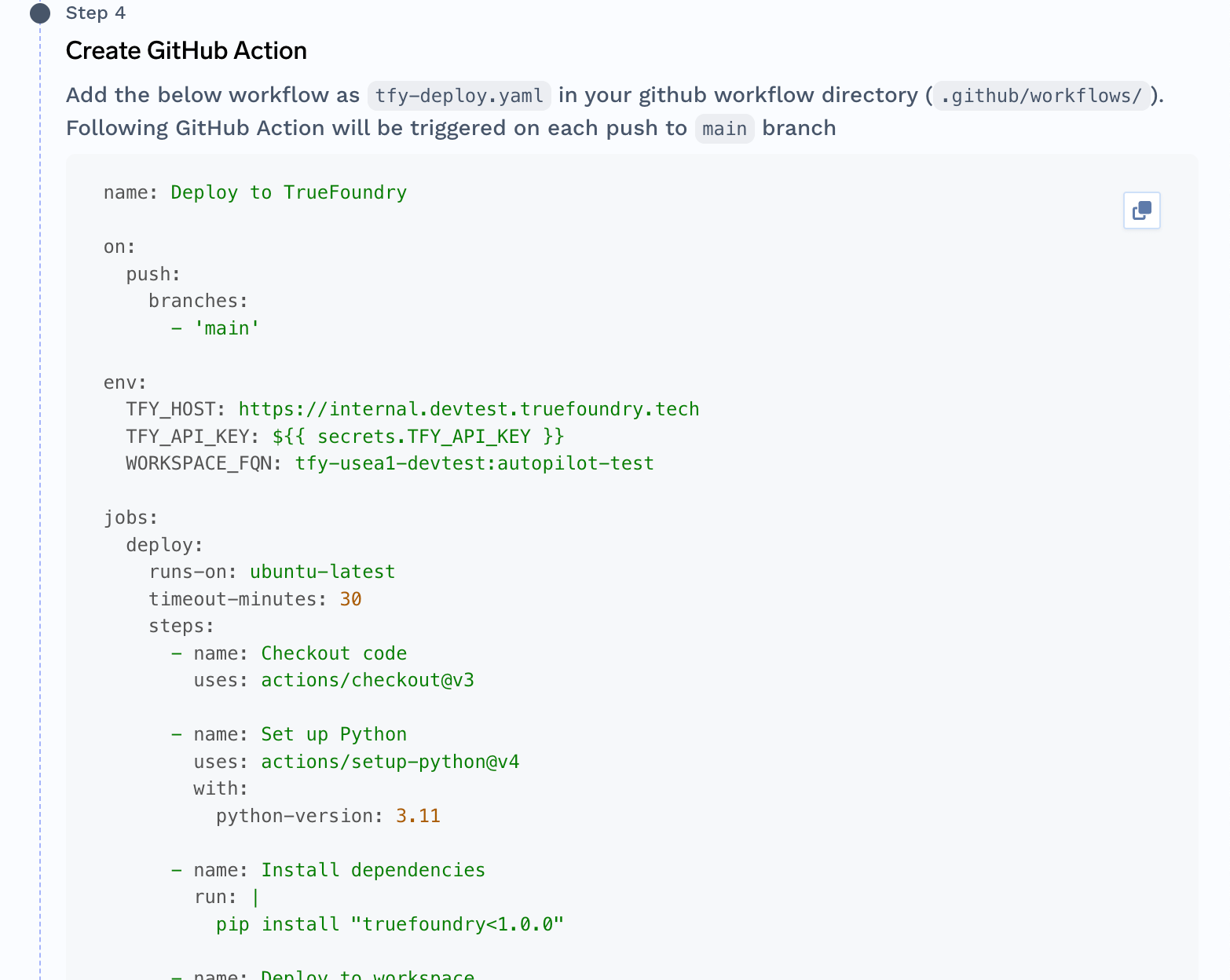
Required Secrets
Make sure to configure these secrets in your CI/CD system:| Secret Name | Description | Required For |
|---|---|---|
TFY_API_KEY | TrueFoundry API key for authentication | All deployments |
DOCKER_REGISTRY_USERNAME | Docker registry username | Image-based deployments |
DOCKER_REGISTRY_PASSWORD | Docker registry password/token | Image-based deployments |