- Large payload size: If the input to your service / model is really large, it might be useful to put the payload in S3 or some blob storage and then trigger the async service to process the payload. The async service can then download the S3 object and do the processing.
- Large processing time: If the time takes to respond to a request is high(from seconds to minutes), it almost becomes essential to use an async service since HTTP requests in a normal service can start timing out.
- Scale to 0: You can scale an async service to 0 if there are no items in the queue.
- High reliability in case of traffic surges: If you are using a simple HTTP service and traffic suddenly rises, your service will start throwing 5XX errors in case autoscaling is slow. Async service offers a higher reliability since the messages will be stored in the queue and processed when the service scales up.
- AWS SQS
- Nats queue
- Kafka
- Google AMQP
Use async library
Since an async service consumes messages from a queue, we will need the logic to pull and push items to the queue. While you can write this logic in your own code, it can be cumbersome and you will have to change your code if you ever decide to switch the queue system underneath. To overcome this, TrueFoundry provides a simple open-source Python library that integrates with different queue frameworks and you just need to implement the processing handler. You can follow the README in the Github repository to integrate it into your codebase.Architecture:
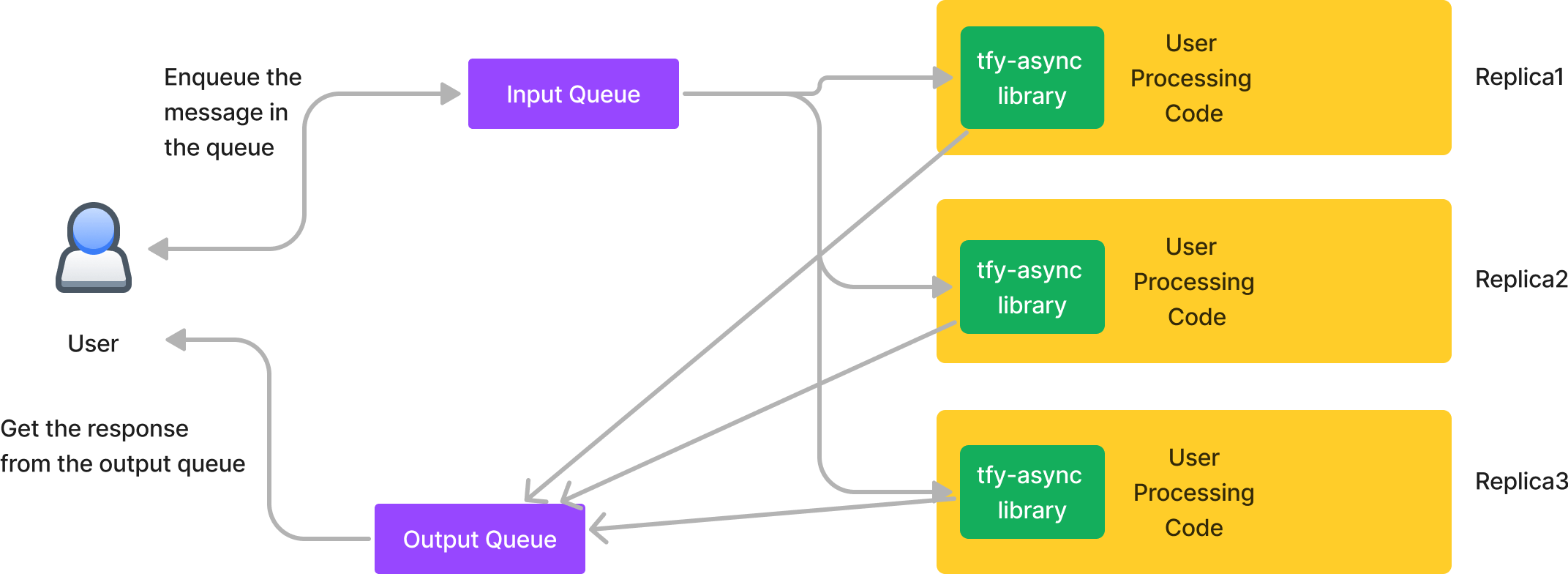
We recommend using the Python Library only if your processing code is in Python and the time to process is greater than 1 minute.
For all other use cases, the approach provided below using a sidecar is recommended.Use sidecar
In this case, the python library mentioned above is packaged into another docker image and runs alongside your main code in a separate container as a sidecar. You will need to write your processing code as HTTP service.Architecture
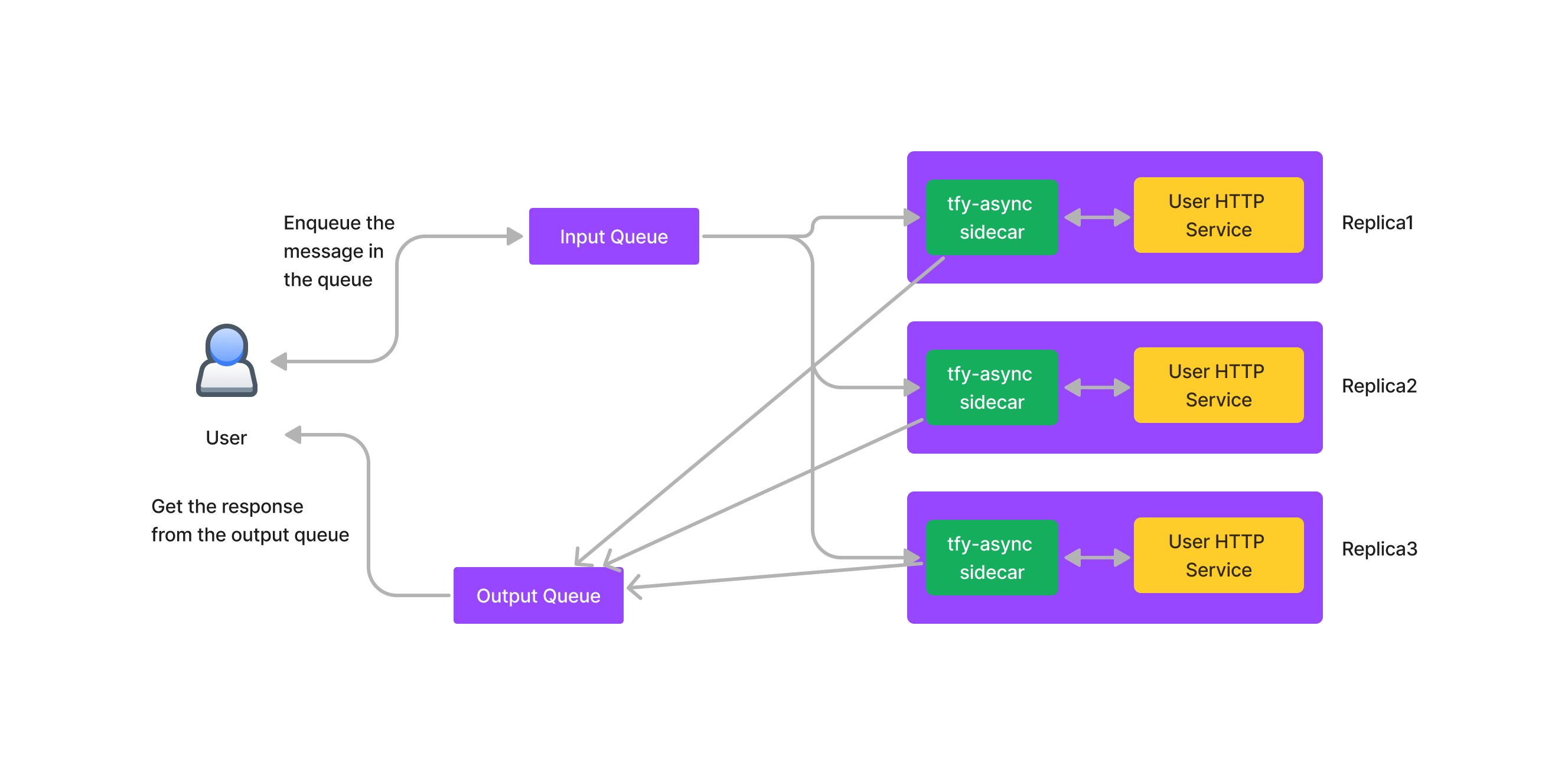
Acking Logic with the Input queue
The sidecar acks the message to the input queue once it has received the response from the HTTP service and written the response to the output queue. If there is a failure at any of the intermediate steps, the queue will redeliver the message to one of the replicas again for processing. This ensures that there is a high level of reliability for the input messages to be processed.
Getting Started
If you’re new to the TrueFoundry Async Service, follow the comprehensive guide given below on how to deploy your service as an asynchronous service. Please make sure you have deployed a simple service on TrueFoundry before embarking on this tutorial. You will need to have the following components ready before deploying an async service.- HTTP service
- Provisioned Queue
- Dockerize the code to be deployed.
- Define the resources requirements for your service - Define Resources - While the documentation is specific for services, it’s the same as what is required for Async services.
- Define Queue Configuration
- [Optional] Defining environment variables and secrets to be injected into the code - Environment Variables and Secrets.
- Update, Rollback, Promote your Async Service: While the documentation is specifically for Services, the Update, Rollback, and Promote process follows a similar flow for Jobs.
- Setting up CI/CD for your Async Service: While the documentation is specifically for Services, the CI/CD setup process follows a similar flow for Jobs.