Adding Apt Packages
Adding apt Packages to the Notebook Environment
To add apt packages to your notebook environment and make them persistent, follow these steps:
- In the deployment form, locate the List of Debian Packages to install field. Enable this field by checking the corresponding checkbox.
- Once enabled, you will see an Add list of Debian package to install button. Click on this button to add the apt packages you need to install.
- Optionally, you can select the Docker Registry option if you need to specify a specific container registry for the apt package installation (this is where you image will be stored after build is completed). Select the Fully Qualified Name (FQN) of the container registry in the provided dropdown.
Once the deployment is successful, the specified apt packages will be installed in your notebook environment. These packages will be available even if you restart the notebook, ensuring their persistence in the notebook environment.
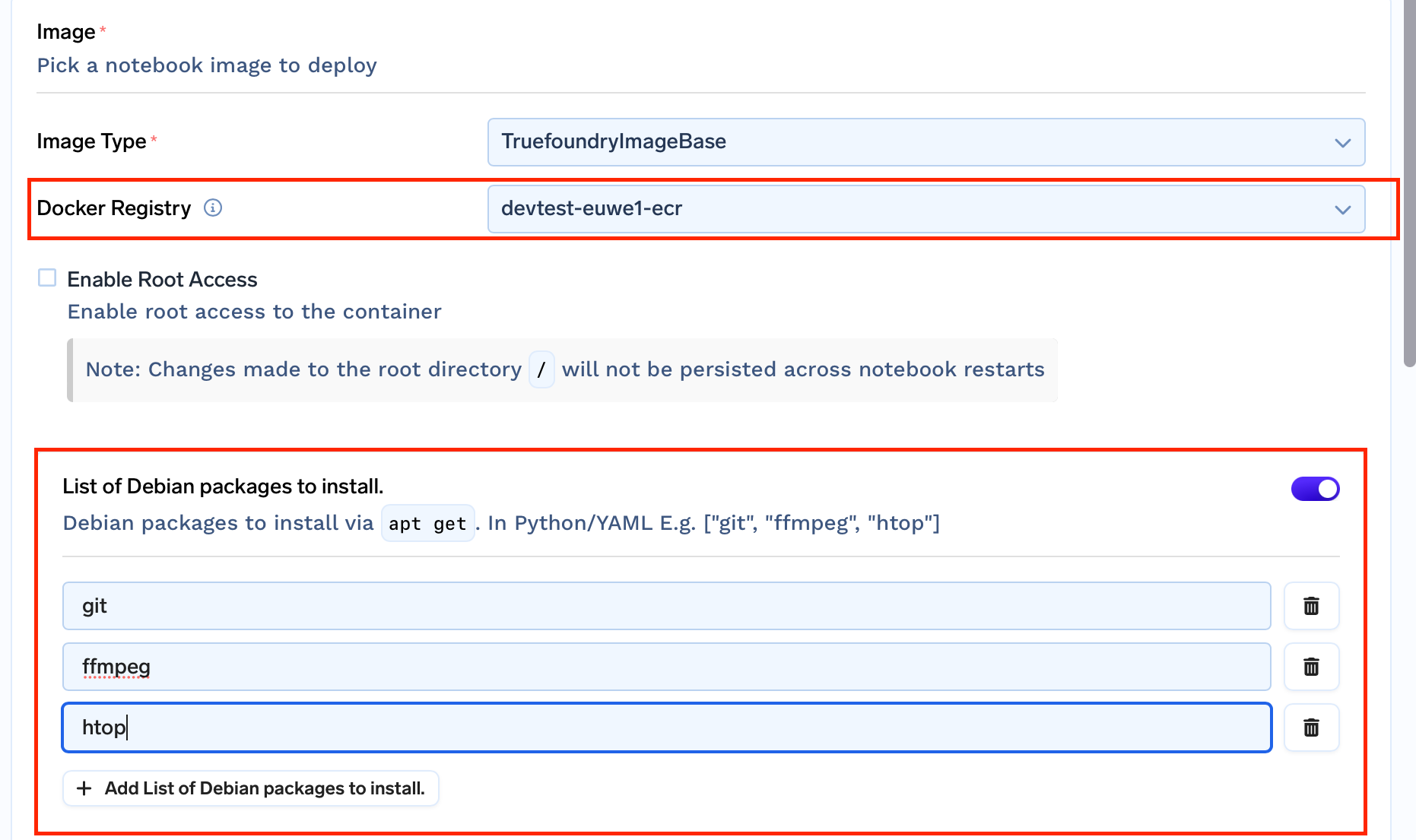
Updated 3 months ago