Run notebook with GPU
Here are the steps to start a GPU notebook:
- Go to the Resources section in the notebook deployment form.
- Locate the GPU Type field. This field determines the type of GPU to provide to the notebook application. Click on the dropdown menu
- In the dropdown menu, you will see a list of available GPU types. Select the GPU type that corresponds to the instance you require for your notebook environment.
Upon successful deployment, your GPU notebook instance will be provisioned with the specified GPU type. You can then utilize the GPU resources to accelerate your computations, such as training deep learning models or running GPU-intensive workloads.
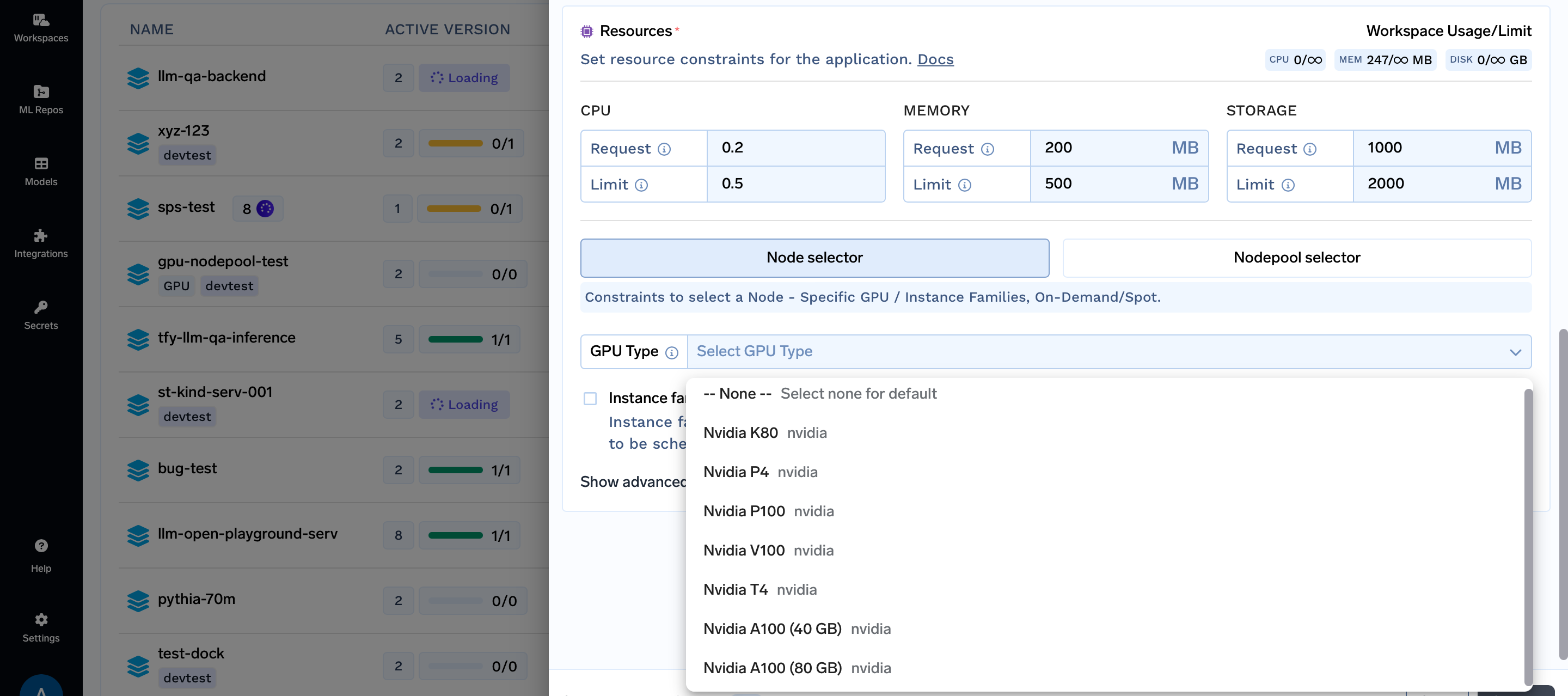
Updated 9 months ago