Configuring Python Environments Inside a Notebook
Truefoundry's Deployed Notebooks by default starts with conda environment with Python Version = 3.8.10.
If you want to maintain multiple python environments for different python versions / different set of tasks. Please follow the following steps:
- Open a terminal in your jupyter lab environment
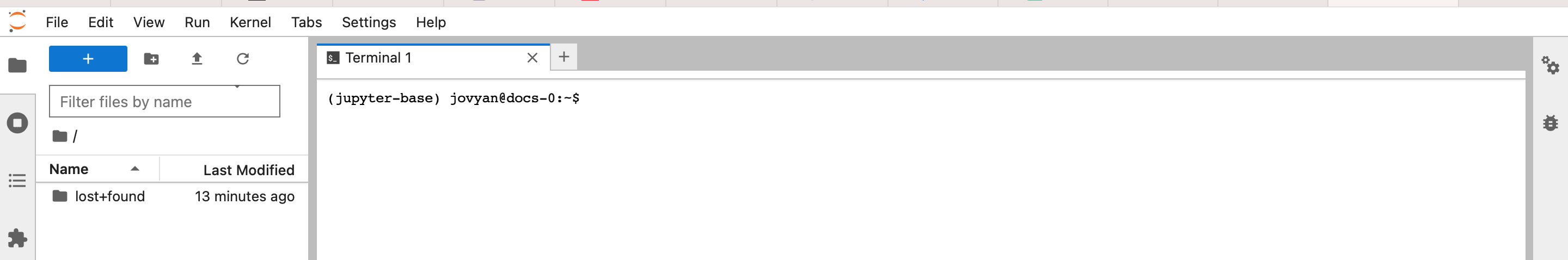
- Execute the following commands:
conda create -y -n myenv PYTHON=3.10 conda activate myenv conda install -y ipykernel python -m ipykernel install --user --name=myenv - Restart your notebook and you will find your kernel in the jupyter lab home page:
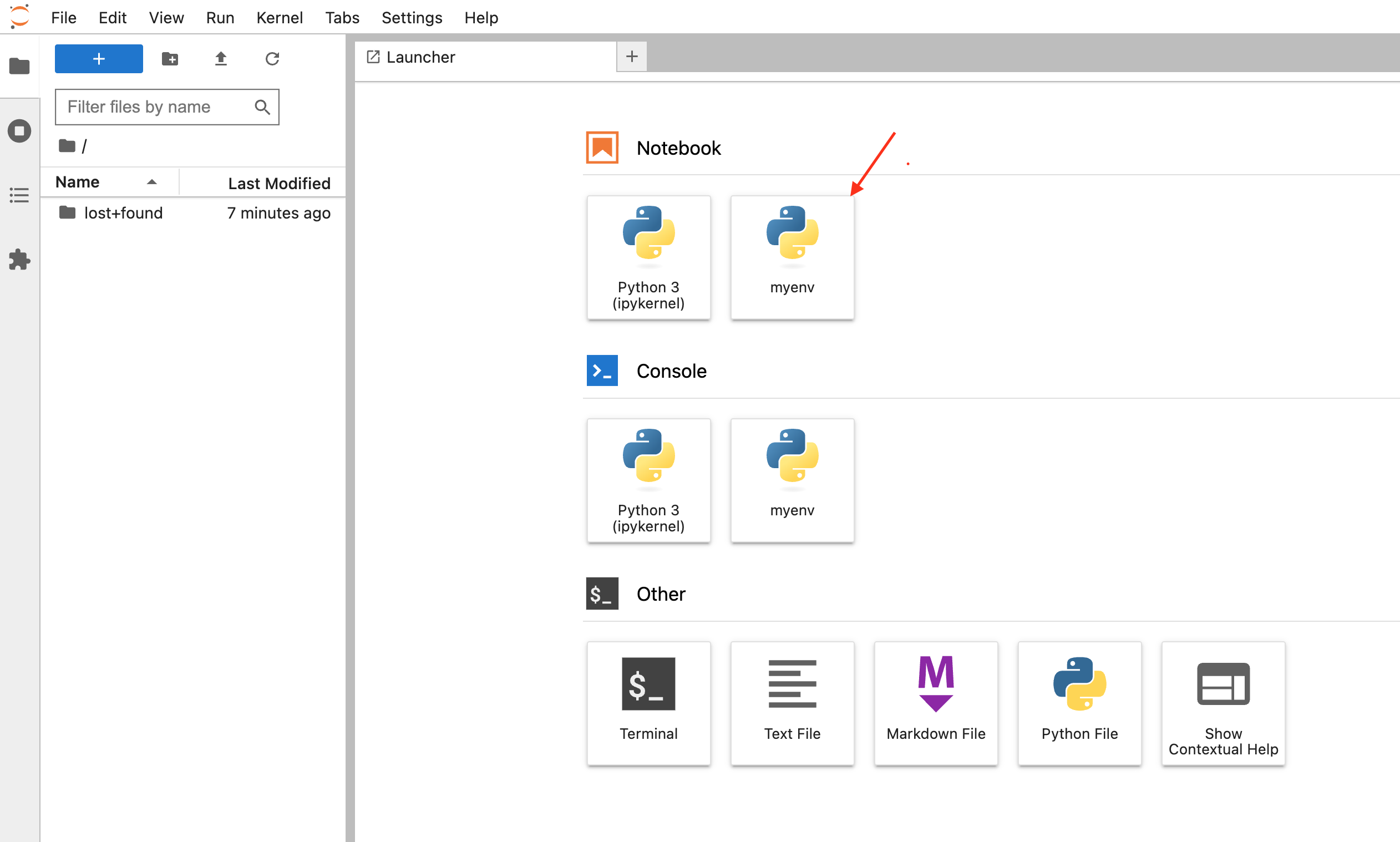
Updated 9 months ago