Gaining Root User Access
Why Root Access Might Be Needed
Sometimes, you may require root access to the notebook container to perform certain tasks or modify the system. Here are a few scenarios where root access can be beneficial:
- Installing System-Level Dependencies: Some software packages or libraries may require system-level installations or modifications that can only be performed with root access. Like apt packages
Note:
While root access provides flexibility and control, any changes made to the root directory / will not be persisted across notebook restarts.
Adding Root Access to the Code Editor
To enable root access to the code editor, follow these steps:
- Locate the Enable Root Access field in the notebook form.
- Click on the checkbox. This will allow
sudoaccess to the notebook container.
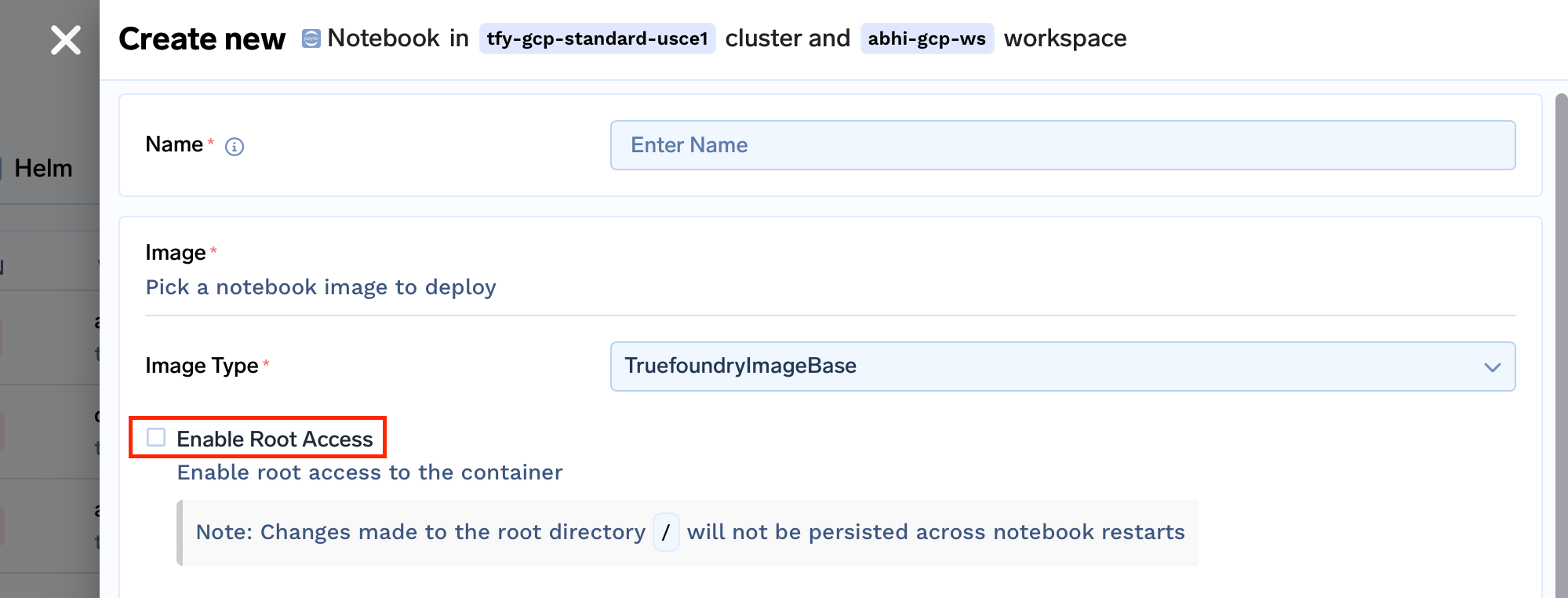
Note:
Any changes made to the root directory / will not be persisted across notebook restarts. Keep this in mind when modifying the root directory.
How to persist Debian packages across notebook restarts?
For getting Debian packages installed using thesudo apt get command persisted, you can define the aptpackages while starting the notebook or editing an existing notebook deployment. Follow the Adding Apt Packages guide on how to install apt packages.
You can get root access and experiment on the notebook and figure out the apt-packages you need to install, once this is finalised you can add it in the 'apt packages' section of the notebook deployment
Updated 8 months ago