Deploy Tensorflow Serving with gRPC
Tensorflow Serving gRPC Service
The complete example can be found at Tensorflow Serving gRPC - Truefoundry Examples
We will deploy a pre-trained MobileNet model from Tensorflow Hub
Project structure
Our final project structure will look like this
.
├── Dockerfile
├── client.py
├── german-shepherd.jpeg
├── deploy.py
└── models
├── imagenet_mobilenet_v3_small_075_224_classification_5
│ └── 1
│ ├── assets
│ ├── saved_model.pb
│ └── variables
│ ├── variables.data-00000-of-00001
│ └── variables.index
└── models.config
Step 1: Download the model
mkdir -p models/imagenet_mobilenet_v3_small_075_224_classification_5/1
wget -O mobilenet_v3_small_075_224.tar.gz https://tfhub.dev/google/imagenet/mobilenet_v3_small_075_224/classification/5?tf-hub-format=compressed
tar -C models/imagenet_mobilenet_v3_small_075_224_classification_5/1/ -zxvf mobilenet_v3_small_075_224.tar.gz
rm mobilenet_v3_small_075_224.tar.gz
Create a models.config in models/
models/models.config
models/models.configmodel_config_list {
config {
name: 'mobilenet-v3-small'
base_path: '/mnt/models/imagenet_mobilenet_v3_small_075_224_classification_5'
model_platform: 'tensorflow'
}
}
Step 2: Dockerfile for Tensorflow serving
Create a Dockerfile with the following contents
Dockerfile
DockerfileFROM tensorflow/serving:2.11.0
COPY models/ /mnt/models
COPY start_server.sh /app/start_server.sh
ENTRYPOINT ["/usr/bin/tensorflow_model_server", "--model_config_file=/mnt/models/models.config", "--port=9000", "--grpc_max_threads=8", "--enable_batching=true", "--enable_model_warmup=true"]
Step 3: Deploy it using Truefoundry
We can now deploy our service using Python SDK or YAML spec. Make sure you have servicefoundry installed and setup
Via Python SDK
Create a deploy.py
deploy.py
deploy.pyimport argparse
import json
import logging
from servicefoundry import Service, Build, DockerFileBuild, Resources, Port, BasicAuthCreds, AppProtocol
logging.basicConfig(level=logging.INFO, format=logging.BASIC_FORMAT)
parser = argparse.ArgumentParser()
parser.add_argument(
"--workspace_fqn",
type=str,
required=True,
help="FQN of the workspace to deploy to",
)
args = parser.parse_args()
service = Service(
name="mobilenet-v3-small-tf",
image=Build(build_spec=DockerFileBuild()),
resources=Resources(
cpu_request=1,
cpu_limit=1,
memory_request=500,
memory_limit=500,
),
ports=[
Port(
port=9000,
app_protocol=AppProtocol.grpc,
host="<Provide a host value based on your configured domain>"
# Note: Your cluster should allow subdomain based routing (*.yoursite.com) for gRPC to work correctly via public internet.
# A host matching the wildcard base domain for the cluster can be explicitly configured by passing in `host`
),
],
)
service.deploy(workspace_fqn=args.workspace_fqn)
Now we can deploy by simply running this file with Workspace FQN
python deploy.py --workspace_fqn <YOUR WORKSPACE FQN HERE>
Via YAML Spec
Create a deploy.yaml with the following spec:
deploy.yaml
deploy.yamlname: mobilenet-v3-small-tf
type: service
image:
type: build
build_spec:
type: dockerfile
dockerfile_path: './Dockerfile'
build_context_path: './'
build_source:
type: local
ports:
- port: 9000
expose: true
protocol: TCP
app_protocol: grpc
host: <Provide a host value based on your configured domain>
replicas: 1
resources:
cpu_limit: 0.5
cpu_request: 0.2
memory_limit: 500
memory_request: 500
Now we can deploy by simply calling sfy deploy with Workspace FQN
sfy deploy --file deploy.yaml --workspace-fqn <YOUR WORKSPACE FQN HERE>
Step 4: Get the Endpoint URL
Once deployed, we can find the Service in the Deployments section of the platform and get the Endpoint
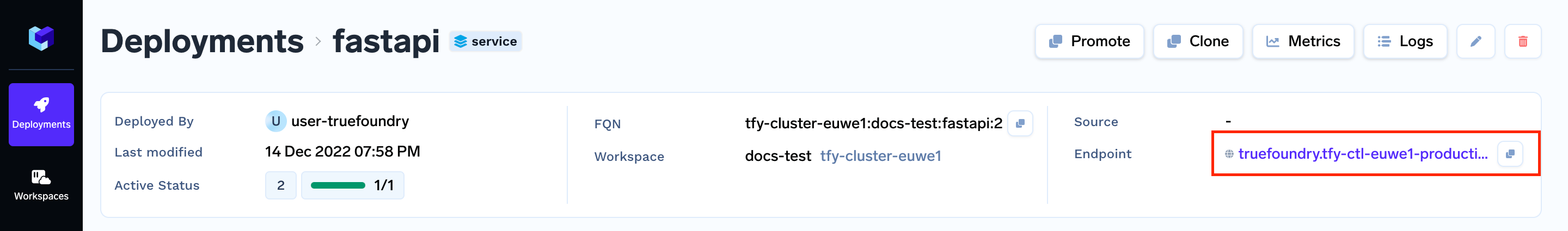
Step 5: Interacting with our Service
We can now interact with our service by passing the Endpoint from Step 6.
- Install Tensorflow Serving Client
pip install numpy==1.22.4 tensorflow==2.11.0 tensorflow_serving_api==2.11.0
- Download this image and save it as
german-shepherd.jpeg

german-shepherd.jpeg
- Finally, create a
client.pythat will send this image for prediction
client.py
client.pyimport argparse
from google.protobuf.json_format import MessageToDict
import grpc
from tensorflow_serving.apis import predict_pb2, get_model_metadata_pb2, prediction_service_pb2_grpc
import tensorflow as tf
import numpy as np
parser = argparse.ArgumentParser()
parser.add_argument(
"--host",
type=str,
required=True,
help="Host of the deployed tf serving service",
)
args = parser.parse_args()
GRPC_MAX_RECEIVE_MESSAGE_LENGTH = 4096 * 4096 * 3 # Max LENGTH the GRPC should handle
channel = grpc.secure_channel(
args.host,
credentials=grpc.ssl_channel_credentials(),
)
stub = prediction_service_pb2_grpc.PredictionServiceStub(channel)
# Predict example
image = tf.io.read_file("german-shepherd.jpeg")
image = tf.io.decode_jpeg(image)
image = tf.image.convert_image_dtype(image, dtype=tf.int8)
image = tf.expand_dims(image, 0)
grpc_request = predict_pb2.PredictRequest()
grpc_request.model_spec.name = 'mobilenet-v3-small'
grpc_request.model_spec.signature_name = 'serving_default'
grpc_request.inputs['inputs'].CopyFrom(tf.make_tensor_proto(image, dtype=tf.float32))
predictions = stub.Predict(grpc_request, 10.0)
outputs_tensor_proto = predictions.outputs['logits']
shape = tf.TensorShape(outputs_tensor_proto.tensor_shape)
outputs = np.array(outputs_tensor_proto.float_val).reshape(shape.as_list())
outputs = tf.nn.softmax(outputs, axis=1)
top = tf.argmax(outputs, axis=1).numpy()[0]
print("Predicted Class:", top, outputs[0][top])
We can invoke our rpc by running the file
python client.py --host <YOUR ENDPOINT HERE>
E.g. If Endpoint were https://mobilenet-v3-small-tf-9000.abc.xyz.example.com
python client.py --host mobilenet-v3-small-tf-9000.abc.xyz.example.com
Note: Do not pass
https://in the--hostoption
This should get us output like
Predicted Class: 238
Updated 5 months ago