What is tfy apply?
tfy apply is a CLI command that lets you create or update resources, such as deployments, workspaces, clusters, and provider accounts, by applying a manifest file.
A manifest is a YAML file that describes the resource you want to create or update.
Note: If you haven’t set up the CLI yet, see the CLI setup guide.
Example: Deploying an OpenAI Provider Account
Here’s a sample manifest for creating an OpenAI provider account.What is Dry Run?
The--dry-run flag simulates the apply process without making any changes. This is useful to validate your manifest and see what would happen if you actually applied it.
What is Show Diff?
The--show-diff flag, when used with --dry-run, displays the differences between your manifest and the currently deployed resources. This helps you review what changes will be made before applying them.
Previewing Changes Before Applying
To see what changes will be made without actually applying them, you can use the following command: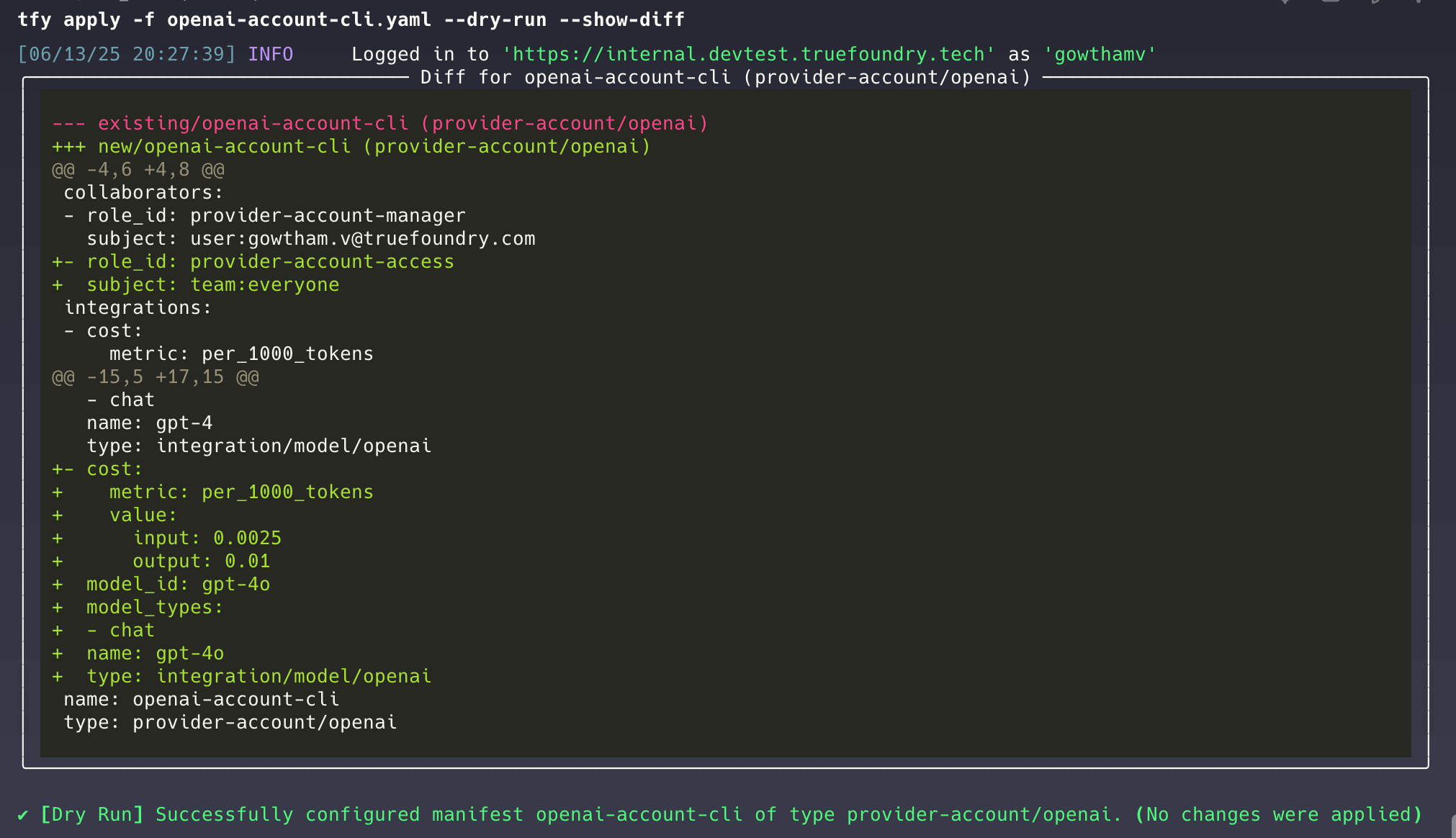
Diff output for dry run