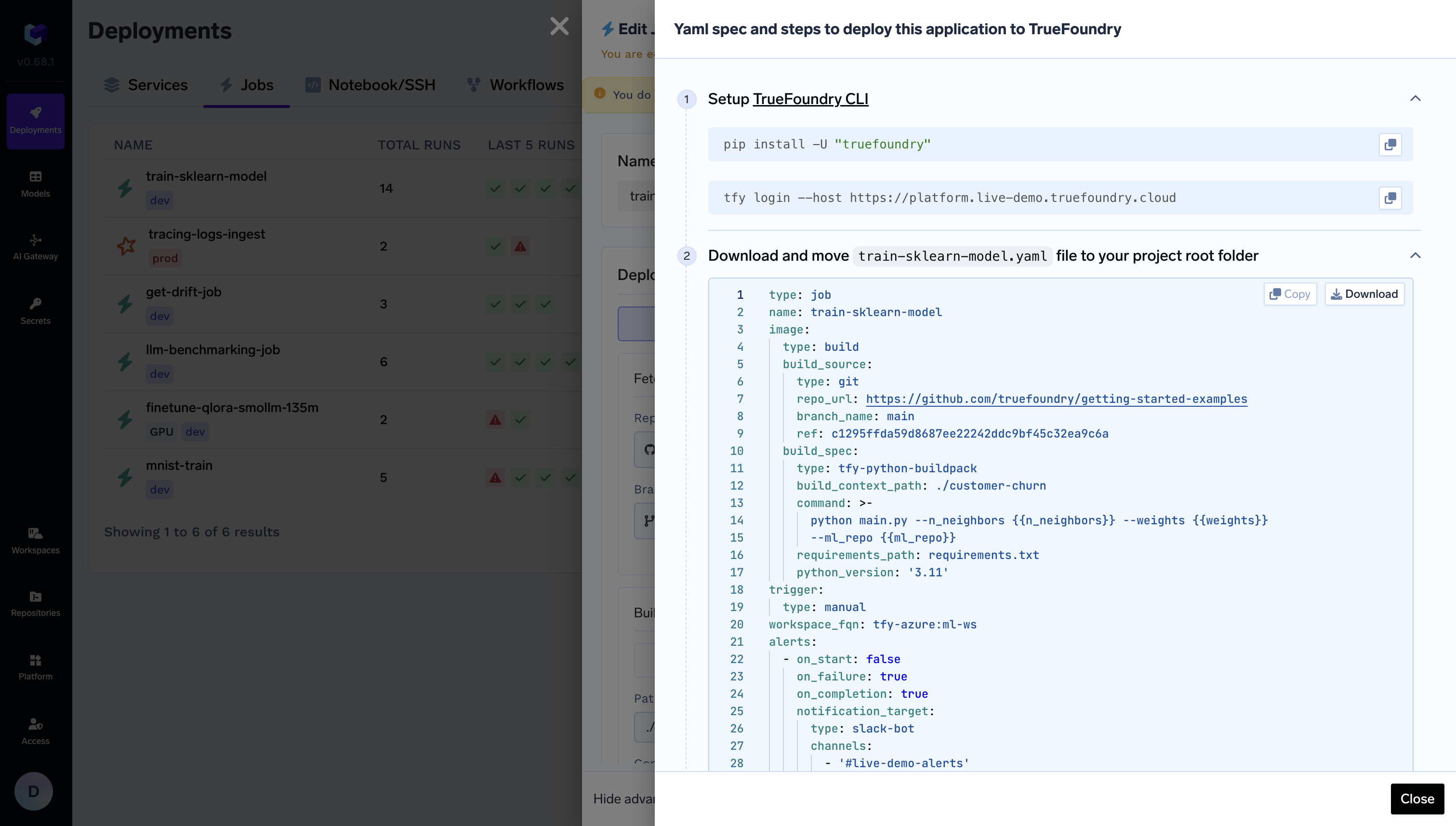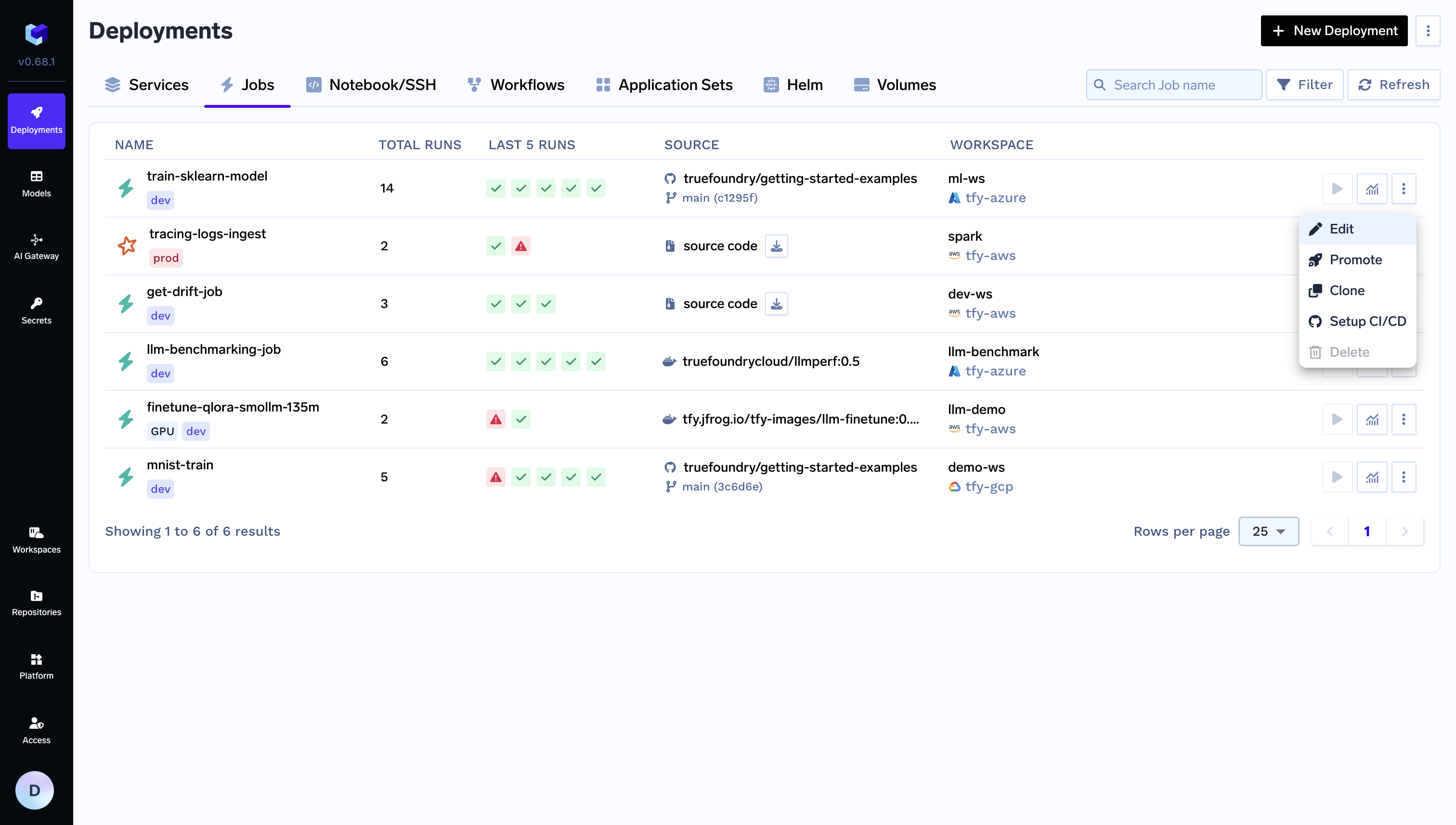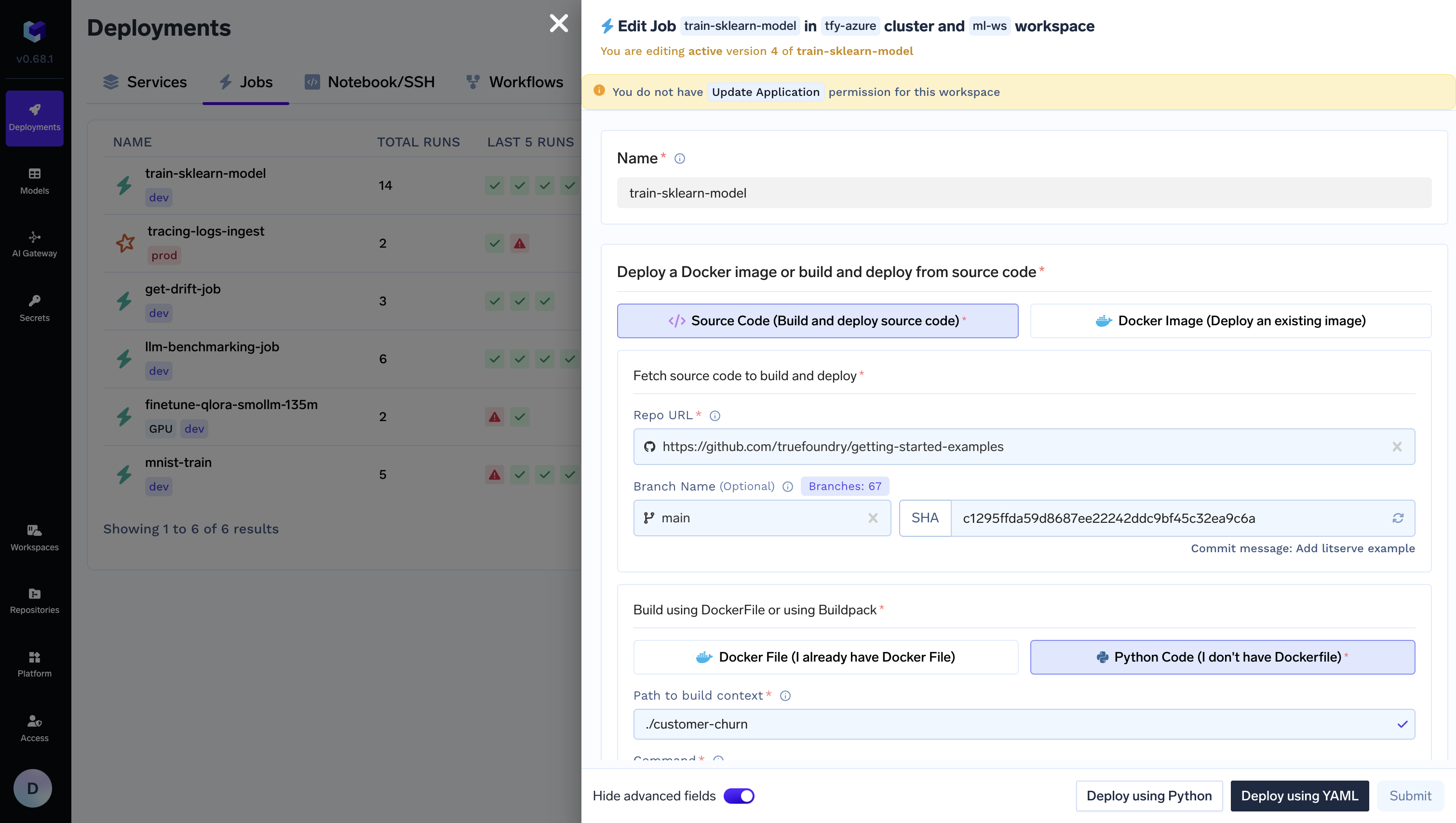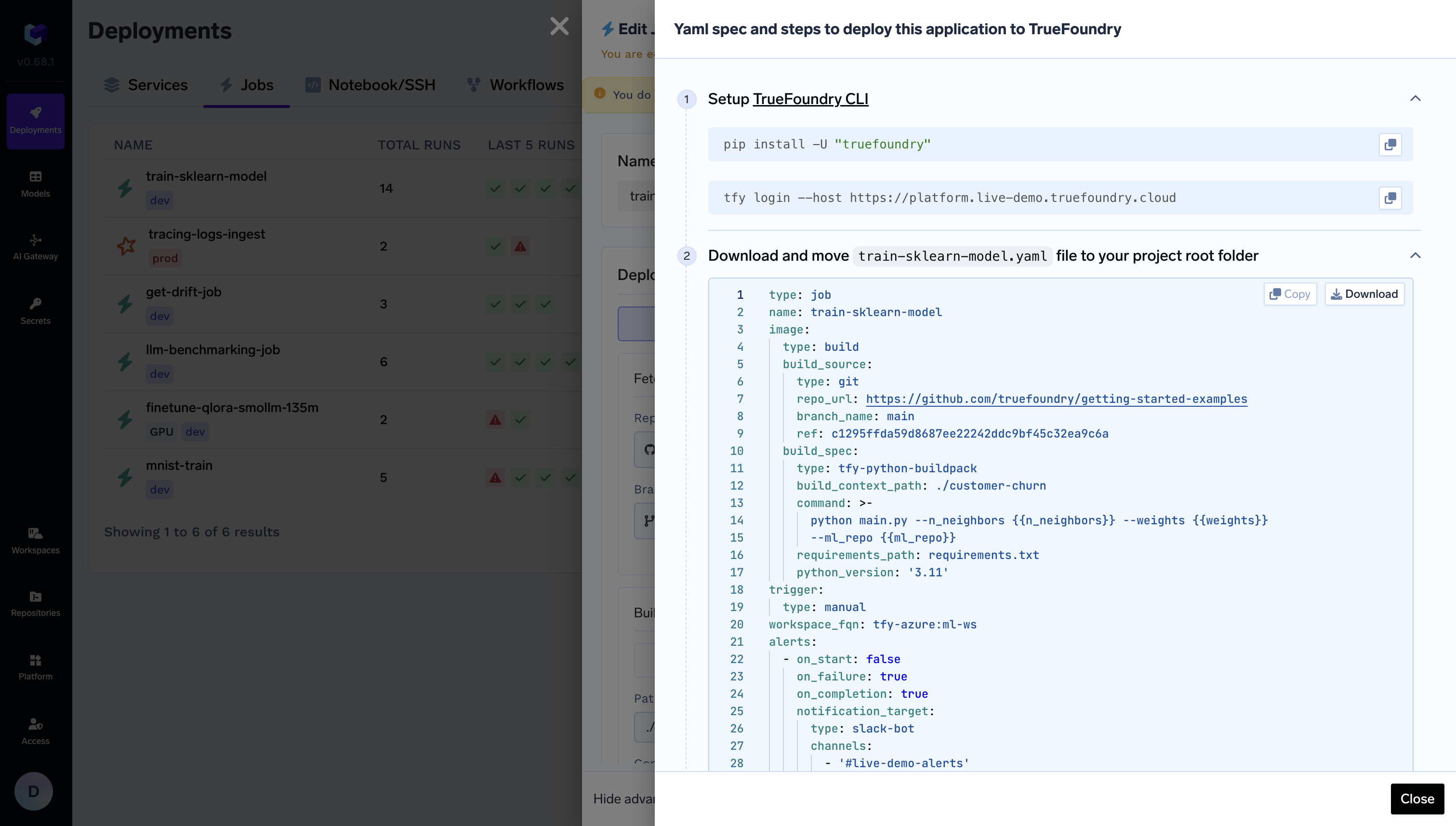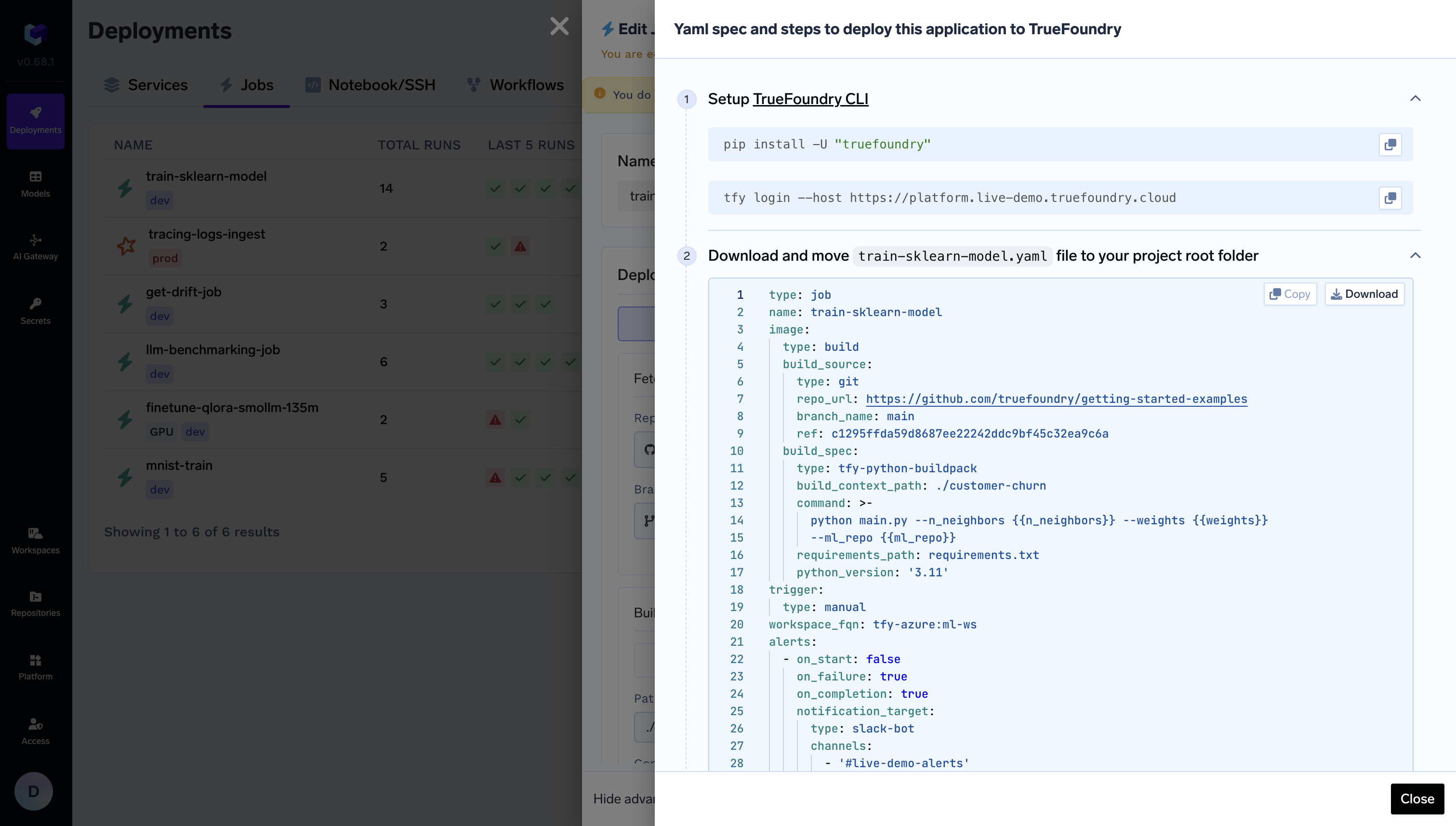Truefoundry UI makes it really easy to configure all the settings for your job by providing descriptions of all the fields in an intuitive way. However, there are times when you might want to deploy your job programatically. You can do this by using the Truefoundry CLI or Python SDK.
Truefoundry UI itself shows the instructions to deploy the job using the CLI or UI.So we recommend to first deploy the job using UI and then copy the YAML or Python code generated to deploy programatically. You can also copy the spec / Python code from an existing job and make the changes to deploy your job.
Deploy using YAML
Deploy using Python SDK
Click on Edit Button on a job
Click on Deploy Using YAML button
Copy the YAML code and follow the instructions
You will need to install the Truefoundry CLI, login and then execute the tfy apply command to deploy the job.