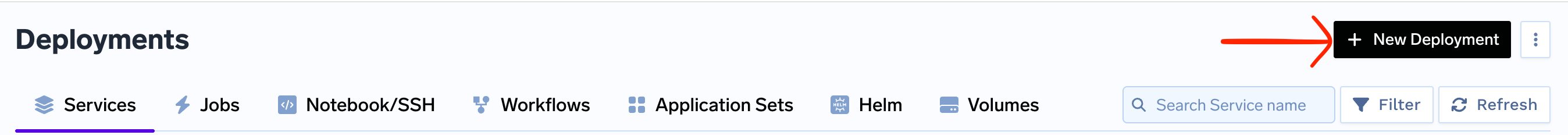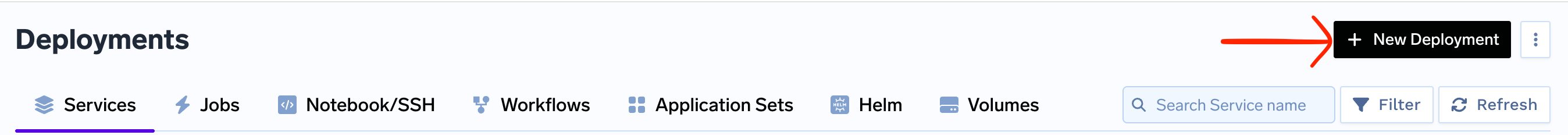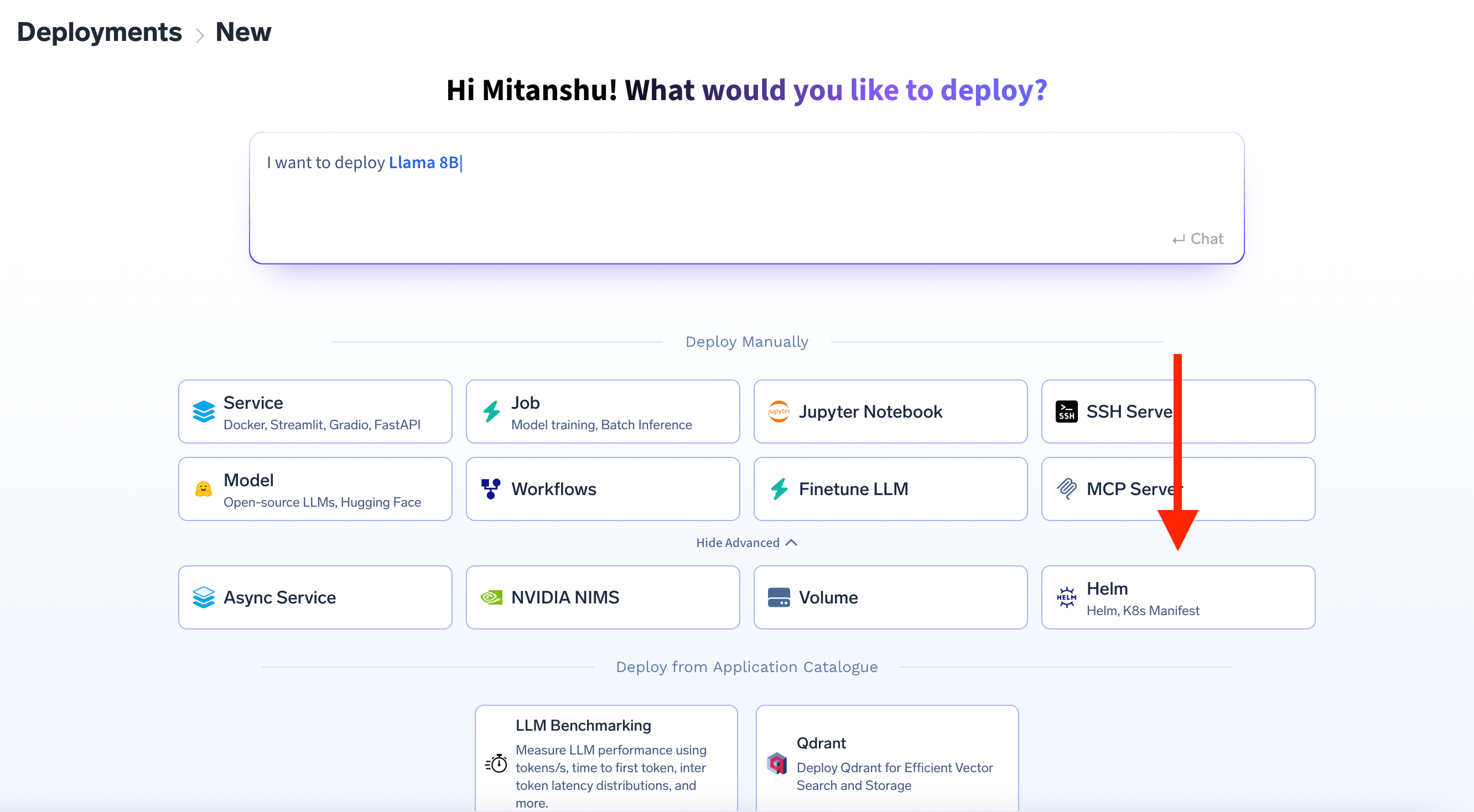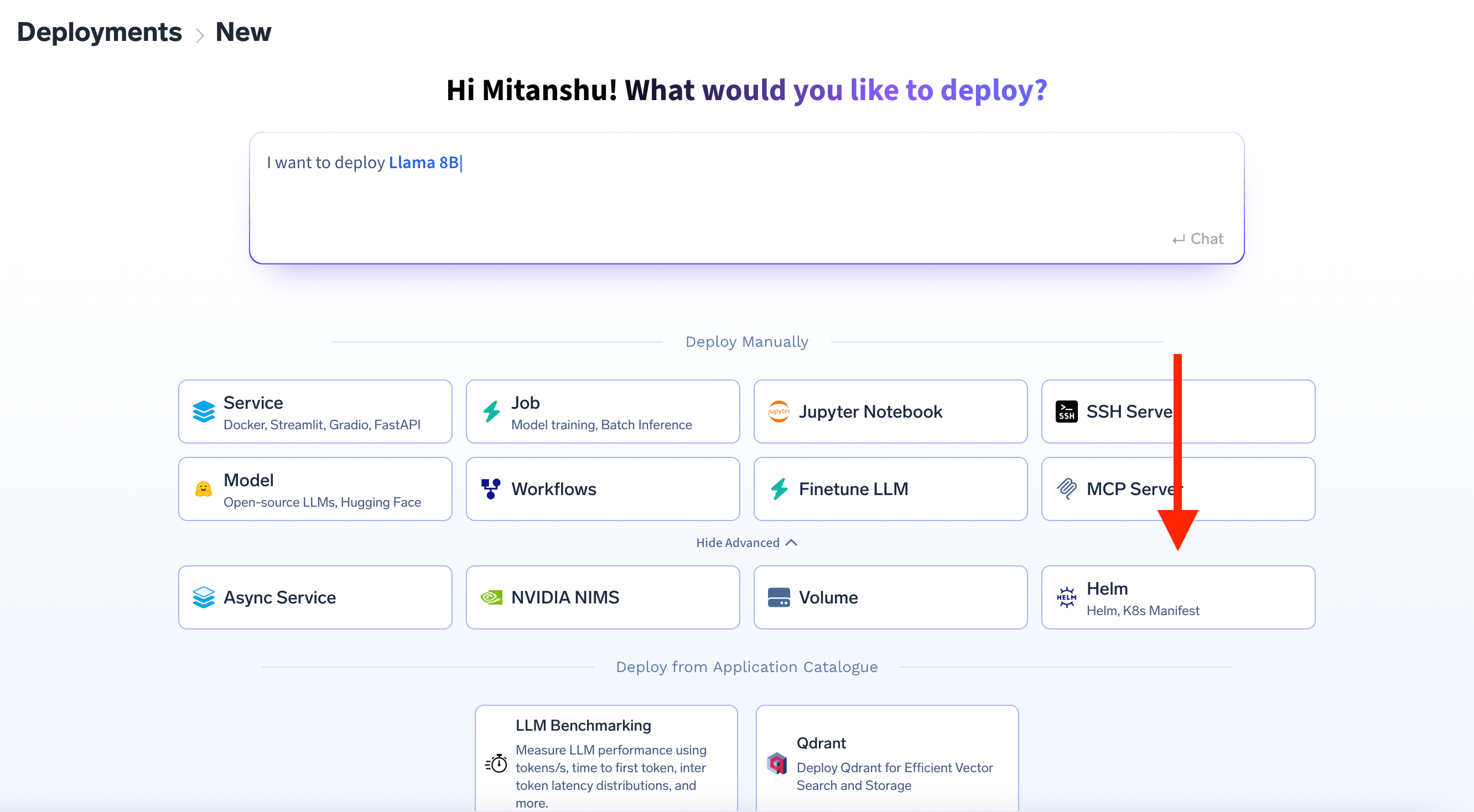TrueFoundry allows you to deploy Kubernetes manifests directly through the web interface, making it easy to deploy any Kubernetes application without needing to use kubectl or other command-line tools.
This feature is perfect for deploying existing Kubernetes applications, custom
operators, or any workload that’s defined as Kubernetes YAML manifests.
Prerequisites
Access to a TrueFoundry workspace
A connected cluster (AWS, GCP, Azure, or on-premises)
Kubernetes manifests in YAML format
Step-by-Step Deployment Guide
Navigate to Deployments
Log in to your TrueFoundry dashboard and click on Deployments in the
left sidebar, then click New to create a new deployment.
Select Helm
In the application type page, click on show advanced and select Helm.
Select K8s Manifest
In the “Deploy new Helm” modal: - Select your workspace from the dropdown -
Choose K8s Manifest instead of Helm chart - Click Next
Configure Your Deployment
Enter a name for your deployment (e.g., web-app) and add your Kubernetes
manifest in the Manifests section - Click Submit to deploy
Monitor Deployment
Monitor the deployment status in the helm deployments list and view logs by
clicking on your deployment. Complete Example: Web Application with Virtual Service Here’s a comprehensive example that deploys a web application with proper configuration, secrets, and routing:
apiVersion : v1 kind : Namespace metadata : name : demo
2. ConfigMap (HTML Content)
apiVersion : v1 kind : ConfigMap metadata : name : web-content namespace : demo data : index.html : | <!DOCTYPE html> <html lang="en"> <head> <meta charset="UTF-8"> <title>Welcome to TrueFoundry</title> <style> body { font-family: Arial, sans-serif; text-align: center; margin-top: 15%; background-color: #f0f4f8; color: #1f3c88; } .container { display: inline-block; background: white; padding: 2rem; border-radius: 8px; box-shadow: 0 2px 10px rgba(0,0,0,0.1); } h1 { margin-bottom: 1rem; font-size: 2.5rem; } p { margin-bottom: 1.5rem; font-size: 1.2rem; } .btn { display: inline-block; padding: 0.75rem 1.5rem; font-size: 1rem; color: white; background-color: #1f3c88; border: none; border-radius: 4px; text-decoration: none; cursor: pointer; } .btn:hover { background-color: #163062; } </style> </head> <body> <div class="container"> <h1>Welcome to TrueFoundry</h1> <p>Your AI infrastructure, simplified.</p> <a class="btn" href="https://truefoundry.com" target="_blank">Go to TrueFoundry</a> </div> </body> </html>
apiVersion : apps/v1 kind : Deployment metadata : name : welcome-deployment namespace : demo spec : replicas : 2 selector : matchLabels : app : welcome-web template : metadata : labels : app : welcome-web spec : containers : - name : nginx image : nginx:1.25 ports : - containerPort : 80 volumeMounts : - name : html-volume mountPath : /usr/share/nginx/html volumes : - name : html-volume configMap : name : web-content items : - key : index.html path : index.html
apiVersion : v1 kind : Service metadata : name : welcome-service namespace : demo spec : selector : app : welcome-web ports : - port : 80 targetPort : 80
5. Gateway (External Access)
apiVersion : networking.istio.io/v1beta1 kind : Gateway metadata : name : welcome-gateway namespace : demo spec : selector : istio : ingressgateway servers : - port : number : 80 name : http-welcome protocol : HTTP hosts : - "welcome.truefoundry.local"
6. VirtualService (Routing)
apiVersion : networking.istio.io/v1beta1 kind : VirtualService metadata : name : welcome-virtualservice namespace : demo spec : hosts : - "welcome.truefoundry.local" gateways : - welcome-gateway http : - match : - uri : prefix : / route : - destination : host : welcome-service port : number : 80
Complete Manifest (All-in-One)
Copy this complete YAML to deploy everything at once: # Namespace apiVersion : v1 kind : Namespace metadata : name : demo --- # ConfigMap: custom HTML page with welcome message & button apiVersion : v1 kind : ConfigMap metadata : name : web-content namespace : demo data : index.html : | <!DOCTYPE html> <html lang="en"> <head> <meta charset="UTF-8"> <title>Welcome to TrueFoundry</title> <style> body { font-family: Arial, sans-serif; text-align: center; margin-top: 15%; background-color: #f0f4f8; color: #1f3c88; } .container { display: inline-block; background: white; padding: 2rem; border-radius: 8px; box-shadow: 0 2px 10px rgba(0,0,0,0.1); } h1 { margin-bottom: 1rem; font-size: 2.5rem; } p { margin-bottom: 1.5rem; font-size: 1.2rem; } .btn { display: inline-block; padding: 0.75rem 1.5rem; font-size: 1rem; color: white; background-color: #1f3c88; border: none; border-radius: 4px; text-decoration: none; cursor: pointer; } .btn:hover { background-color: #163062; } </style> </head> <body> <div class="container"> <h1>Welcome to TrueFoundry</h1> <p>Your AI infrastructure, simplified.</p> <a class="btn" href="https://truefoundry.com" target="_blank">Go to TrueFoundry</a> </div> </body> </html> --- # Deployment: Nginx serving the welcome page apiVersion : apps/v1 kind : Deployment metadata : name : welcome-deployment namespace : demo spec : replicas : 2 selector : matchLabels : app : welcome-web template : metadata : labels : app : welcome-web spec : containers : - name : nginx image : nginx:1.25 ports : - containerPort : 80 volumeMounts : - name : html-volume mountPath : /usr/share/nginx/html volumes : - name : html-volume configMap : name : web-content items : - key : index.html path : index.html --- # Service: expose Nginx internally apiVersion : v1 kind : Service metadata : name : welcome-service namespace : demo spec : selector : app : welcome-web ports : - port : 80 targetPort : 80 --- # Istio Gateway: entry point for external traffic apiVersion : networking.istio.io/v1beta1 kind : Gateway metadata : name : welcome-gateway namespace : demo spec : selector : istio : ingressgateway servers : - port : number : 80 name : http-welcome protocol : HTTP hosts : - "welcome.truefoundry.local" --- # VirtualService: route traffic to Nginx apiVersion : networking.istio.io/v1beta1 kind : VirtualService metadata : name : welcome-virtualservice namespace : demo spec : hosts : - "welcome.truefoundry.local" gateways : - welcome-gateway http : - match : - uri : prefix : / route : - destination : host : welcome-service port : number : 80 TrueFoundry Integration Features TrueFoundry Secrets Integration You can reference TrueFoundry secrets directly in your Kubernetes manifests. Truefoundry secrets are supported only in manifest block that too only for kubernetes secret manifest which are using stringData field to store the secret.
How to use TrueFoundry secrets in your manifests: apiVersion : v1 kind : Secret metadata : name : api-key-secrets type : Opaque stringData : api-key : tfy-secret://truefoundry:api-key-secrets:api-key