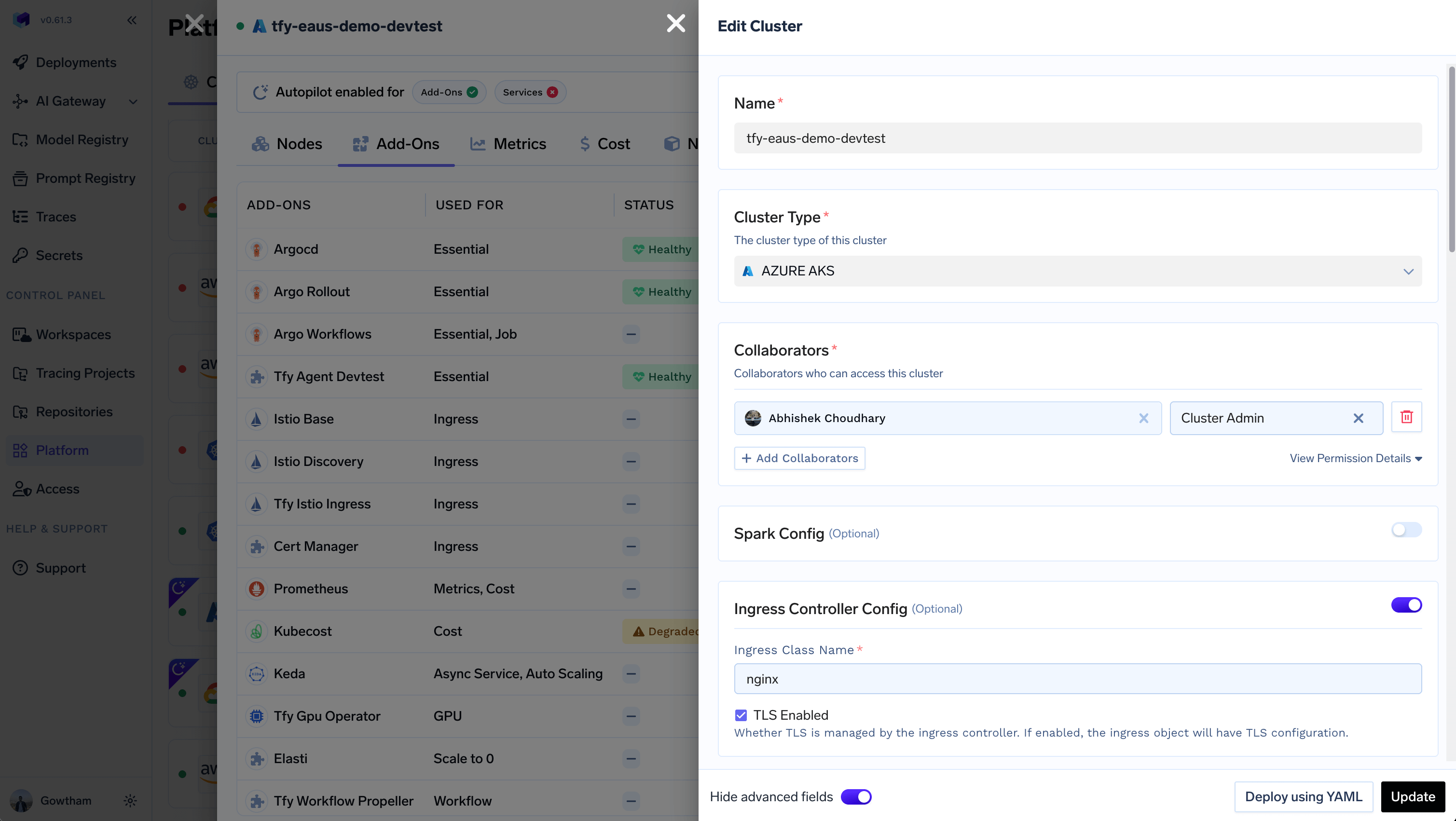
- Ingress Class Name: Identifies which ingress controller is responsible for handling a specific ingress resource. Example:
nginx - TLS Enabled (Optional): Indicates if TLS termination is managed by the ingress controller. When enabled, the generated ingress object will include
TLSconfiguration for the specified host(s).