PagerDuty Notification Integration
To add a PagerDuty notification integration:- Go to the Integrations page in the TrueFoundry UI.
- Click on ‘Add Integration Provider’.
- Select ‘PagerDuty’ as the provider type.
- Choose ‘PagerDuty Integration’ in the integrations section.
- Fill out the form fields as shown below:
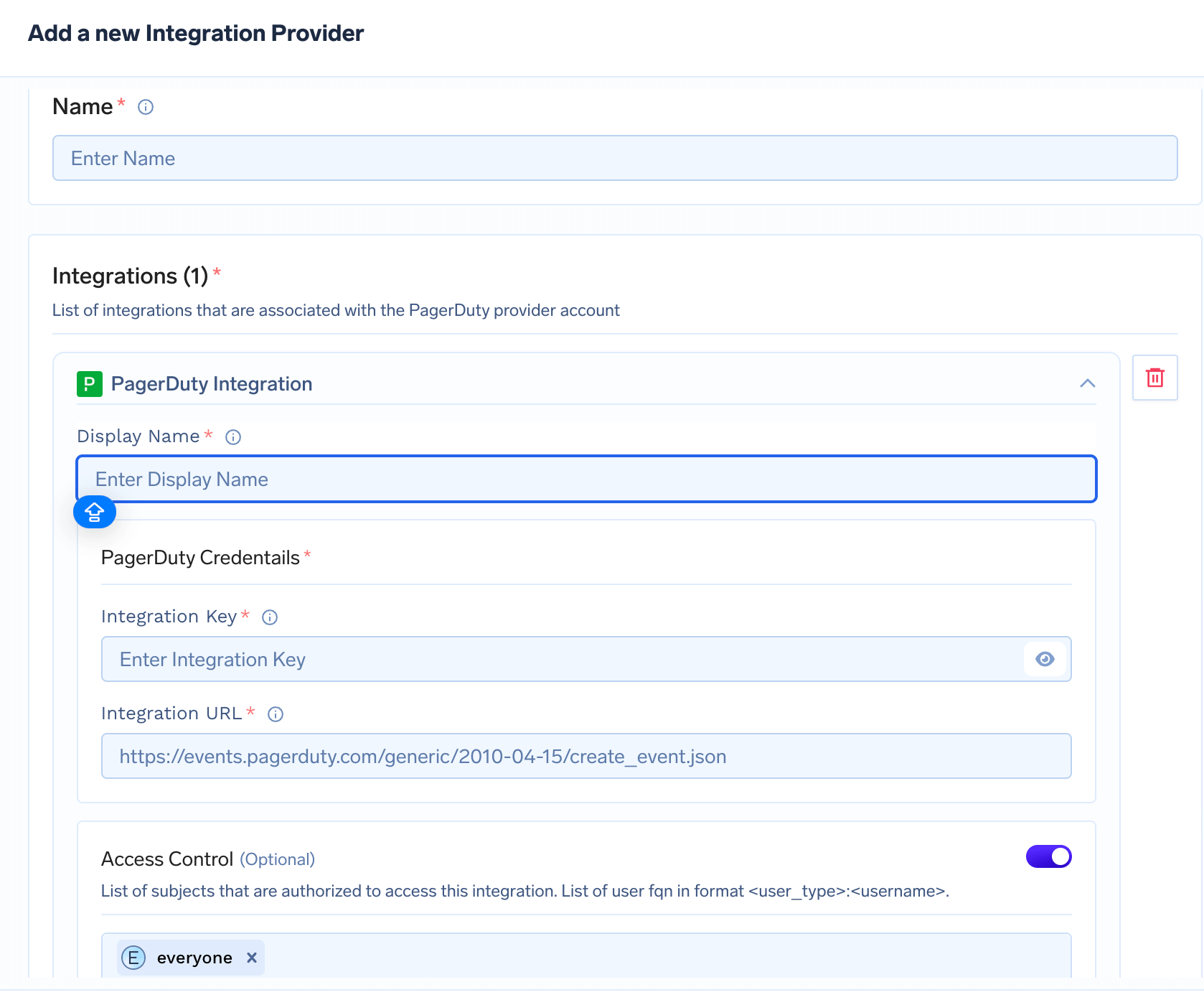
Field Descriptions
- Name: A unique name for this integration provider (e.g., “dev-pagerduty”).
- Display Name: The display name for this PagerDuty integration (e.g., “pagerduty-prometheus-channel”).
- Integration Key: The integration key from your PagerDuty service (required for sending alerts).
- Integration URL: The PagerDuty Events API URL (example:
https://events.pagerduty.com/generic/2010-04-15/create_event.json). - Access Control (Optional): List of users or groups allowed to use this integration. By default, set to
everyone.
How to get PagerDuty Integration Key:
- Go to your PagerDuty Services page.
- Select the service you want to integrate with Prometheus.
- Under “Integrations”, click “Add Integration” and select “Prometheus” from the list and fill other details.
- Copy the generated Integration Key and Integration URL and use it in the form above.
- For more details, see the PagerDuty Prometheus Integration Guide.
Access Control
For all integrations, you can restrict access to specific users or groups by editing the Access Control field. By default, it is set toeveryone so all users can use the integration.
Final Steps
- After filling all required fields, click Add Integration Provider to save your integration.
- You can now use these integrations as notification channels when setting up alerts for your applications.
With these integrations in place, you can receive real-time alerts via PagerDuty for all your TrueFoundry applications!