Adding Models
This section explains the steps to add SambaNova models and configure the required access controls.1
Navigate to SambaNova Models in AI Gateway
From the TrueFoundry dashboard, navigate to 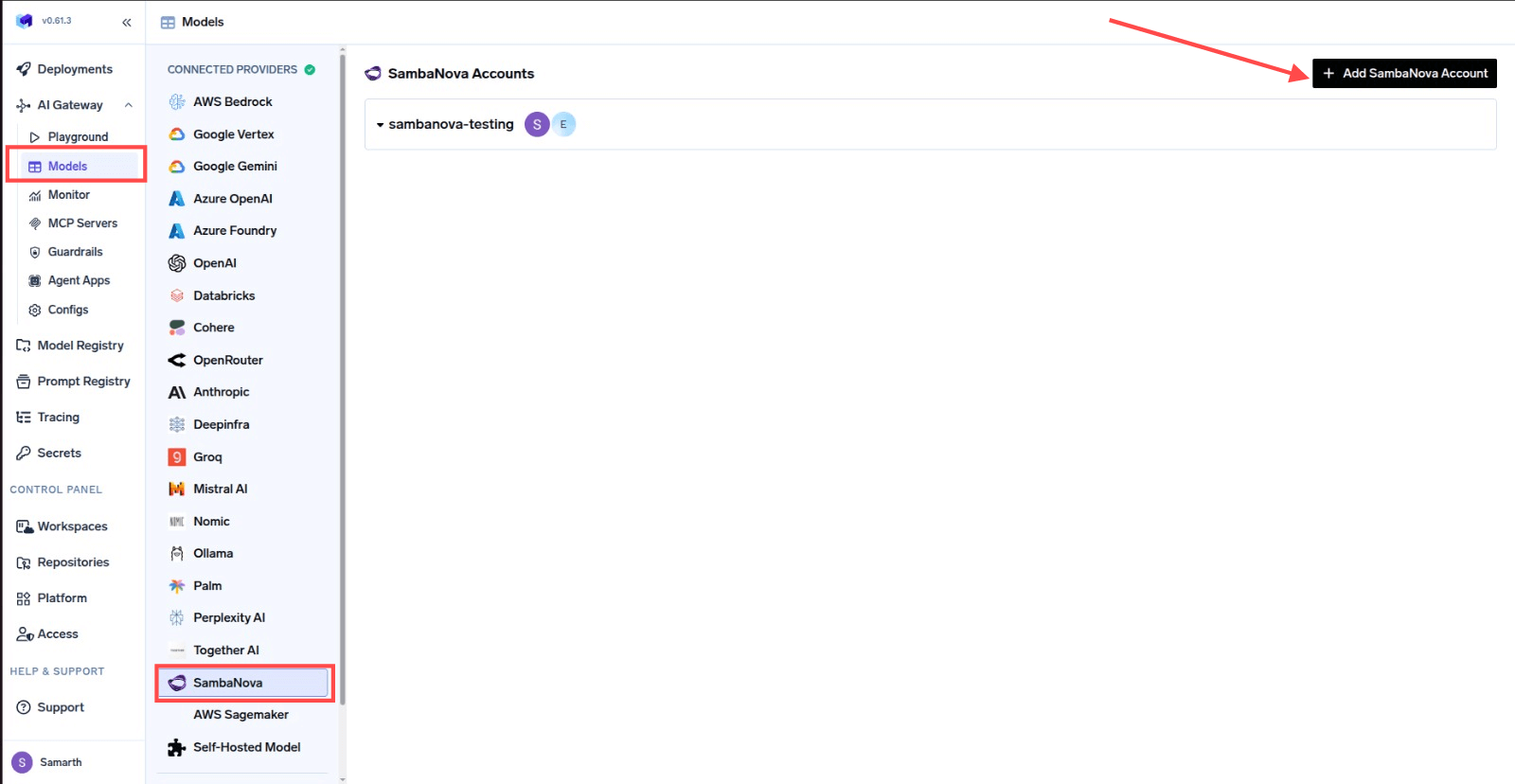
AI Gateway > Models and select SambaNova.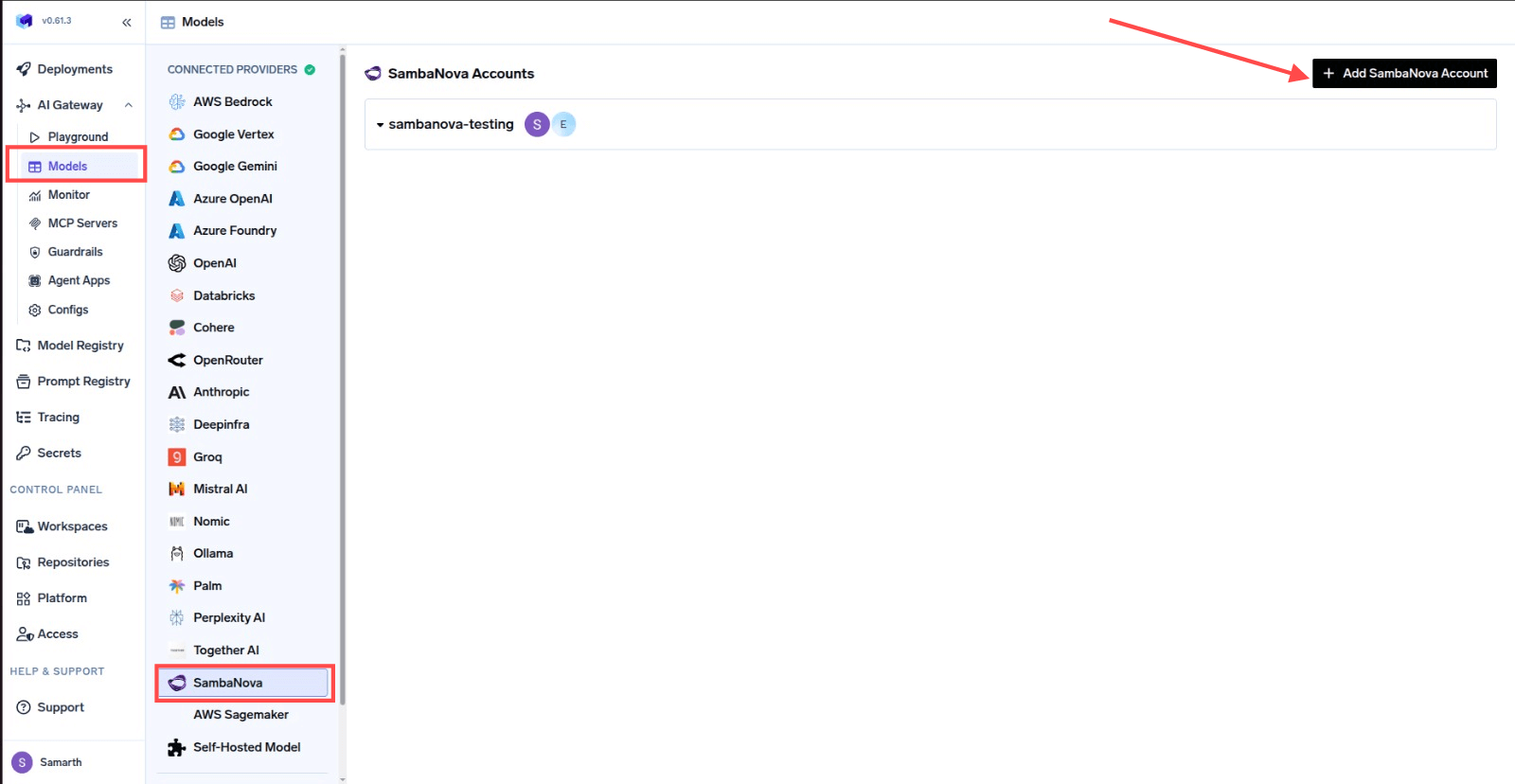
Navigate to SambaNova Models
2
Add SambaNova Account Details
Click 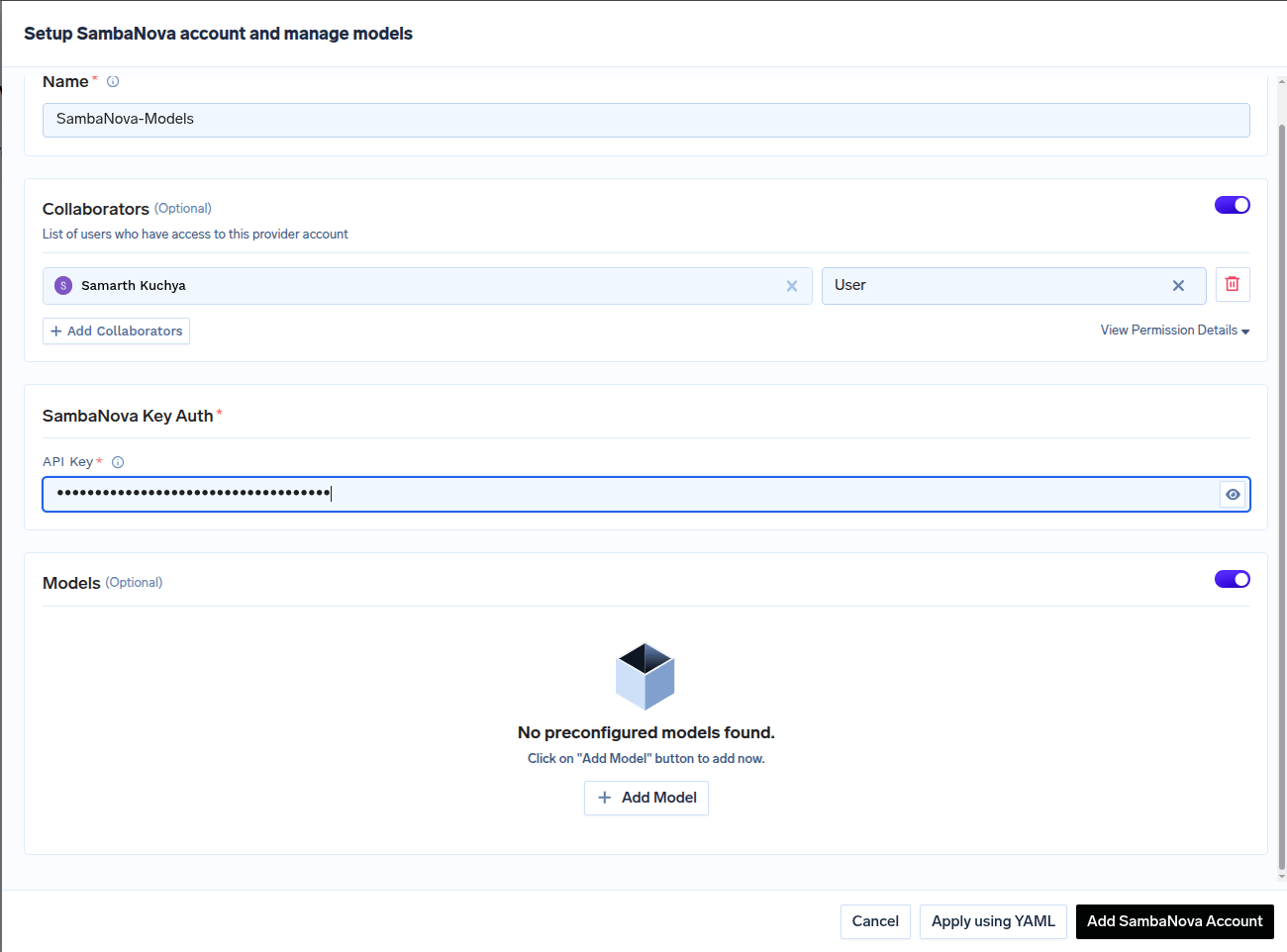
Add SambaNova Account. Give a unique name to your SambaNova account and complete the form with your SambaNova authentication details (API Key).
Add collaborators to your account. You can read more about access control here.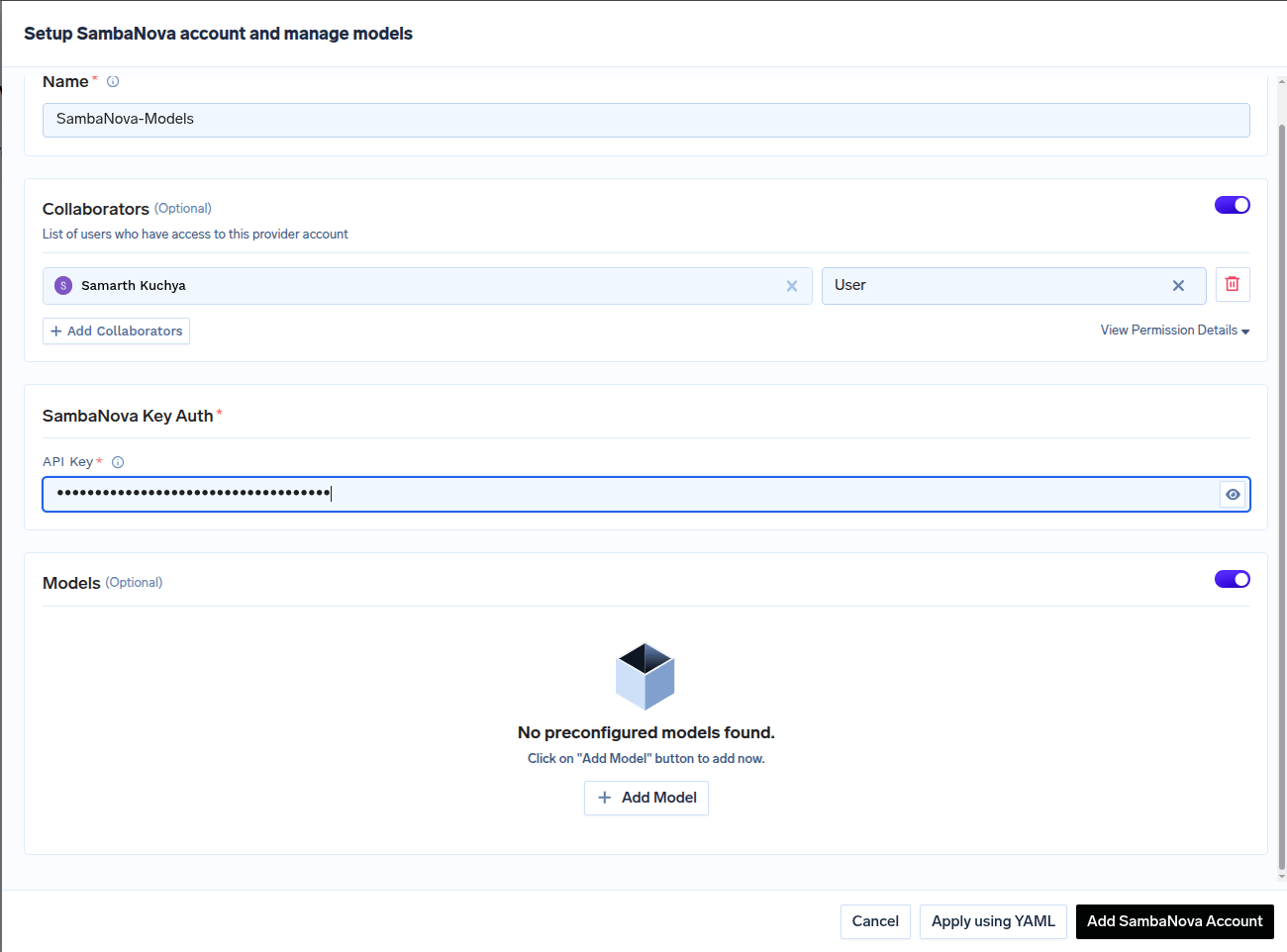
SambaNova Account Form
3
Add Models by Model ID
Click on 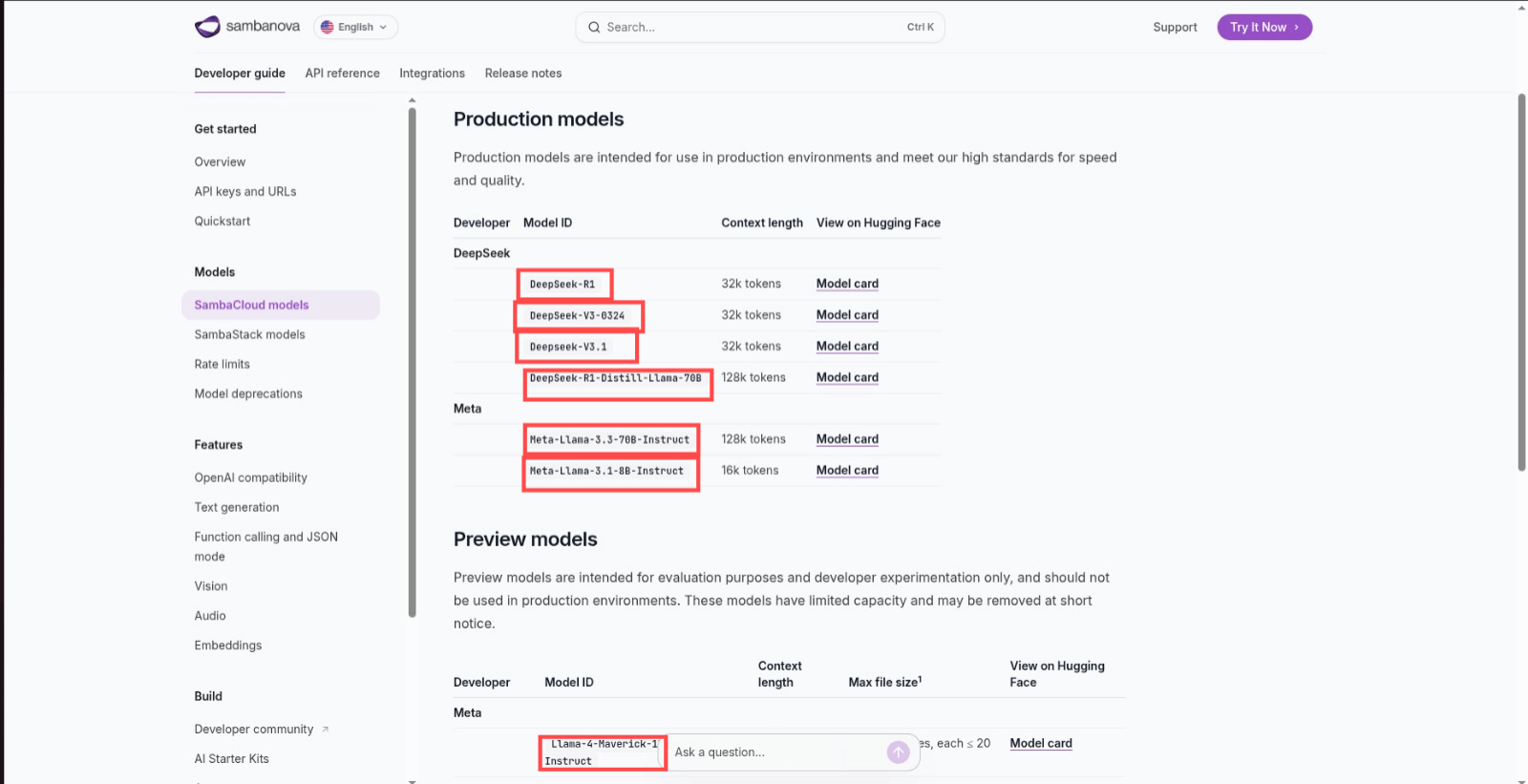
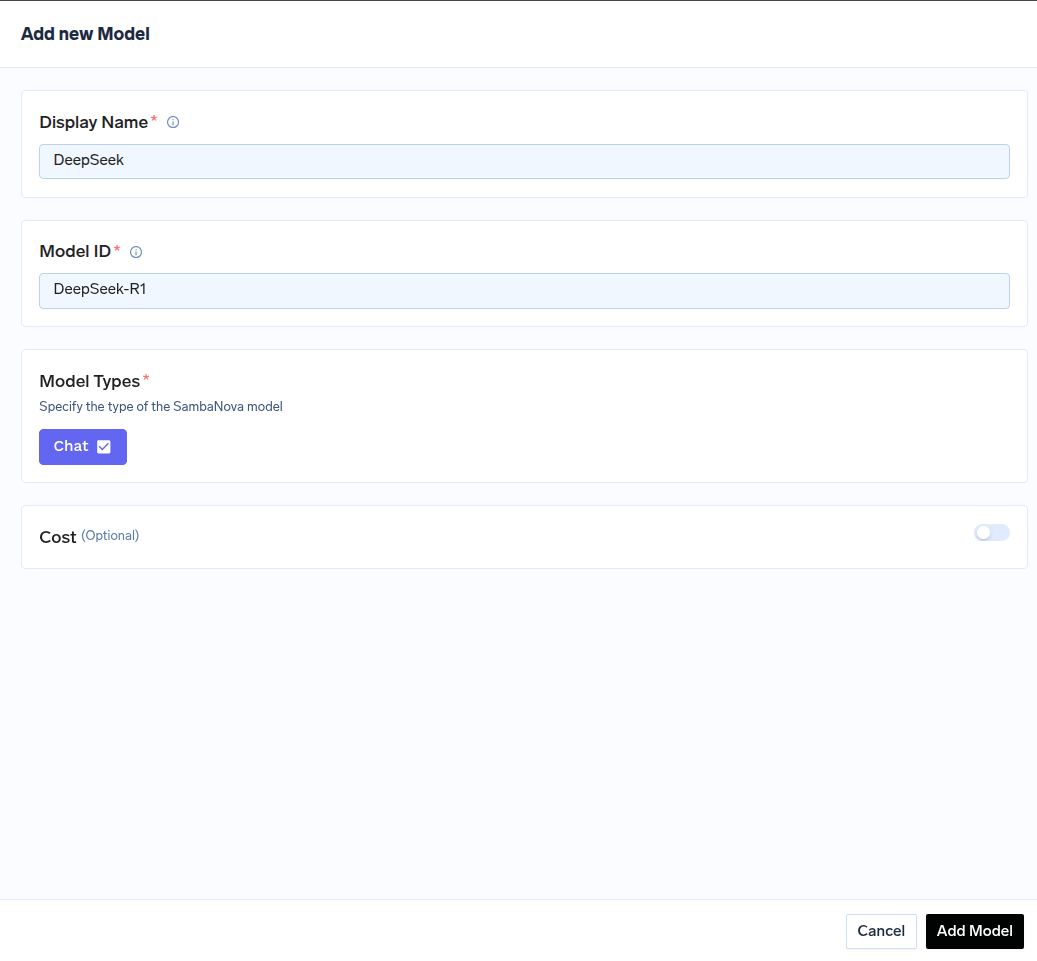
+ Add Model to open the form for adding a new model. For SambaNova, you don’t select from a list. Instead, you need to get the Model ID from their docs page.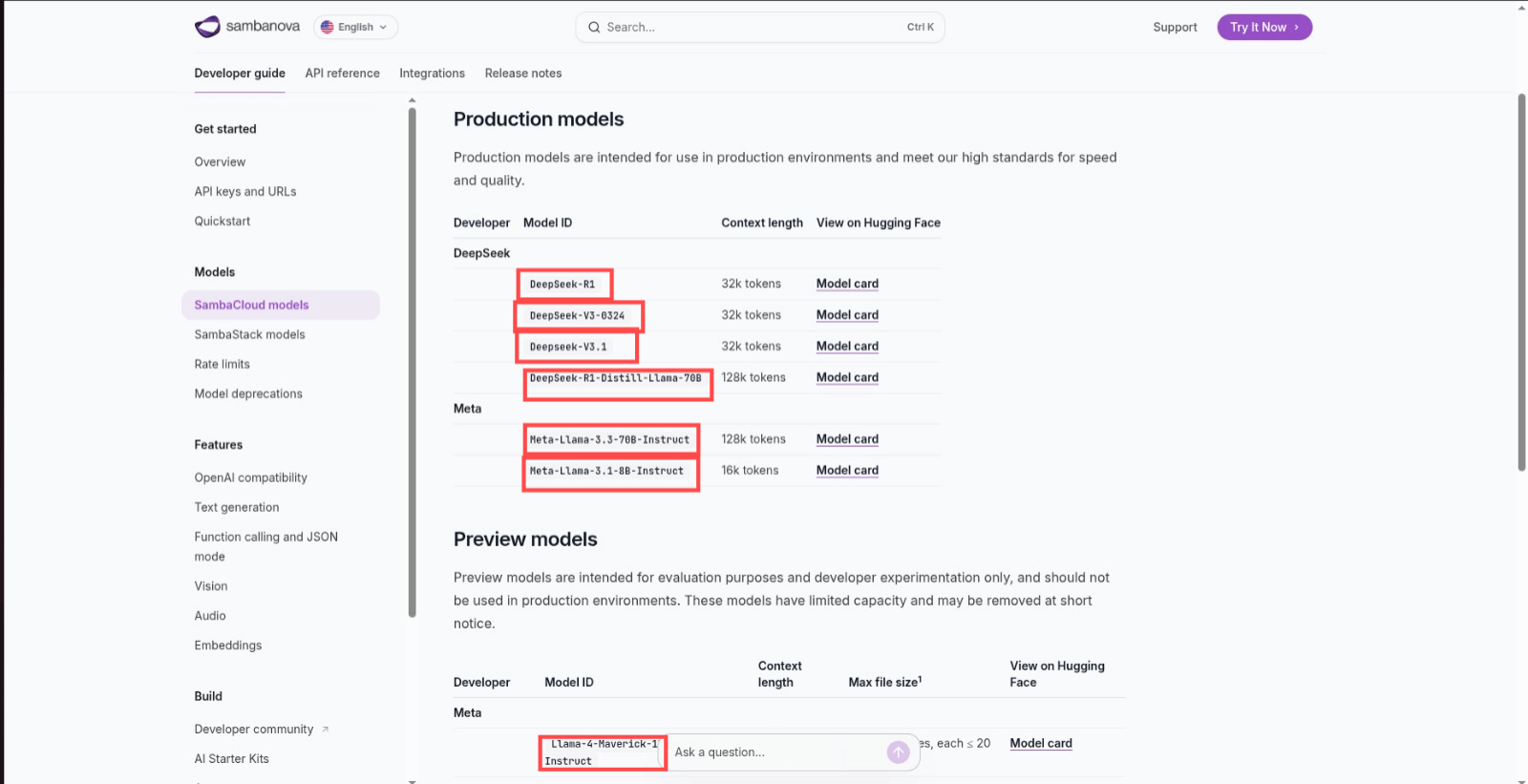
Find Model ID in SambaNova Docs
Model ID when adding the model in TrueFoundry.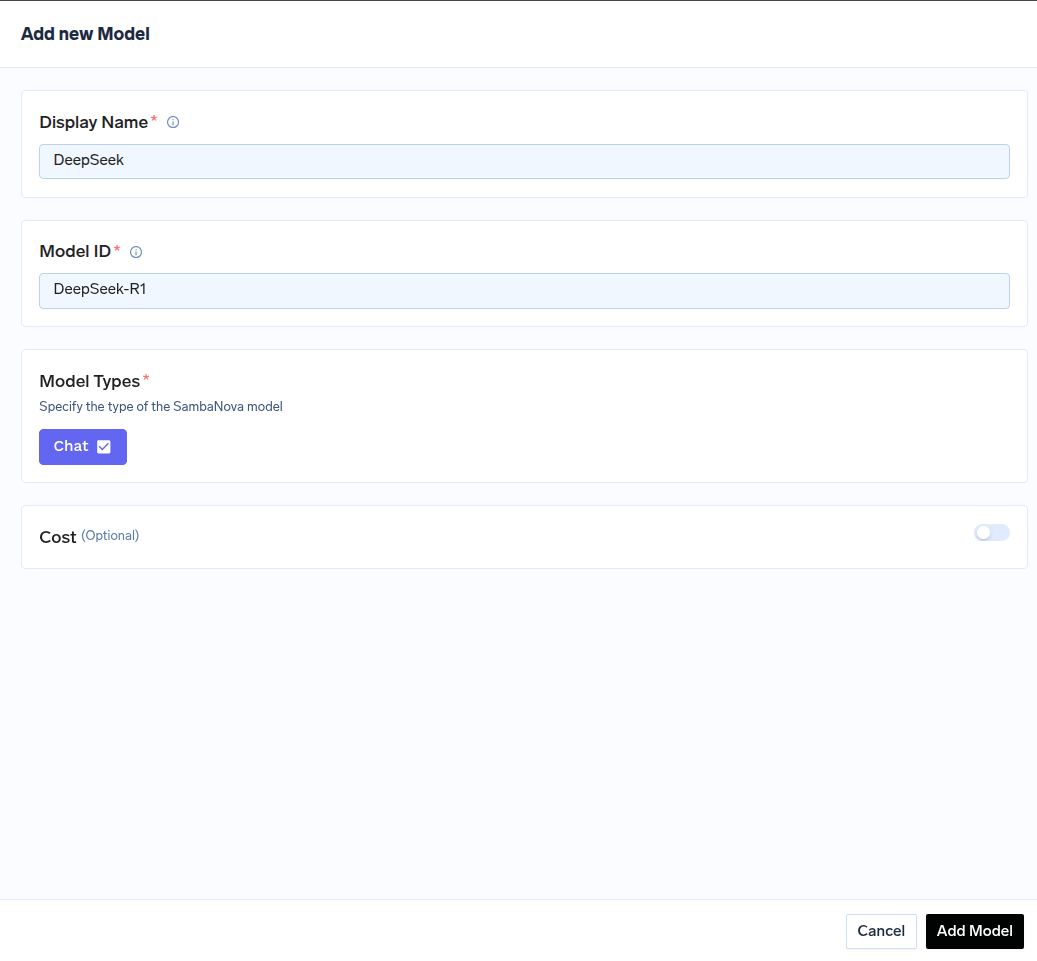
Adding a SambaNova model to TrueFoundry
Inference
After adding the models, you can perform inference using an OpenAI-compatible API via the Playground or by integrating with your own application.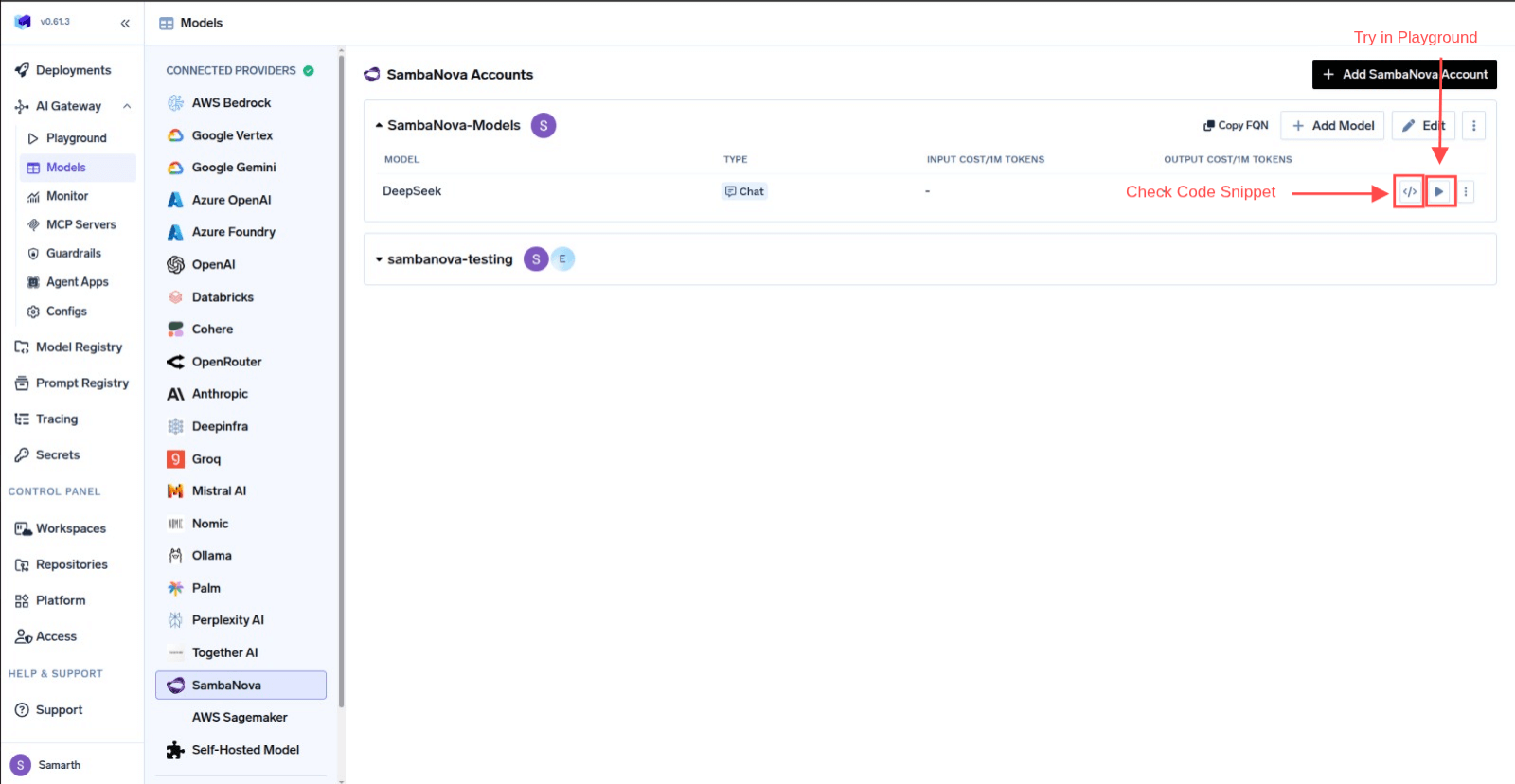
Infer Model in Playground or Get Code Snippet to integrate in your application