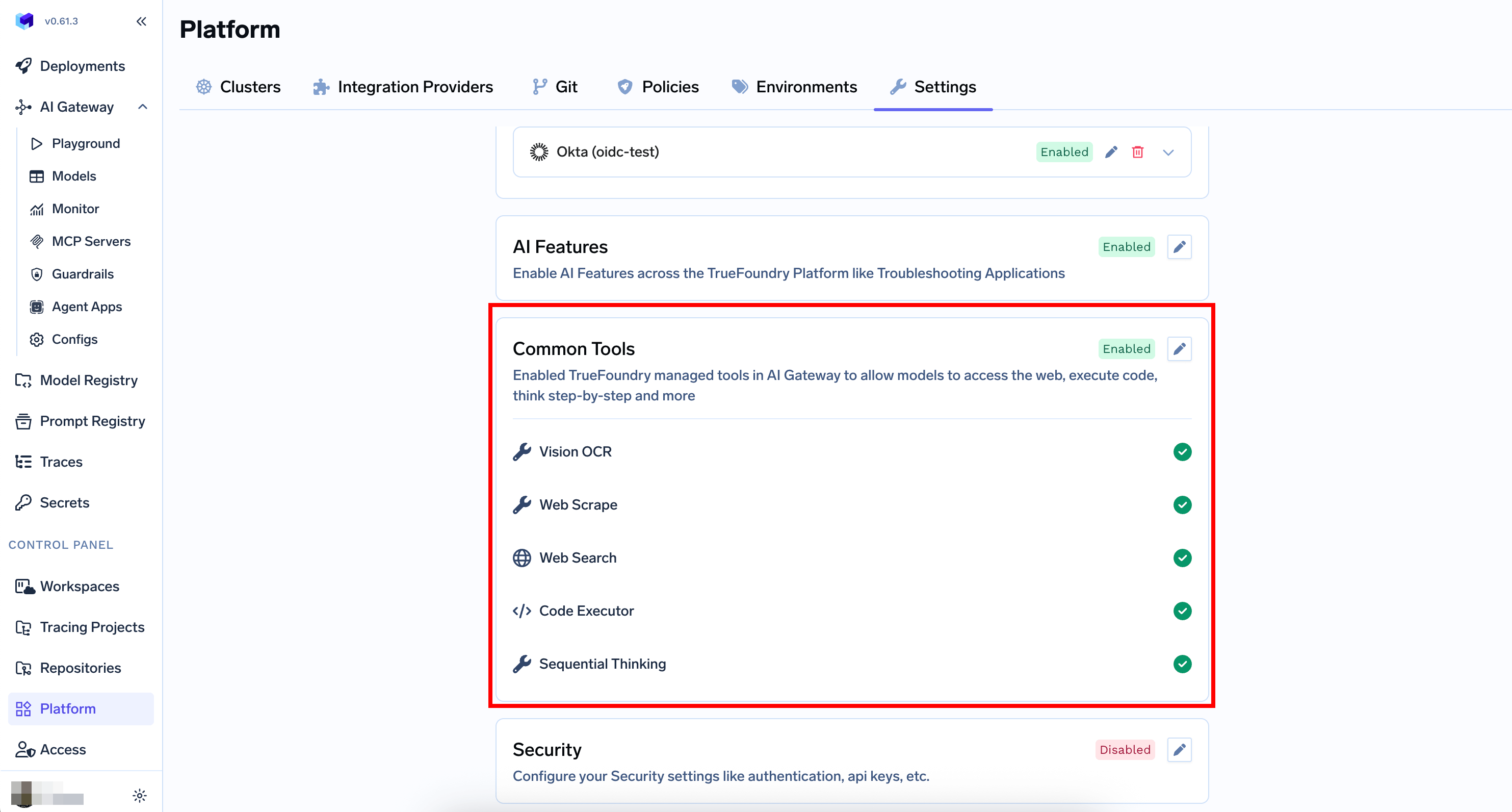Overview
The Common Tools MCP Server is a collection of tools that are commonly used by AI applications such as web search, code execution, document extraction, etc. It is managed and deployed by TrueFoundry. It does not appear in the MCP registry and is available to all users of the platform.This MCP Server is hosted and managed by TrueFoundry. When you use it (in the Playground or programmatically), your requests are sent to the TrueFoundry‑hosted MCP Server outside your control plane.
Use Common Tools MCP Server in the AI Gateway Playground
You can use the Common Tools MCP Server in the AI Gateway Playground by selecting theCommon Tools MCP server from the list of MCP servers.
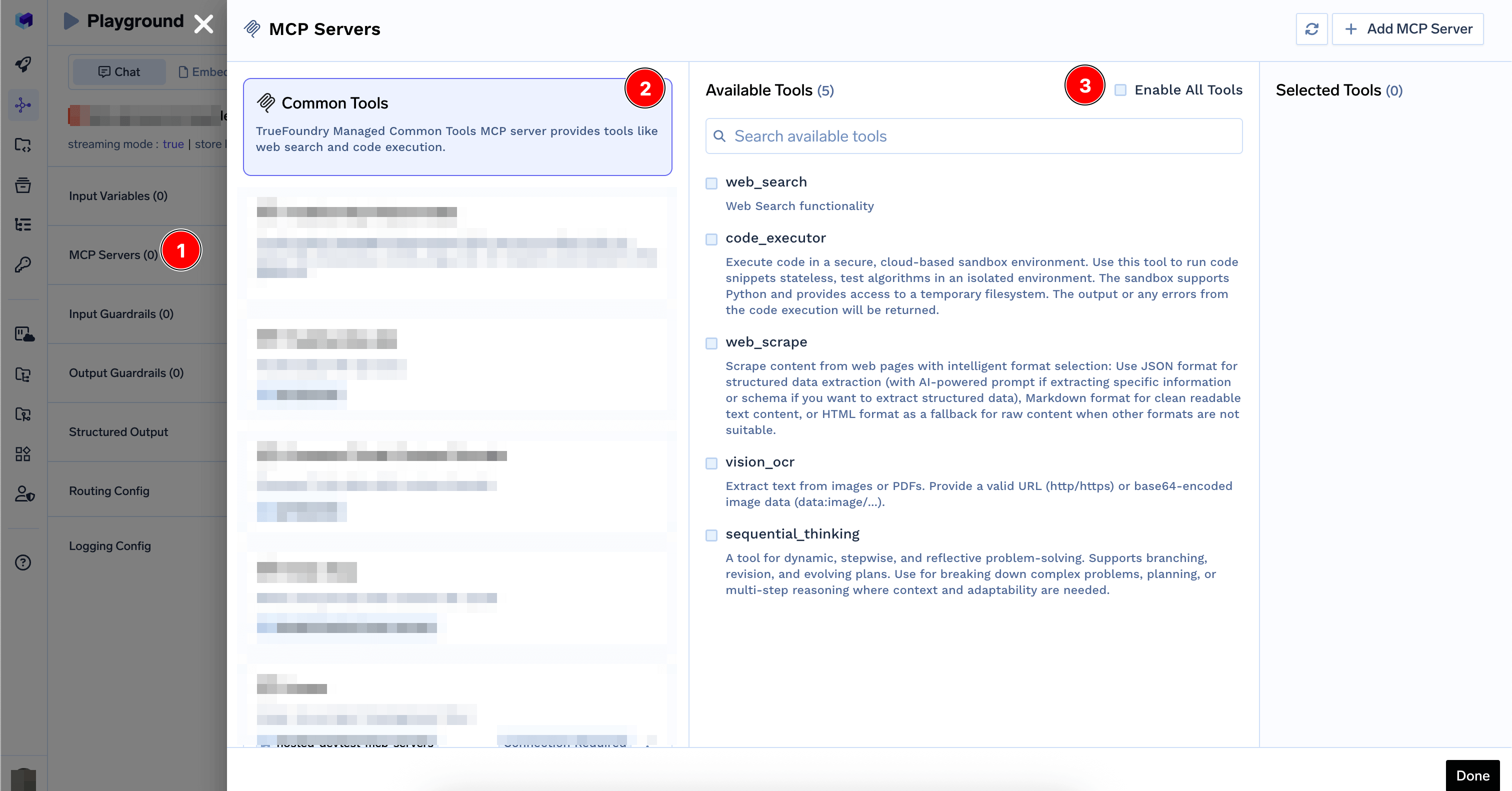
Programmatically connect to Common Tools MCP Server
You can use the Common Tools MCP Server in your own application by libraries that support the MCP protocol. It requires a TrueFoundry API Token to connect to the MCP server.Replace the placeholders in the example:
<controlPlaneURL>with your TrueFoundry control plane URL<tfy-api-token>with your TrueFoundry API token
Control what tools are available to your users
Platform administrators can control what tools are available usingPlatform > Settings > Common Tools. It can be completely disabled too.