What is Pydantic AI?
Pydantic AI is a Python agent framework designed to make it less painful to build production-grade applications with Generative AI.Key Features of Pydantic AI
- Type Safe and Production Ready: Pydantic AI is built to be type safe and ready for production-grade applications. It uses Pydantic models to ensure your AI agents work reliably in real business environments, with proper validation and error handling built-in from the start.
- Model Agnostic Support: Works with all popular LLM providers including OpenAI, Anthropic, Google, and more. You can easily switch between different AI models without changing your code, giving you flexibility to choose the best model for each task.
- Built-in OpenTelemetry Integration: Includes comprehensive observability and monitoring through OpenTelemetry integration. Track performance, debug issues, and monitor your AI agents in production with detailed traces, logs, and metrics automatically collected and structured for analysis.
Prerequisites
Before integrating Pydantic AI with TrueFoundry, ensure you have:- TrueFoundry Account: Create a TrueFoundry account
- Pydantic AI Installation: Install Pydantic AI in your Python environment:
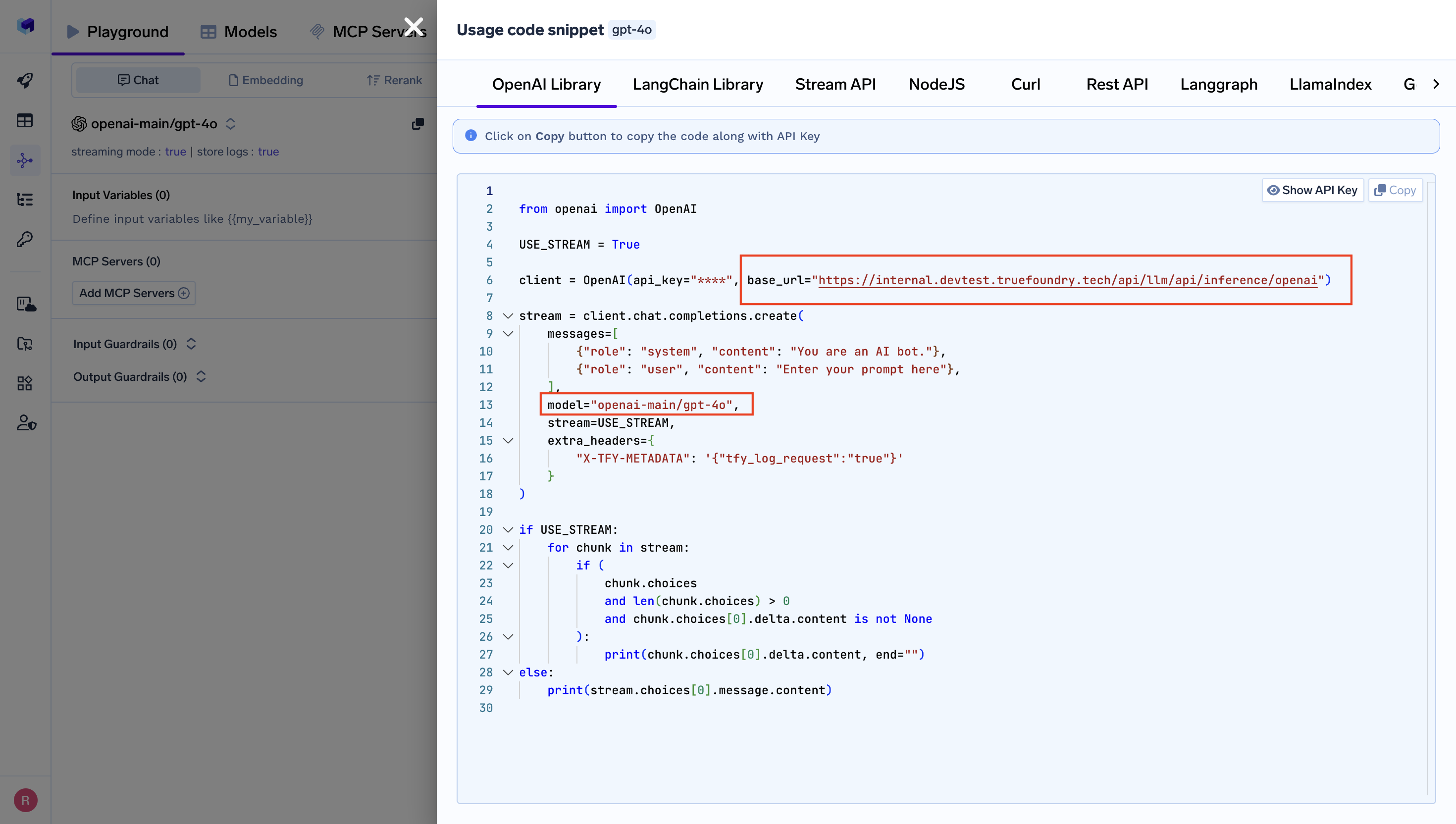
Get Base URL and Model Name from Unified Code Snippet