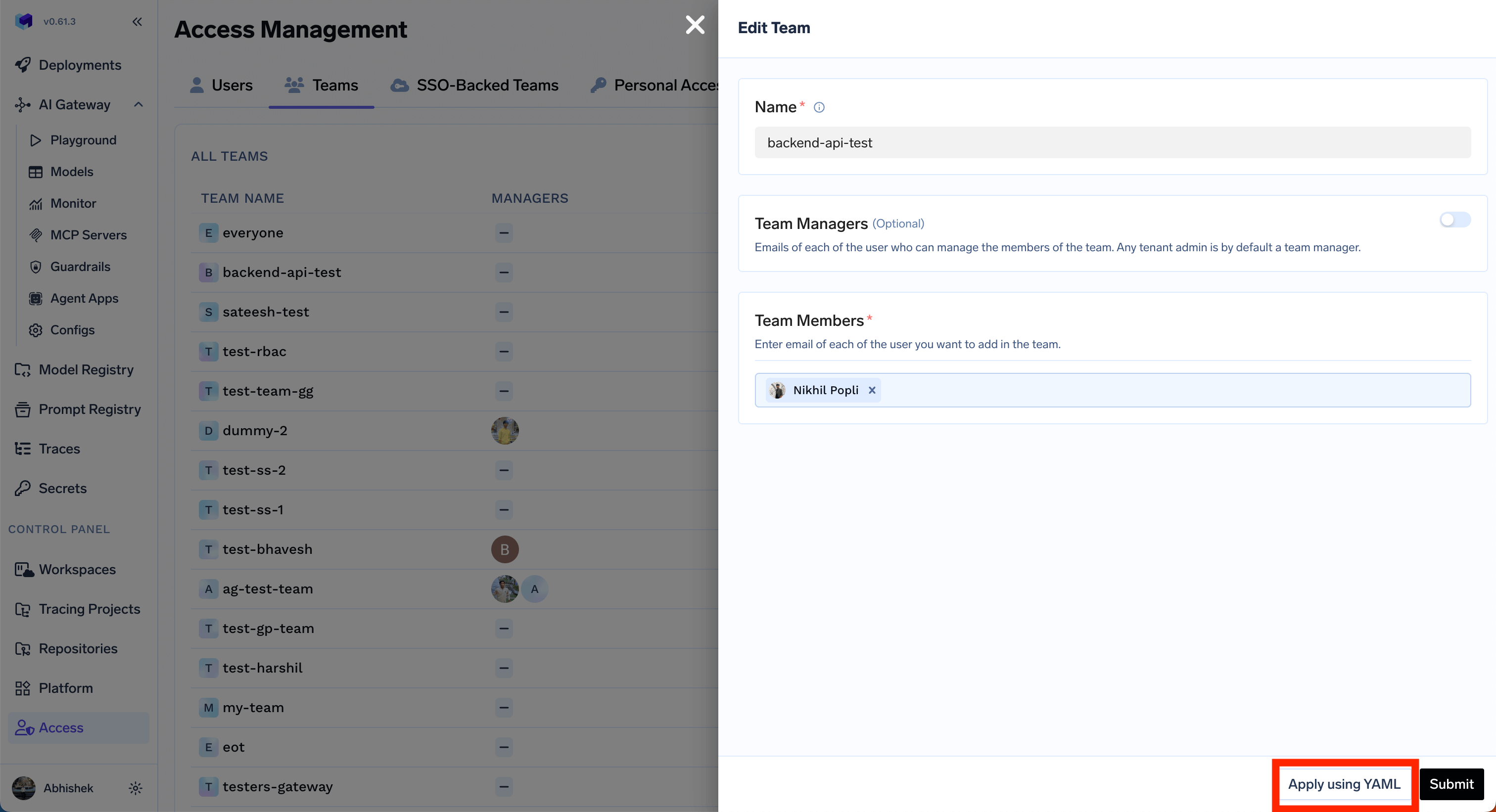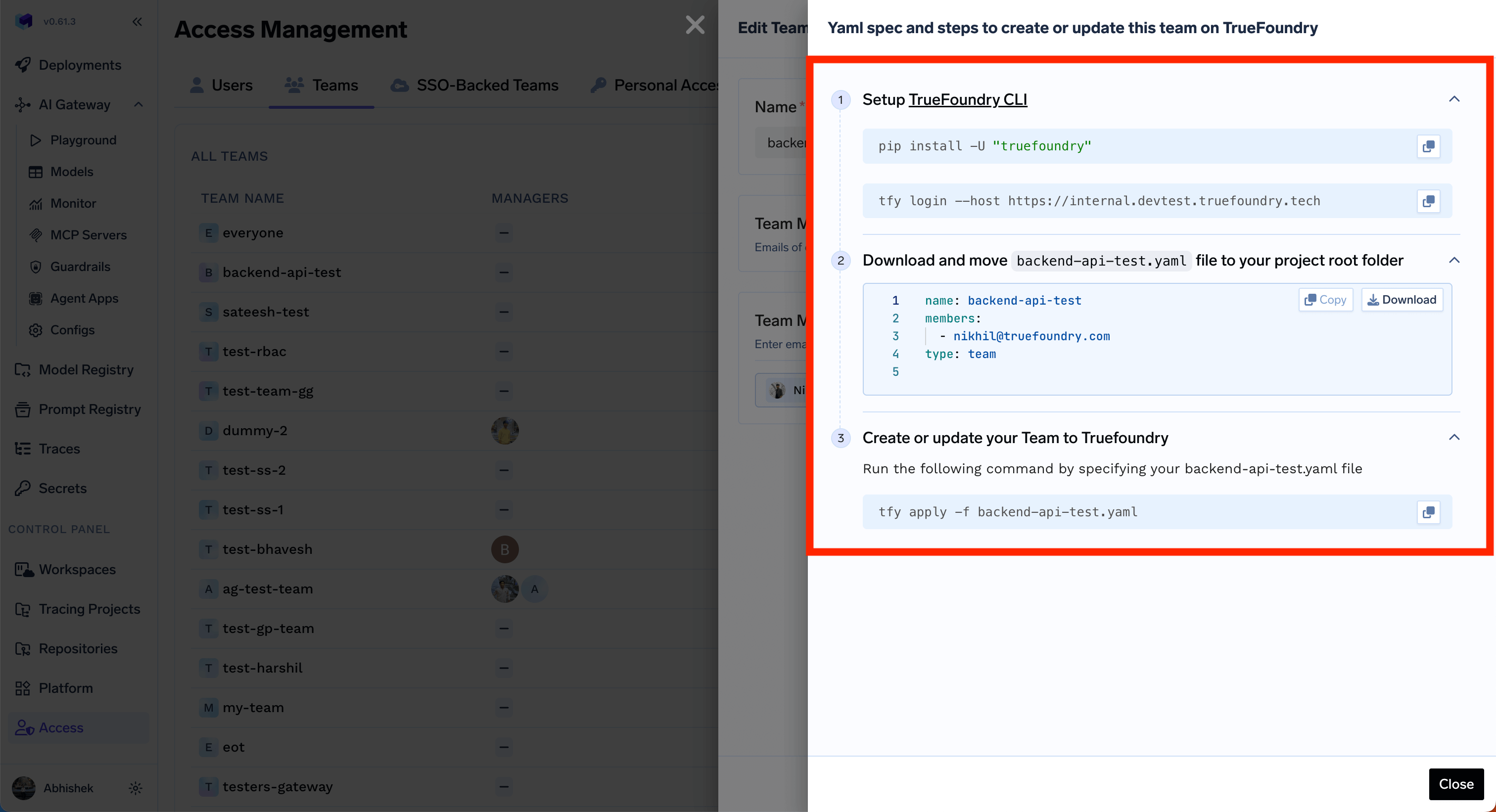Create Team and add members
Admins can create manual teams and manage the members. Admins can also addmanagers to team with access to further manage the team members themself. To create a team in TrueFoundry, follow these steps:
Create Team that mirrors a SSO group
This feature is only available if you have configured SSO and can add
group
claims to your IdP token.group claim in the SSO settings.
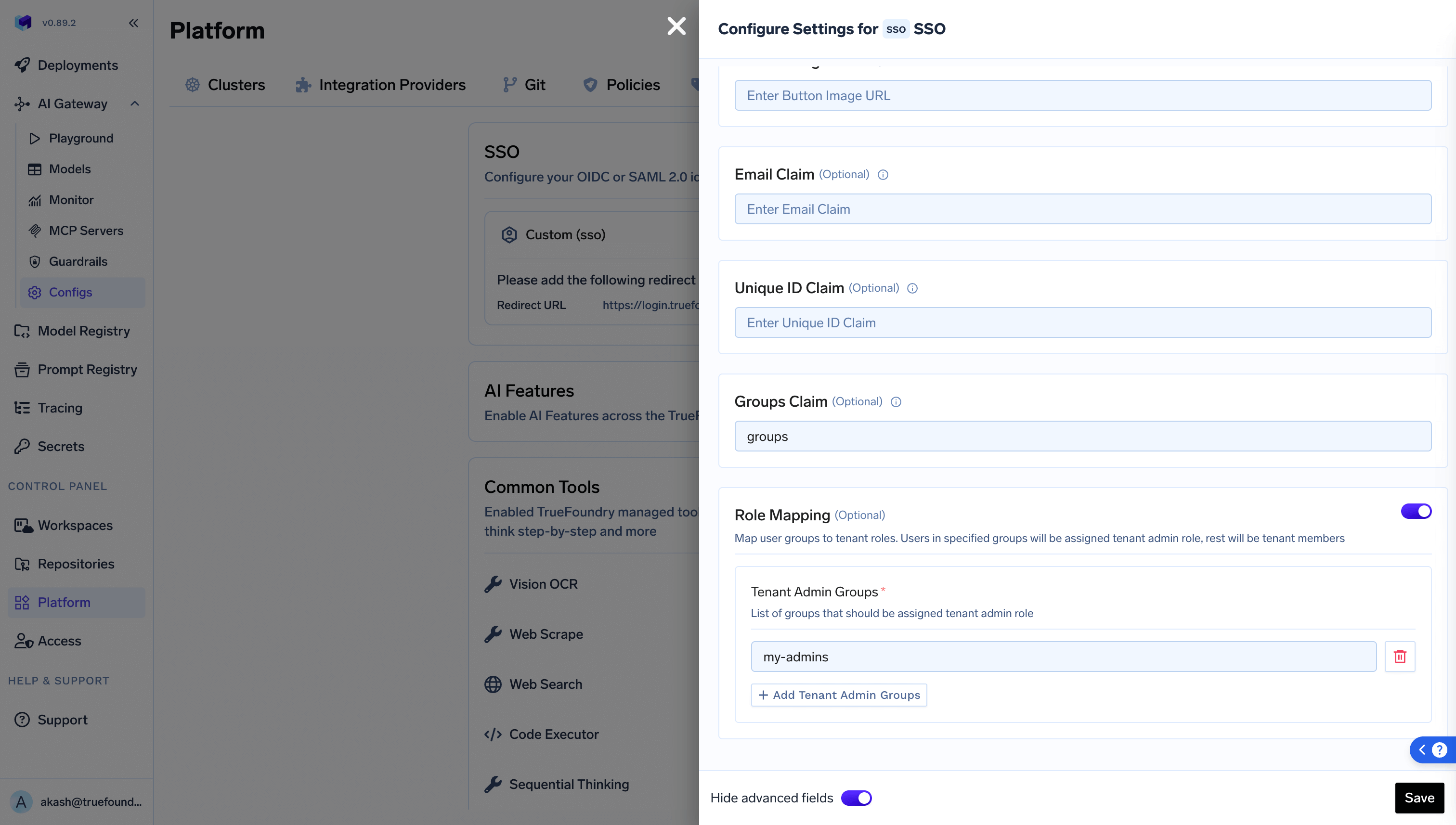
Access > SSO backed teams. Users will automatically get assigned to these teams based on the
groups.
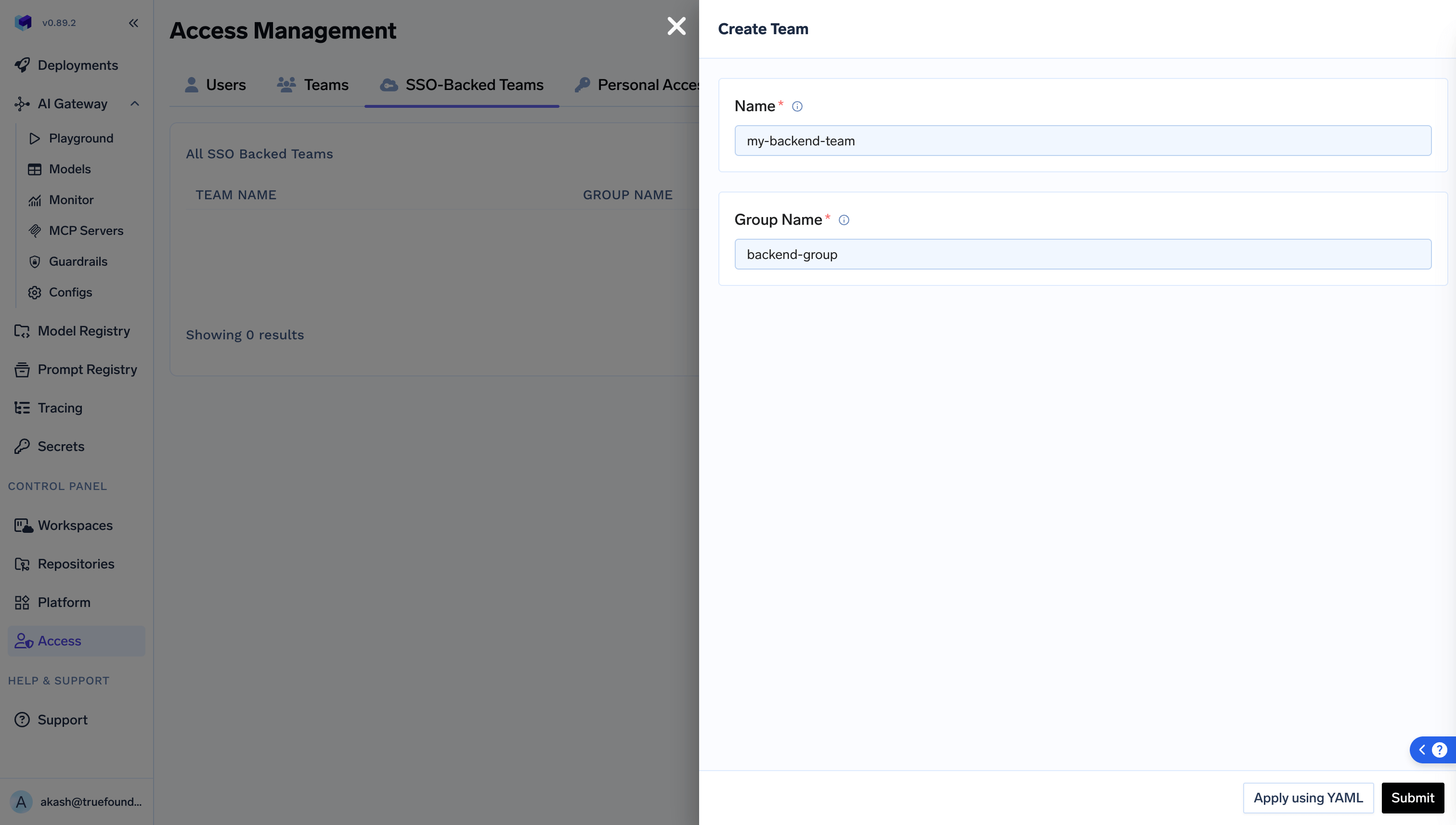
Grant Access of a Resource to Team
Once a team has been created, you can grant it access to resources. To do so, follow these steps:Manage Teams via Gitops
Admins can manage teams programmatically by using thetfy apply command on the team YAML file. You can get the instructions by clicking on the Apply Using YAML in the Edit form.