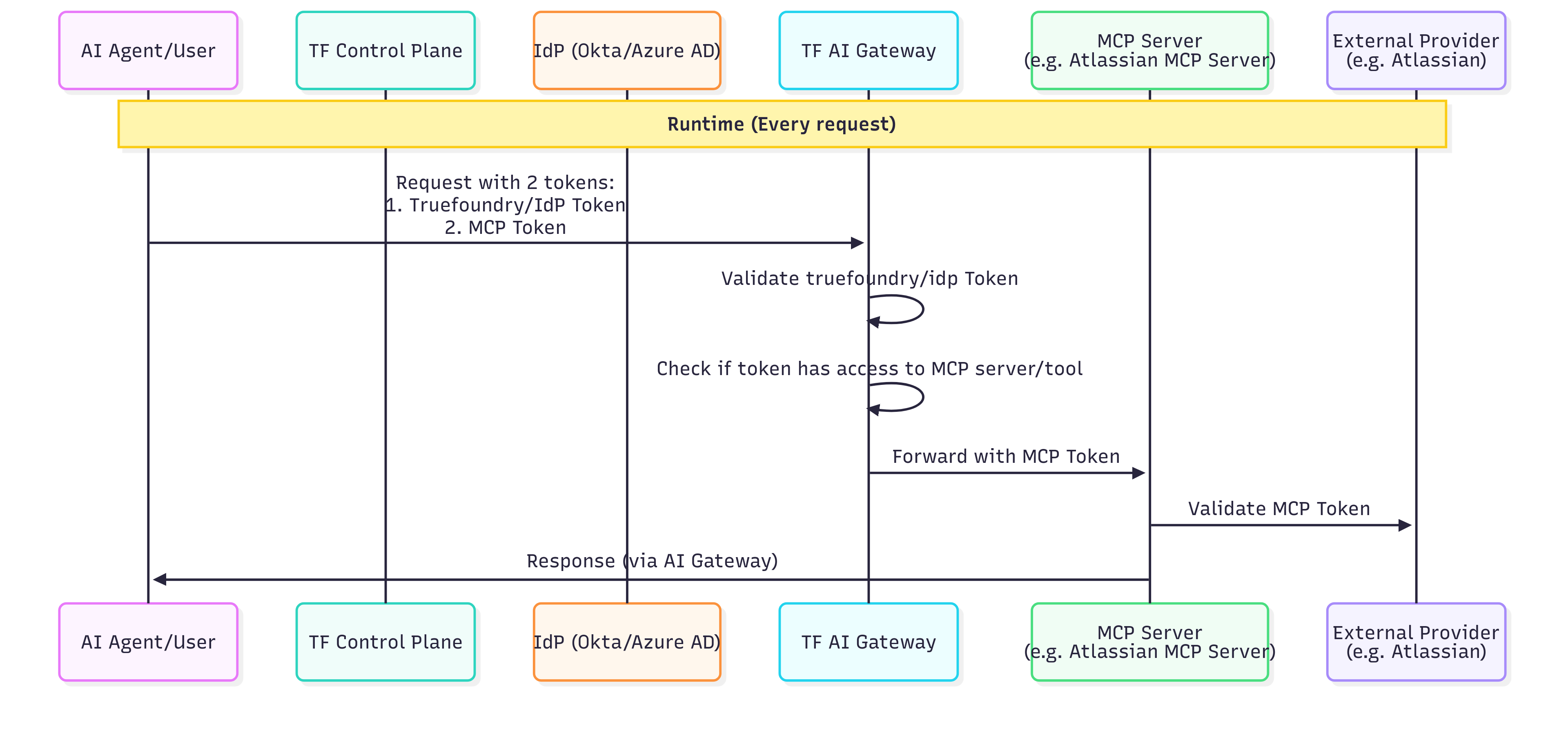- Authentication access to Gateway using Truefoundry Token or your IDP token: Any user/application requires a token to talk to the gateway - so that the gateway can identify the user and subsequently impose authorization rules on the user. This can either be a Truefoundry API key or your own IdP token. Truefoundry AI Gateway can verify your own IdP token and extract the user’s email from the token based on the SSO settings.
- Access Control at the Gateway layer: You can define at the gateway layer which users have access to which MCP servers. This allows fine-grained access control at an enterprise level. This is done via the MCP Server Group, wherein you can define the managers who can manage and give others access to the MCP servers.
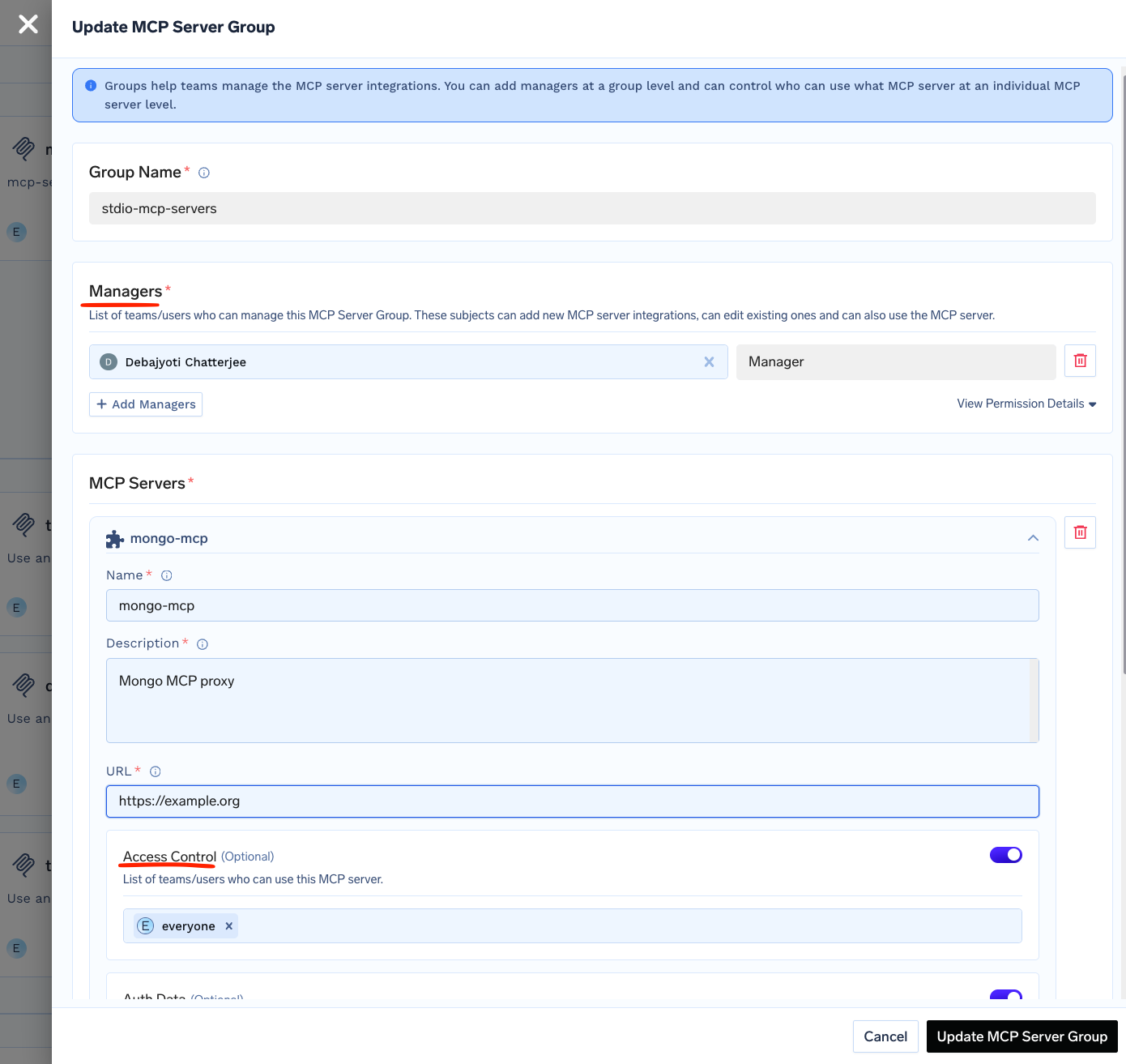
You can also create a Virtual MCP Server, allowing you to expose a subset of tools from different MCP servers and give access to the users/teams to this virtual MCP server.
-
External service authorization (MCP Server auth): This is the authorization implemented by the MCP Server for accessing the external service. Truefoundry allows MCP servers to be integrated with the following auth mechanisms:
No Auth
In this case, the MCP server can be accessed by anyone. This can be the case for demo APIs, or APIs that can be public like a Calculator MCP Server or Deepwiki MCP server(https://mcp.deepwiki.com/mcp)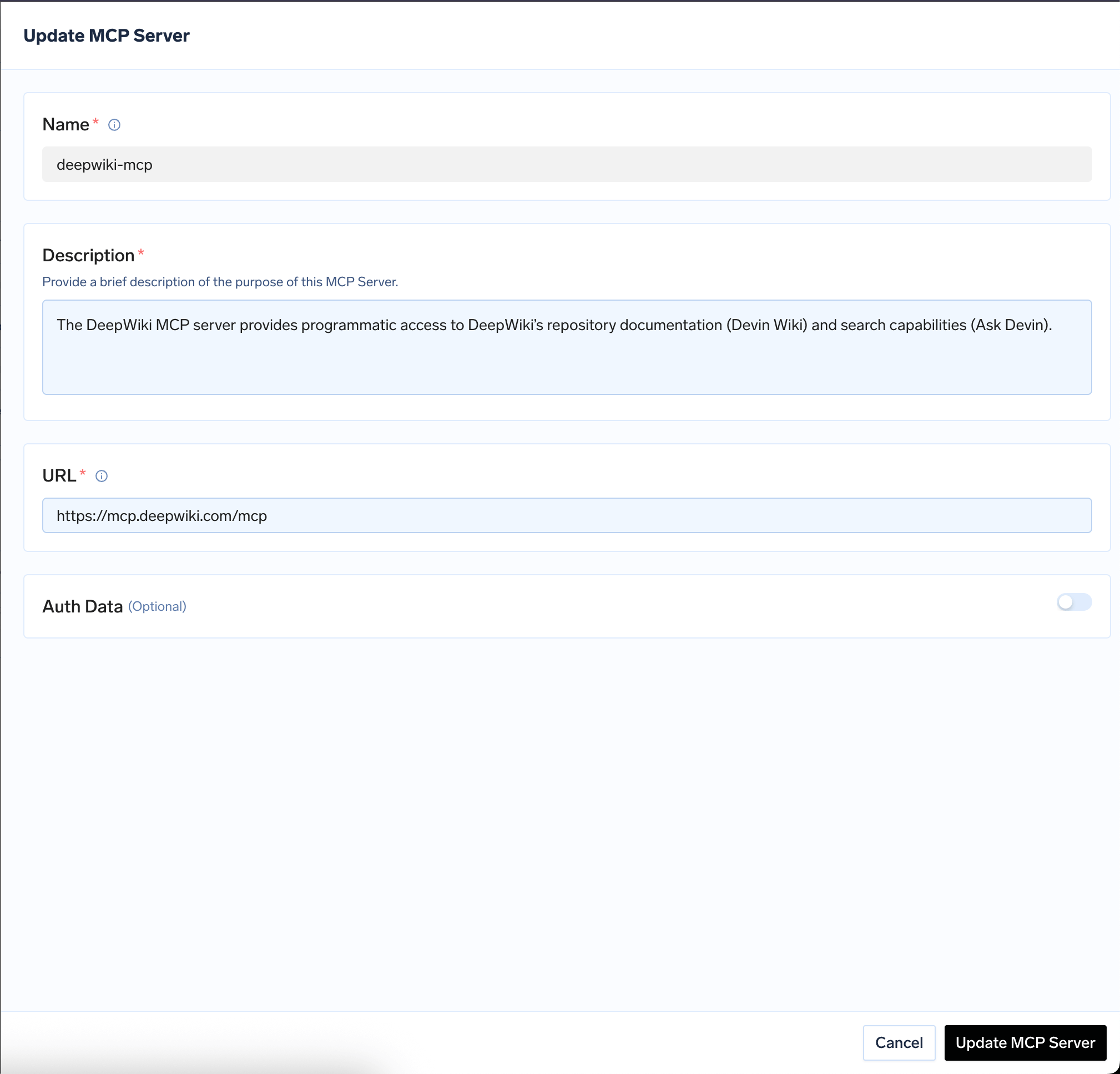
Static Header Based Auth
Static Header-Based Auth allows you to set specific headers that will be passed to the MCP Server when the MCP Gateway forwards the request to the MCP Server.For example, when integrating the Hugging Face MCP server, you can define the Hugging Face Token as the value ofAuthorizationthe header.Users will connect to the MCP Gateway using a TrueFoundry Token or your IDP token. MCP Gateway will forward the request, along with all the headers defined, to the Hugging Face MCP server after a successful RBAC check.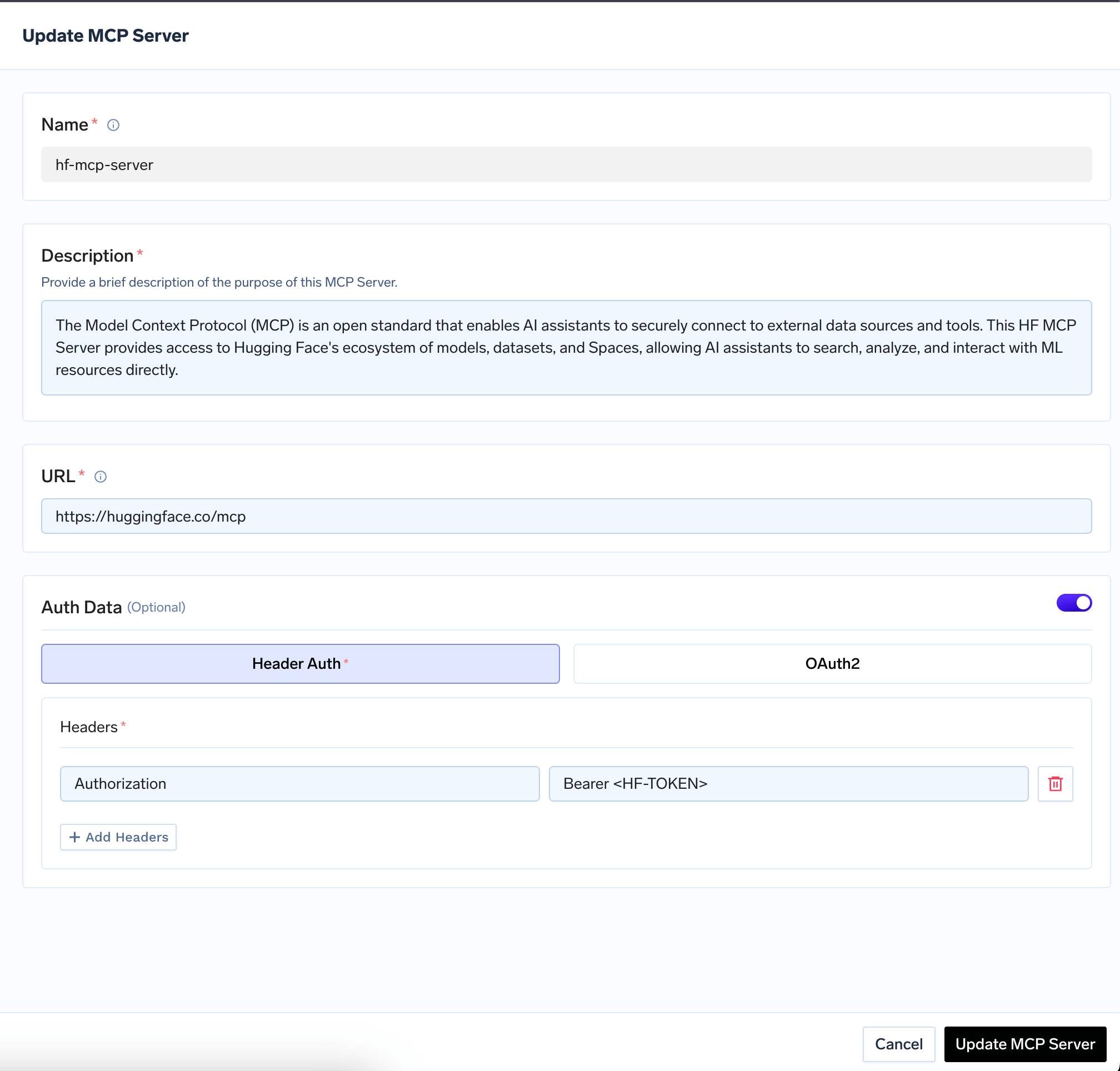 Header Based Auth are used by MCP servers that don’t support user-specific authentication methods like Oauth2 and instead have a static API key or token. In this case, all users calling the MCP server will use the same token.
Header Based Auth are used by MCP servers that don’t support user-specific authentication methods like Oauth2 and instead have a static API key or token. In this case, all users calling the MCP server will use the same token.Oauth2 and DCR Based Auth
In this case, every user will have their own token and the MCP server will grant access to only the resources that the user has access to. Oauth2 is supported by many of the popular MCP servers like Slack, Github, Atlassian, etc.To add an Oauth based MCP server to the AI Gateway and use it in the playground, follow the steps below:1Create an OAuth2 app in your provider's developer portal (e.g., GitHub, Google, etc.)
-
Set the redirect URI to:
Replace
<tfy-control-plane-base-url>with your TrueFoundry control plane URL. - Note your OAuth2 App ID, Secret, and required scopes.
2Register your MCP Server in the AI Gateway
-
In the MCP Servers tab, click Add New MCP Server Group.
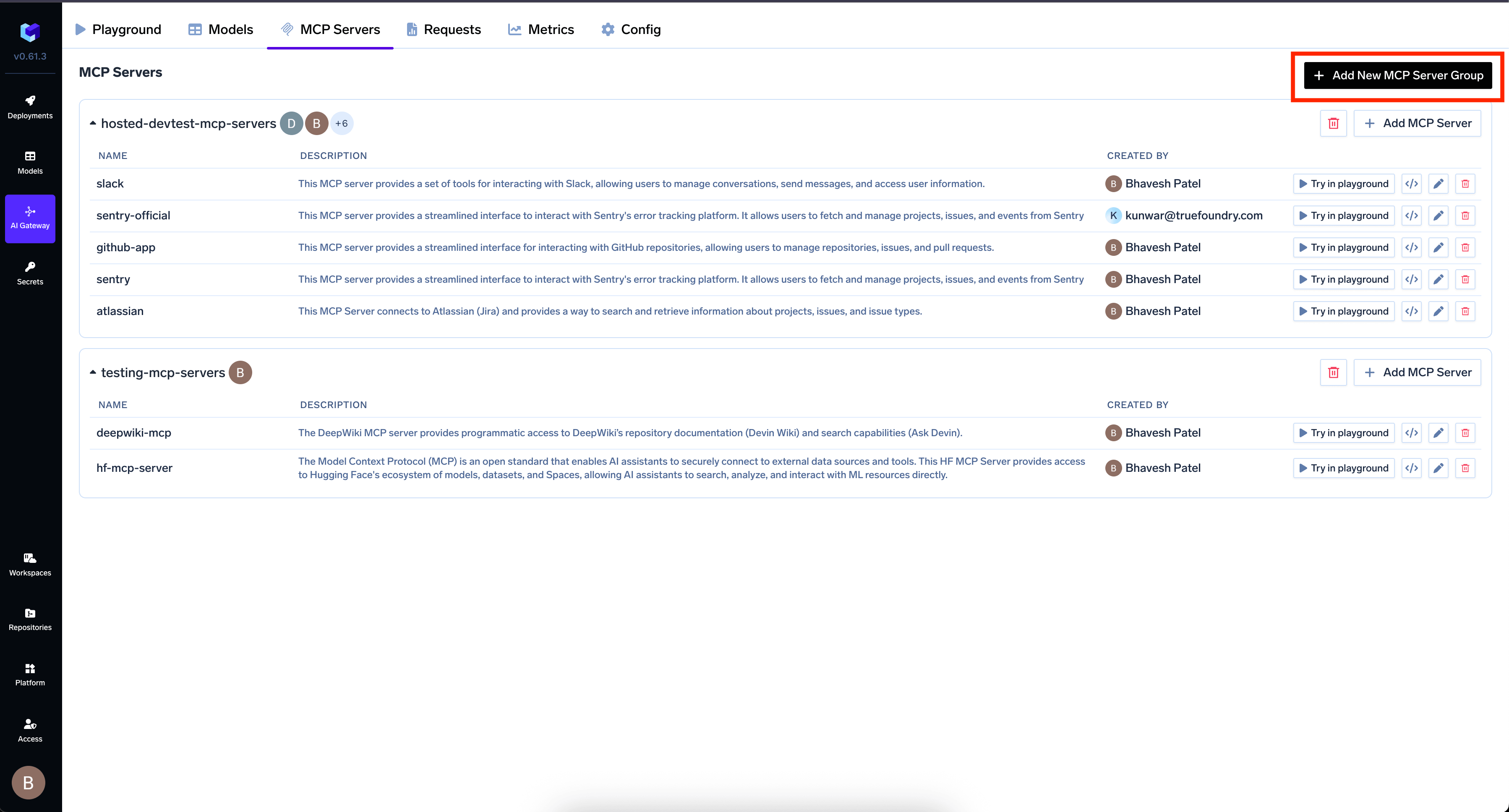
-
Click Add MCP Server and provide:
-
Endpoint URL:The URL of your deployed MCP Server -
Authentication Type:Select OAuth2 -
OAuth2 App ID:The client ID from your OAuth2 app -
OAuth2 App Secret:The client secret from your OAuth2 app -
OAuth2 App Scopes:The required scopes for accessing provider resources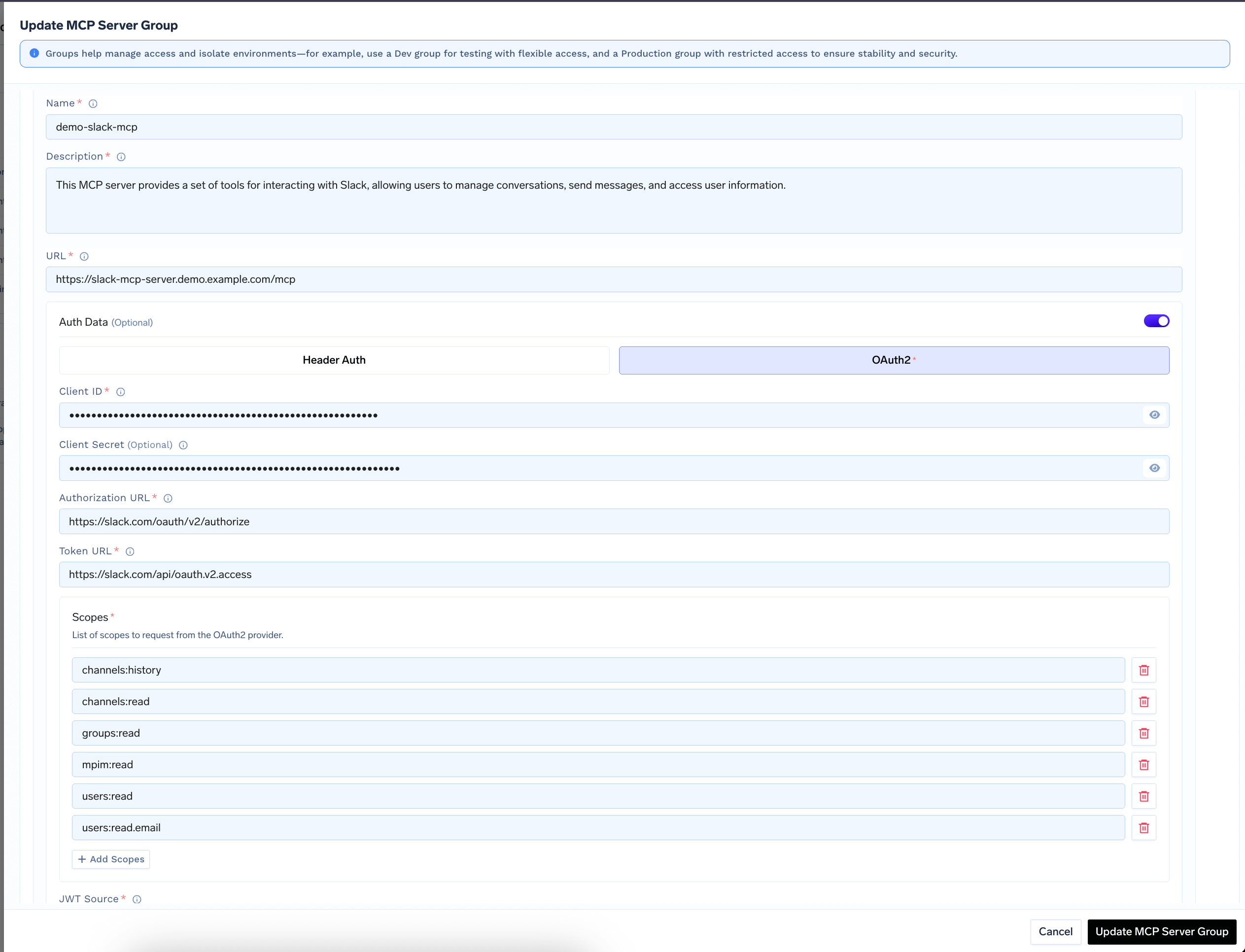
-
3Using OAuth2 Authentication
You can use the AI Gateway or MCP Gateway API to test and interact with your MCP Server using LLMs and tools.- Click Add Tool/MCP Servers in the AI Gateway UI.
- For MCP Servers using OAuth2, click Connect Now to authorize the AI Gateway with your credentials.
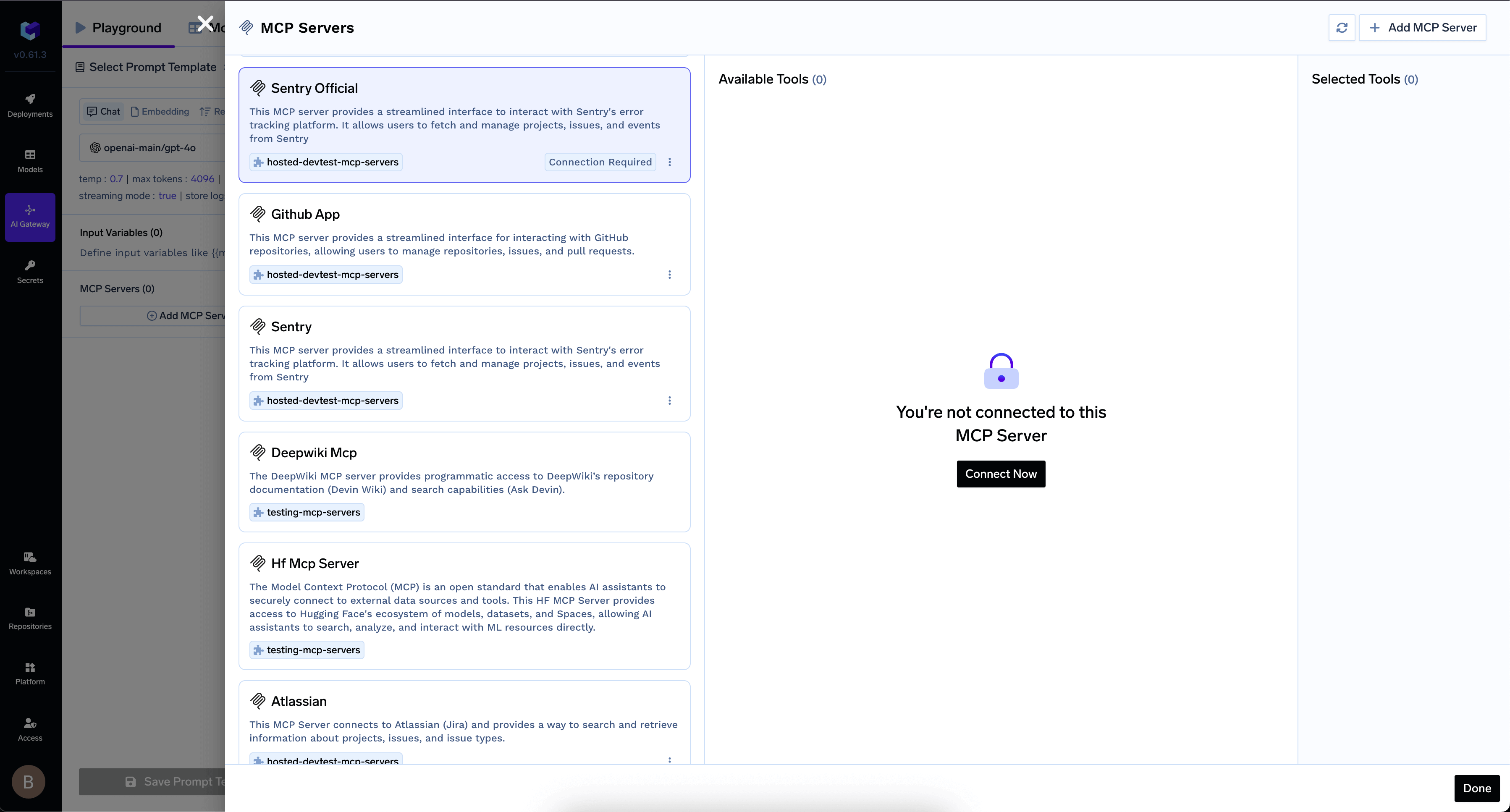
Authorize your MCP Server in AI Gateway
- You can revoke your OAuth2 authorization at any time through the AI Gateway.
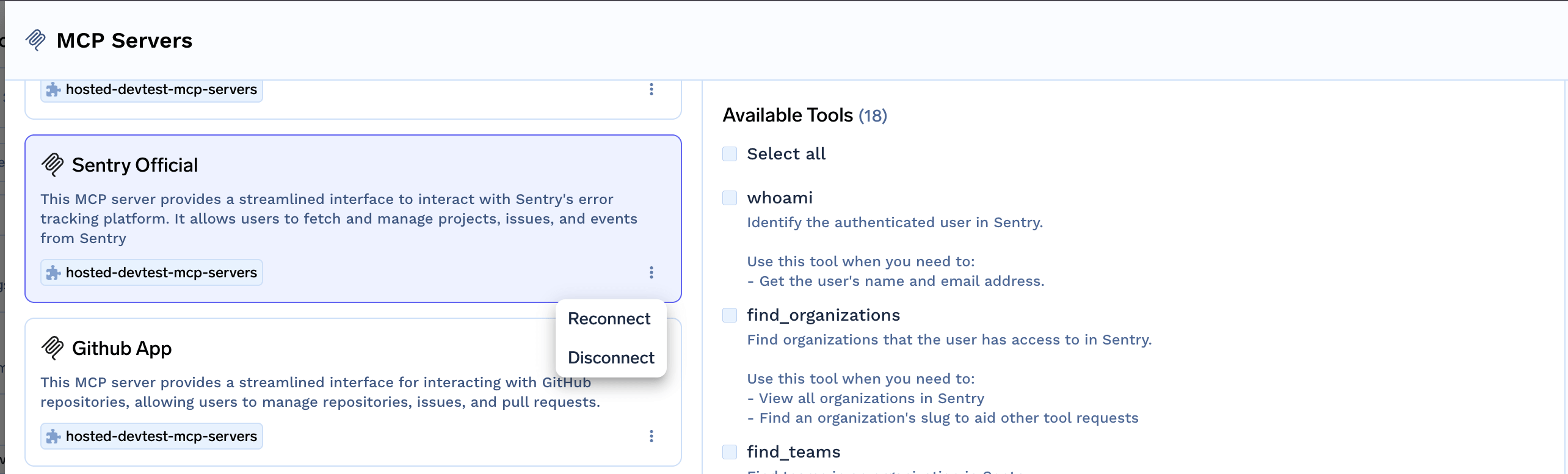
Revoke your OAuth2 authorization
- Once authentication is successful, your MCP Server’s tools will appear in the list.
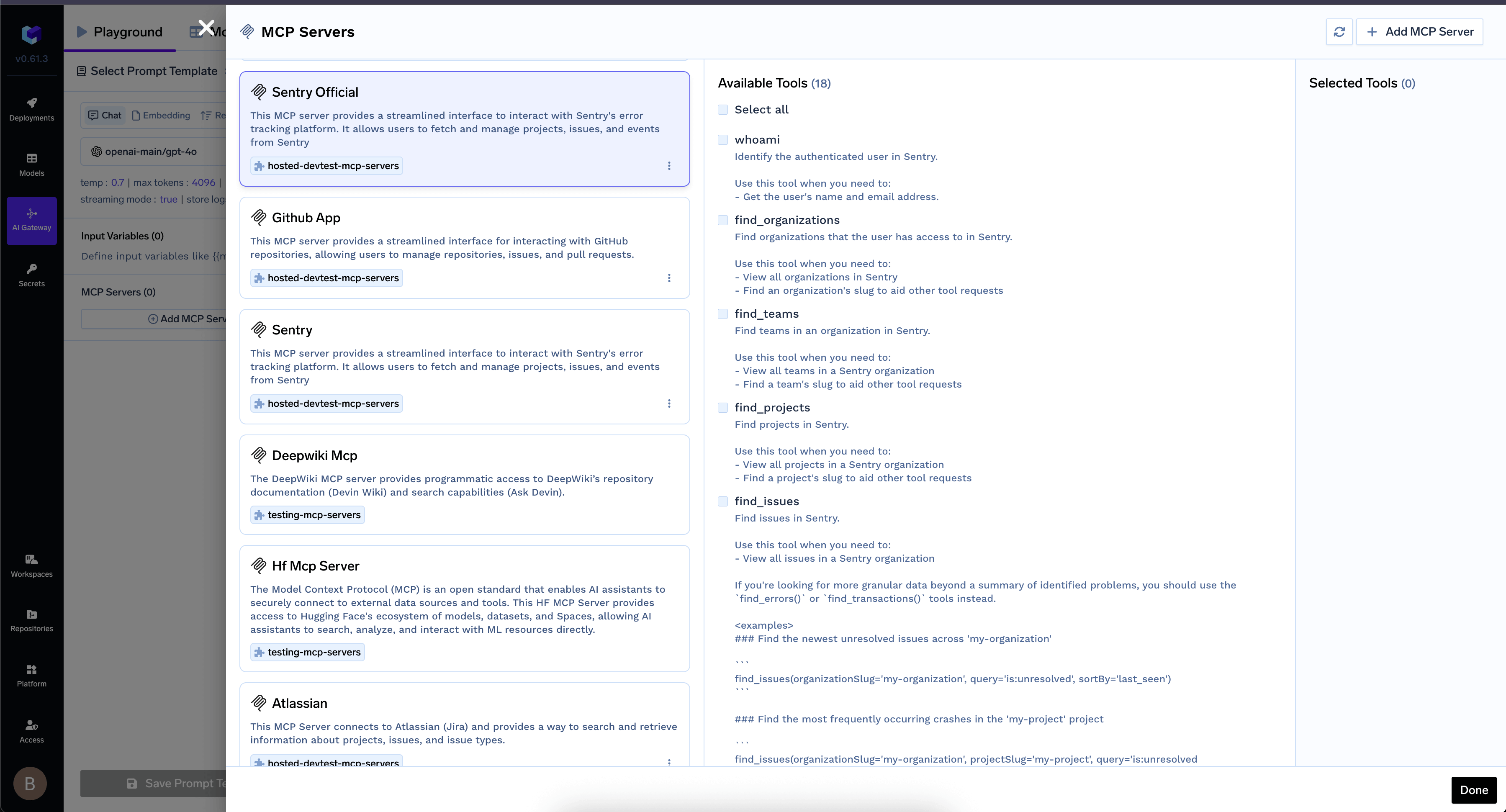
MCP Server listed after authentication
- Select the tools you want to use and click Done.
-
Set the redirect URI to:
A key thing to note here is that the AI gateway stores and manages tokens for different MCP servers for a user. It keeps the map of the user token to Oauth tokens for different MCP servers and refreshes them when they expire. This allows users to talk to the Gateway with a single token without having to manage multiple tokens.
-
Passing custom headers: You can pass any custom headers to MCP servers using the
x-tfy-mcp-headersheader. This is useful for authentication tokens, metadata, or any headers your MCP server needs.For virtual MCP servers, the key is the server short FQN of each remote MCP server. Since virtual MCP servers contain multiple remote MCP servers, you can copy the FQN of each remote server from the UI (e.g.,sample-mcp-group/server-1).Custom headers always override the default authentication configured for the MCP server.
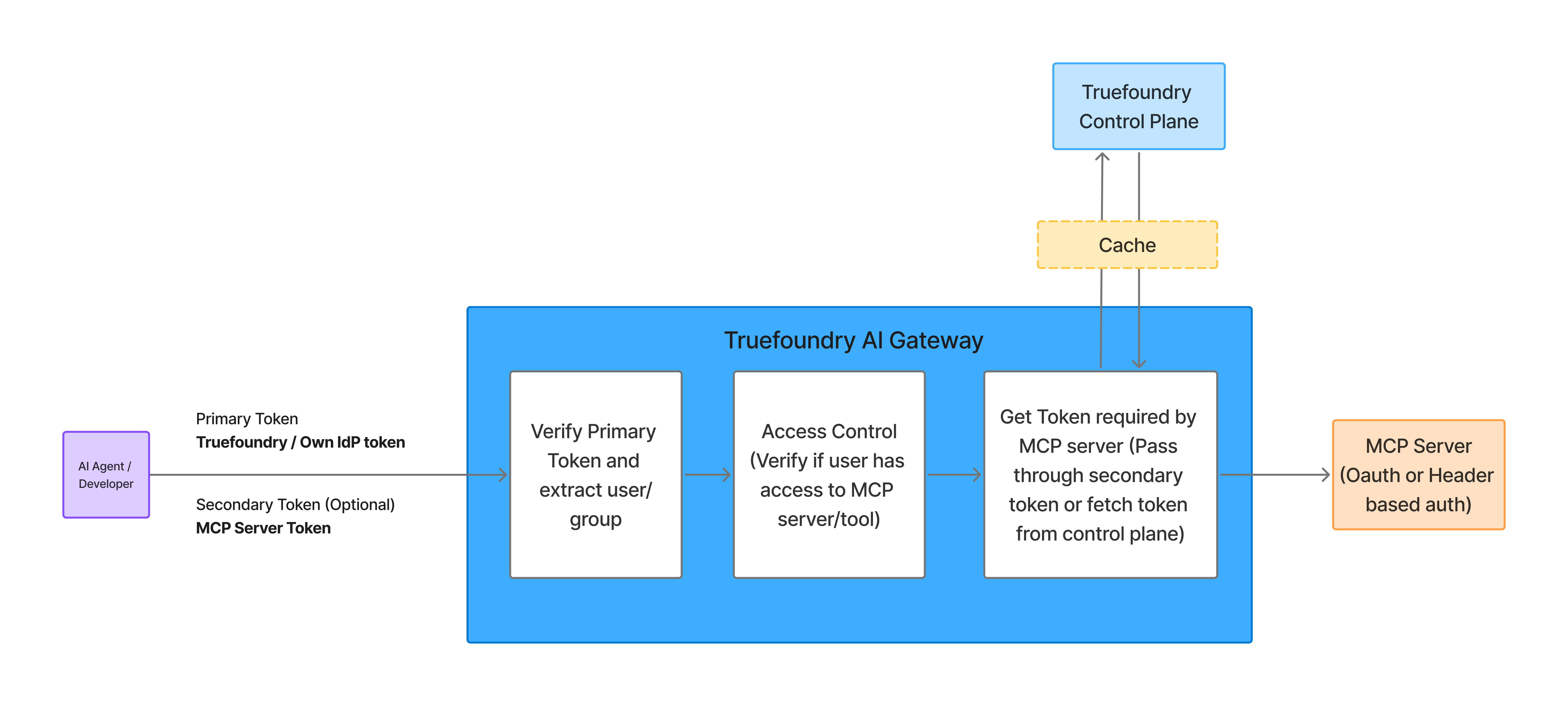
MCP Gateway Authentication and Authorization Flow
Key Use Cases
1. Truefoundry Users accessing Oauth Based MCP servers
In this case, the users/developers have an account on Truefoundry. This allows them to use the Truefoundry token to access the MCP servers.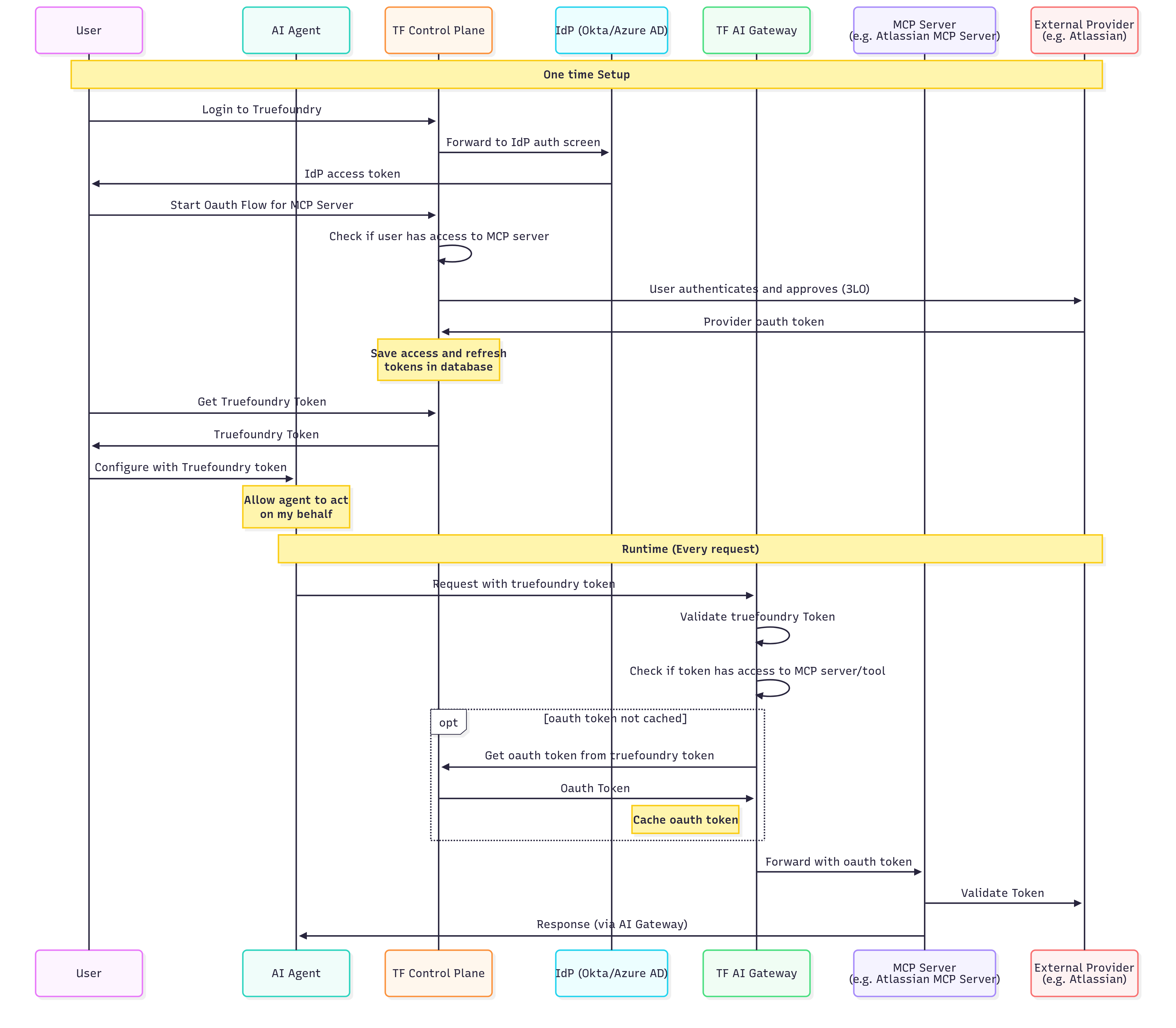
2. End customers accessing Oauth Based MCP Servers
This can be useful if you want to enable your end customers to access the MCP servers (in case of CIAM). The end customers will not have an account on Truefoundry, but they will have an account on your IdP or any other authentication provider. So you can use the IdP token to access the MCP servers.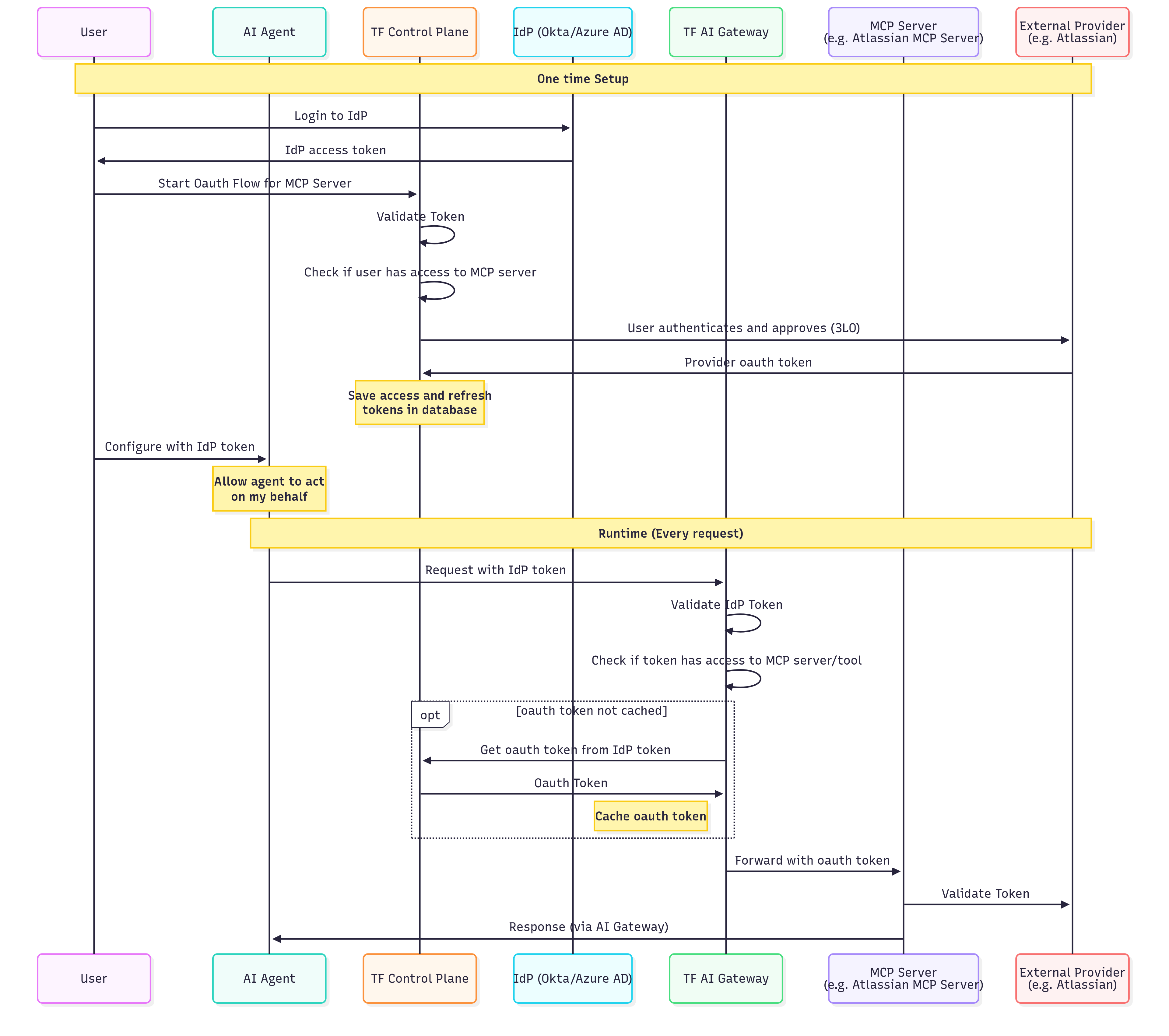
3. Developers / End Customers accessing Bearer Token Based MCP servers