Integrations
Docker Registry
Setup a default Docker Image Registry
Storing Docker images of services that are built for model deployment and inference will require setup of a default Docker image registry. We support commonly used docker image registries like
Dockerhub, Github, Gitlab out of the box. We also support any docker image registry that uses the standard username password flows.
To setup the registry :
- Navigate to the settings section of your installed truefoundry dashboard, and go to the registry section.
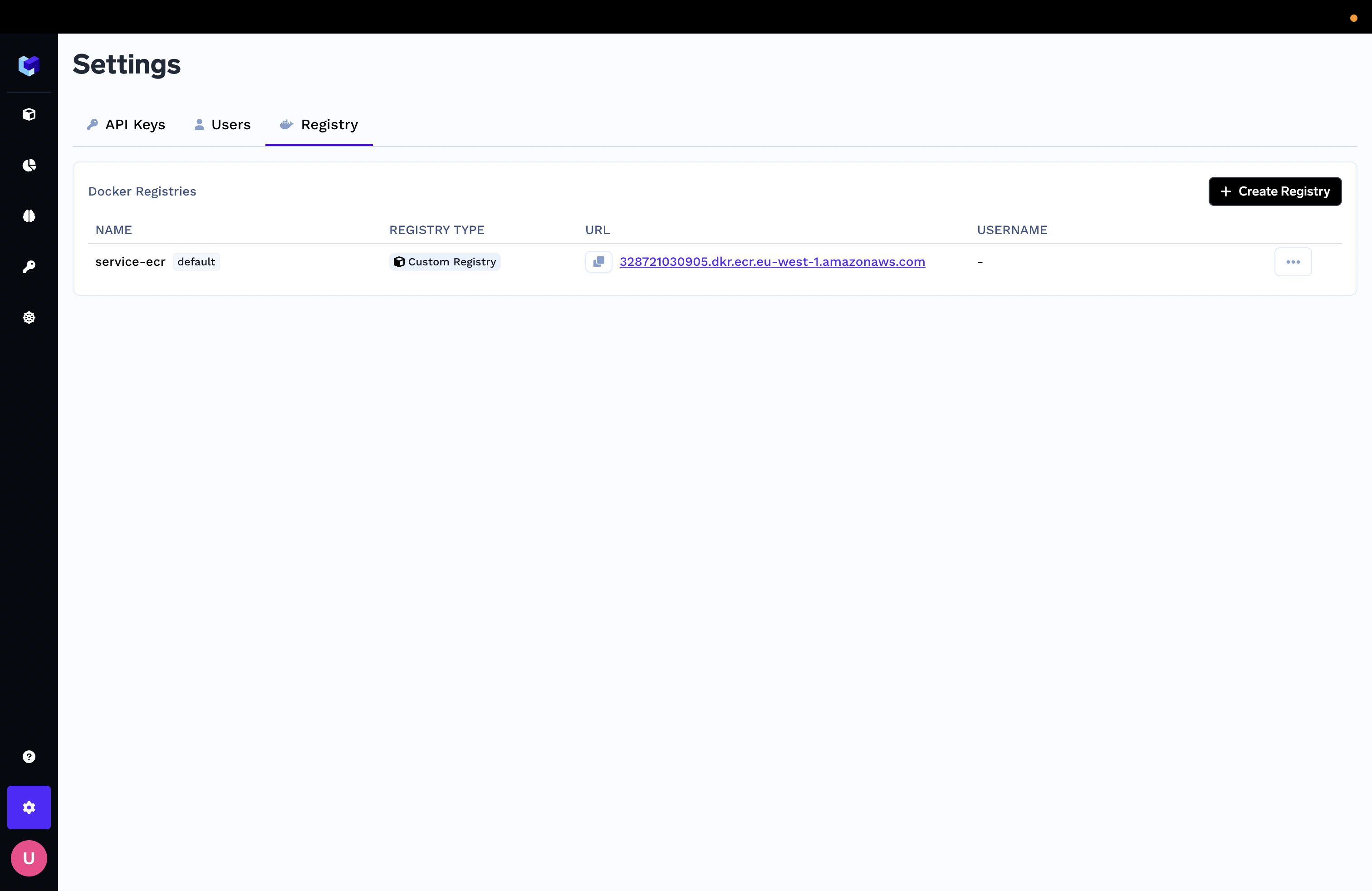
Registry section of Settings
- Click on the
Create Registrybutton, and add the credentials with a name, username, password and registry url. Registry urls for some common registries like dockerhub, github are pre configured. Any permissions required for these credentials are mentioned alongwith.
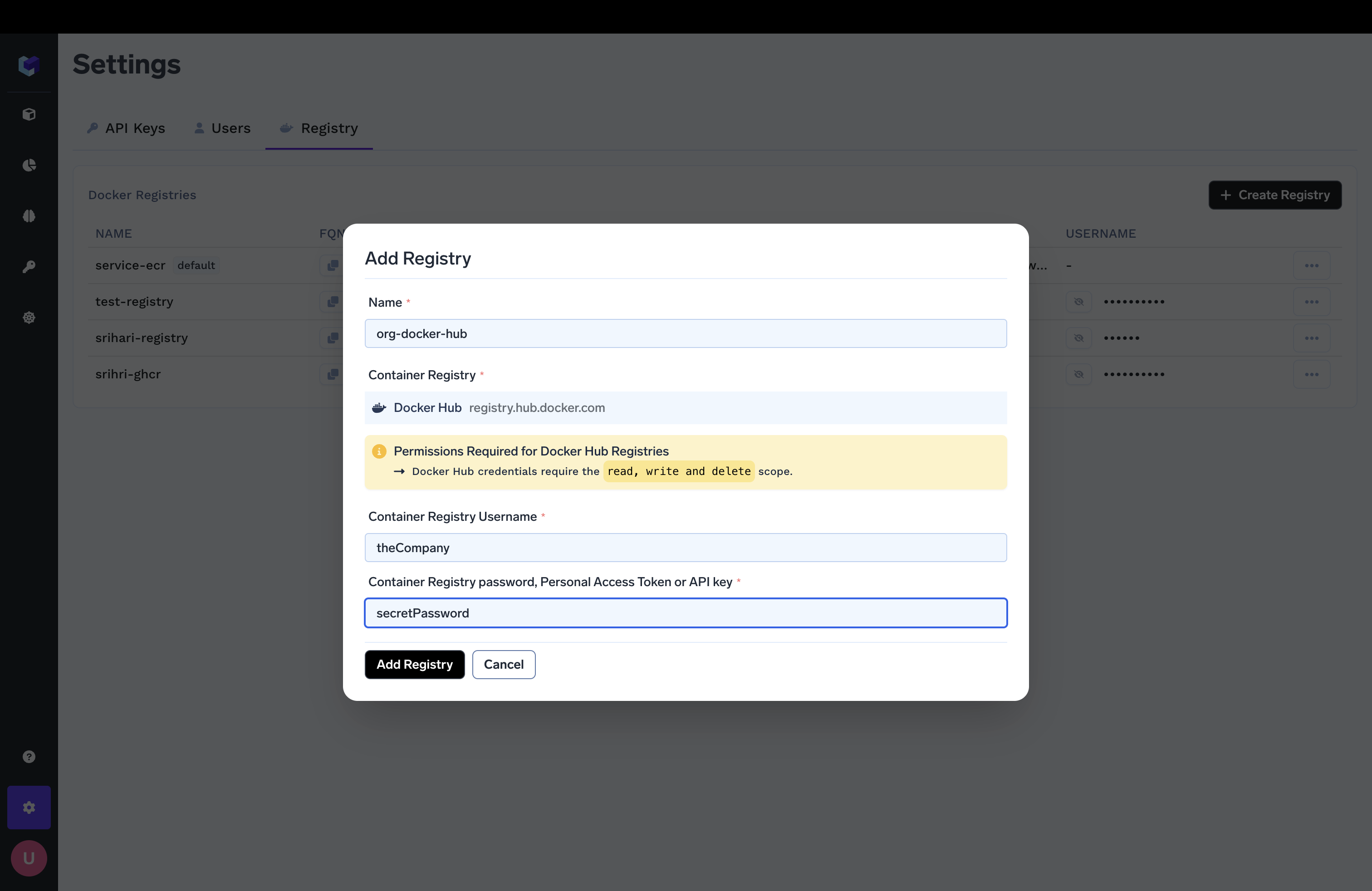
Adding Dockerhub Registry
- Once added, the registry will show up in the list of registries.
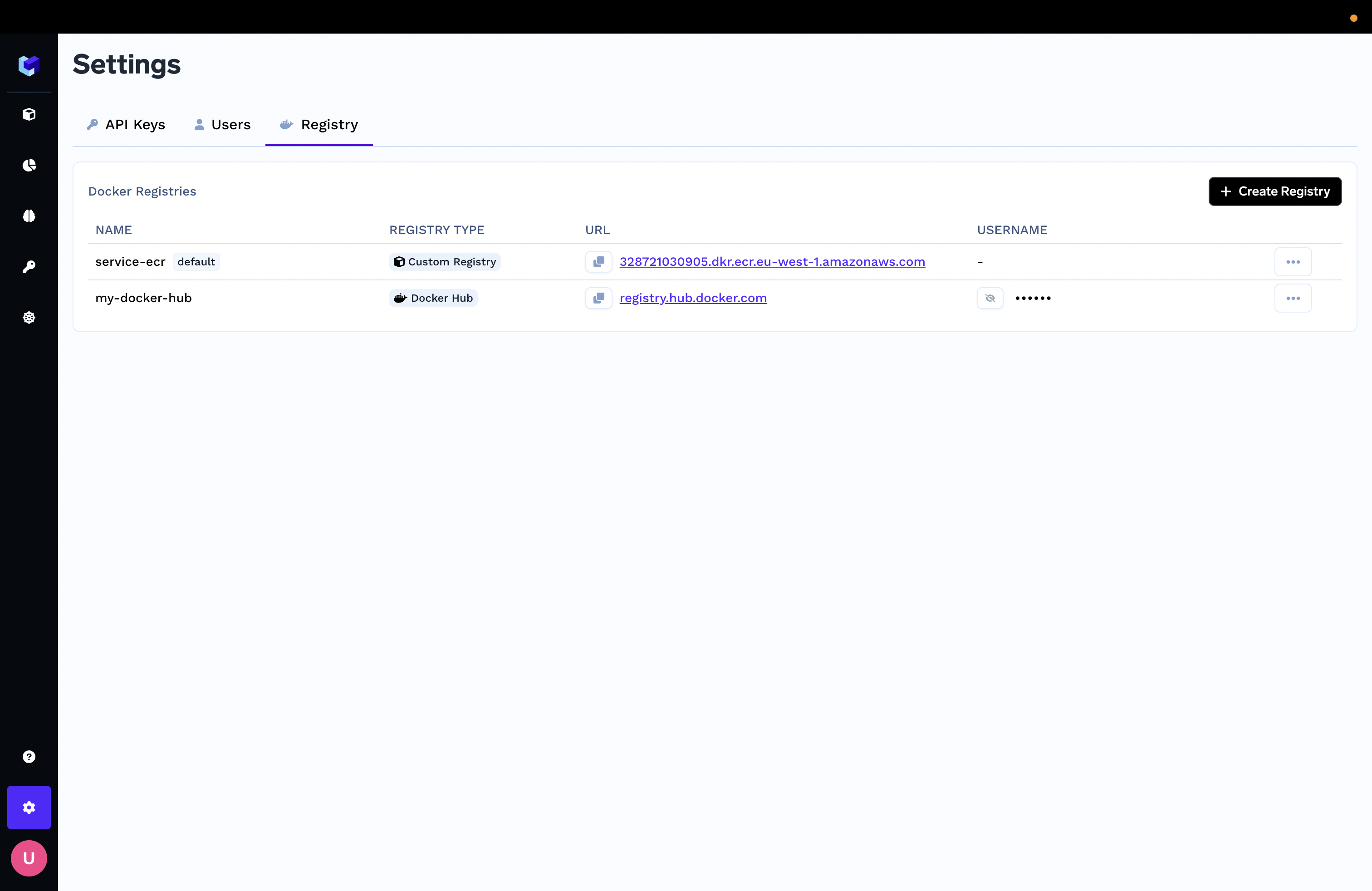
Added Dockerhub Registry
- On the registry you want to use as default, Choose the
Set defaultoption from the menu.
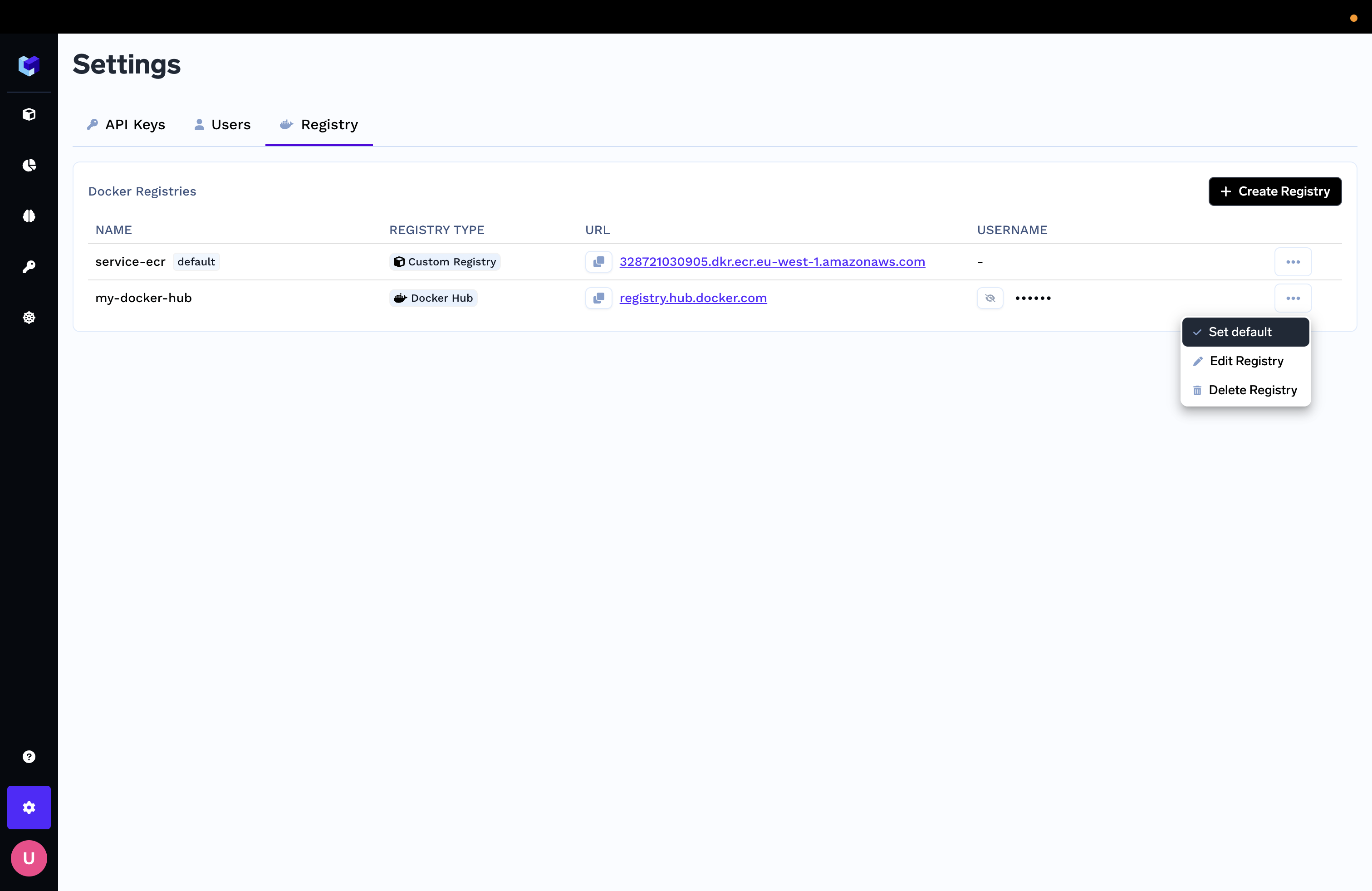
Set Default Registry
Source Control
Coming Soon
Secrets Manager
Coming Soon
Updated 5 months ago